What are you looking for?
- Samsung Community
- :
- Products
- :
- Smartphones
- :
- Other Galaxy S Series
- :
- Re: Do not disturb - not working!
Do not disturb - not working!
- Subscribe to RSS Feed
- Mark topic as new
- Mark topic as read
- Float this Topic for Current User
- Bookmark
- Subscribe
- Printer Friendly Page
04-12-2021 04:12 PM
- Mark as New
- Bookmark
- Subscribe
- Mute
- Subscribe to RSS Feed
- Highlight
- Report Inappropriate Content
Bit confused.
New S21 Ultra and I have the DND set between 9pm and 8am but despite this notifications are still happening.
My phone is on vibrate most of the time, but I do not see why that should affect matters.
Running Android 12
I have to keep manually turning it on.
I have removed the setting and recreated it.
I do have favourite people can call me only.
Any thoughts?
04-12-2021 06:37 PM
- Mark as New
- Bookmark
- Subscribe
- Mute
- Subscribe to RSS Feed
- Highlight
- Report Inappropriate Content
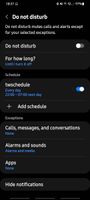
04-12-2021 07:19 PM
- Mark as New
- Bookmark
- Subscribe
- Mute
- Subscribe to RSS Feed
- Highlight
- Report Inappropriate Content
05-12-2021 01:53 AM
- Mark as New
- Bookmark
- Subscribe
- Mute
- Subscribe to RSS Feed
- Highlight
- Report Inappropriate Content
05-12-2021 06:48 AM
- Mark as New
- Bookmark
- Subscribe
- Mute
- Subscribe to RSS Feed
- Highlight
- Report Inappropriate Content
Spooky
08-03-2022 08:26 PM
- Mark as New
- Bookmark
- Subscribe
- Mute
- Subscribe to RSS Feed
- Highlight
- Report Inappropriate Content
Mine also isn't working after upgrading to Android 12. Kept waking me up all night.
28-03-2022 05:07 AM
- Mark as New
- Bookmark
- Subscribe
- Mute
- Subscribe to RSS Feed
- Highlight
- Report Inappropriate Content
Just happened to me too last night. To make matters worse it was Monday morning, worst day of the week! I have turned all notifications off because I could take it happening again.
04-03-2024 05:11 PM - last edited 04-03-2024 05:18 PM
- Mark as New
- Bookmark
- Subscribe
- Mute
- Subscribe to RSS Feed
- Highlight
- Report Inappropriate Content
A workaround for this issue is by enabling the do not disturb.
Navigate to Do not disturb by search or by going to settings/notifications/do not disturb.
Next, tap Hide all notifications - Either Hide all or just select "Dont show pop-up notifications"
This works for now. Lets hope Samsung pushes a patch to resolve do not disturb constraint.
-
Scanning QR Code Geo Location Does Not Work
in Other Galaxy S Series -
Camera not working after One UI 6 update - S21FE
in Other Galaxy S Series -
wifi button not working at all
in Other Galaxy S Series -
S21 Ultra stuck searching for signal, can't connect to mobile data
in Other Galaxy S Series -
Olixar sentinel screen protector
in Other Galaxy S Series
