What are you looking for?
- Samsung Community
- :
- Products
- :
- Smartphones
- :
- Other Galaxy S Series
- :
- Re: Re: Re: DECEMBER UPDATE BATTERY DRAIN 🔋
DECEMBER UPDATE BATTERY DRAIN 🔋
- Subscribe to RSS Feed
- Mark topic as new
- Mark topic as read
- Float this Topic for Current User
- Bookmark
- Subscribe
- Printer Friendly Page
20-12-2022 08:08 PM
- Mark as New
- Bookmark
- Subscribe
- Mute
- Subscribe to RSS Feed
- Highlight
- Report Inappropriate Content
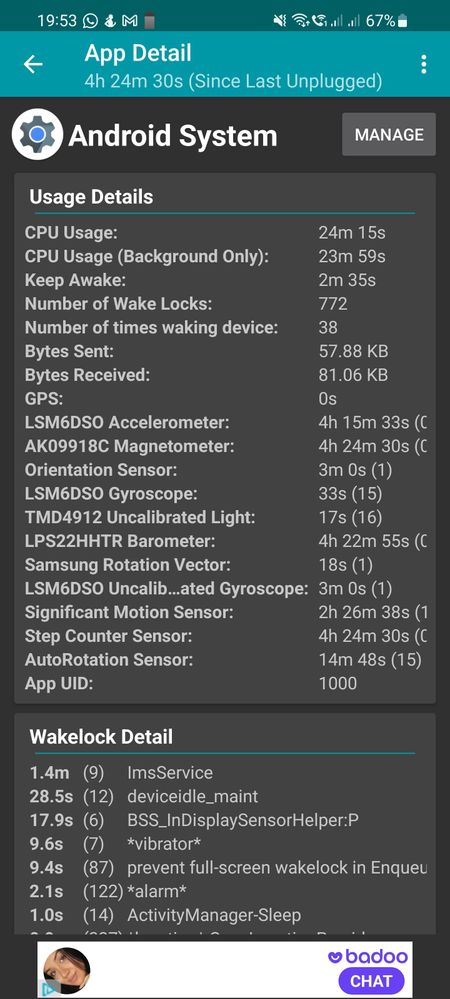
20-12-2022 08:17 PM
- Mark as New
- Bookmark
- Subscribe
- Mute
- Subscribe to RSS Feed
- Highlight
- Report Inappropriate Content
20-12-2022 08:21 PM
- Mark as New
- Bookmark
- Subscribe
- Mute
- Subscribe to RSS Feed
- Highlight
- Report Inappropriate Content

20-12-2022 09:35 PM
- Mark as New
- Bookmark
- Subscribe
- Mute
- Subscribe to RSS Feed
- Highlight
- Report Inappropriate Content
It's a quick simple process that can help a lot
Wiping cache partition fixes some of the bugs and improve performance by removing unwanted cache files.
Turn off your phone.
Connect your phone with a USB cable
to PC or another Samsung mobile
You will see the charging icon on your screen.
Wait till it shows charging with battery percentage.
Next, press and hold the Volume up and Side key simultaneously.
You can press the volume up button just before the Side key.
The Samsung Logo followed by
Samsung Galaxy appears on the
screen.
At this point, release the keys
Phone will boot into Android Recovery mode
In Android recovery mode, using Volume keys, choose "Wipe Cache
Partition" .
Then press Side Key to Confirm by selecting "Yes" and then press Side Key
You get "cache wipe complete" at the
bottom of the screen
Restart the phone to complete the
process
20-12-2022 09:36 PM
- Mark as New
- Bookmark
- Subscribe
- Mute
- Subscribe to RSS Feed
- Highlight
- Report Inappropriate Content
20-12-2022 09:48 PM
- Mark as New
- Bookmark
- Subscribe
- Mute
- Subscribe to RSS Feed
- Highlight
- Report Inappropriate Content
In battery and device care you should see what is using the battery the most.
I'm sure you have already checked all applications or themes are updated from the Playstore and Galaxy Store
20-12-2022 09:55 PM
- Mark as New
- Bookmark
- Subscribe
- Mute
- Subscribe to RSS Feed
- Highlight
- Report Inappropriate Content

21-12-2022 01:09 PM
- Mark as New
- Bookmark
- Subscribe
- Mute
- Subscribe to RSS Feed
- Highlight
- Report Inappropriate Content
21-12-2022 01:10 PM
- Mark as New
- Bookmark
- Subscribe
- Mute
- Subscribe to RSS Feed
- Highlight
- Report Inappropriate Content

21-12-2022 05:11 PM - last edited 21-12-2022 05:19 PM
- Mark as New
- Bookmark
- Subscribe
- Mute
- Subscribe to RSS Feed
- Highlight
- Report Inappropriate Content
After unlocking the device seeing the location permission in the top bar for a split second or so. After a bit of digging, it's down to Samsung Location SDK.
Just an observation.
(Could be adaptive blue light. It's the.only Samsung Location thing I use. No watch/findmobile etc).
I'll keep an eye out for the SystemUI thing too.
