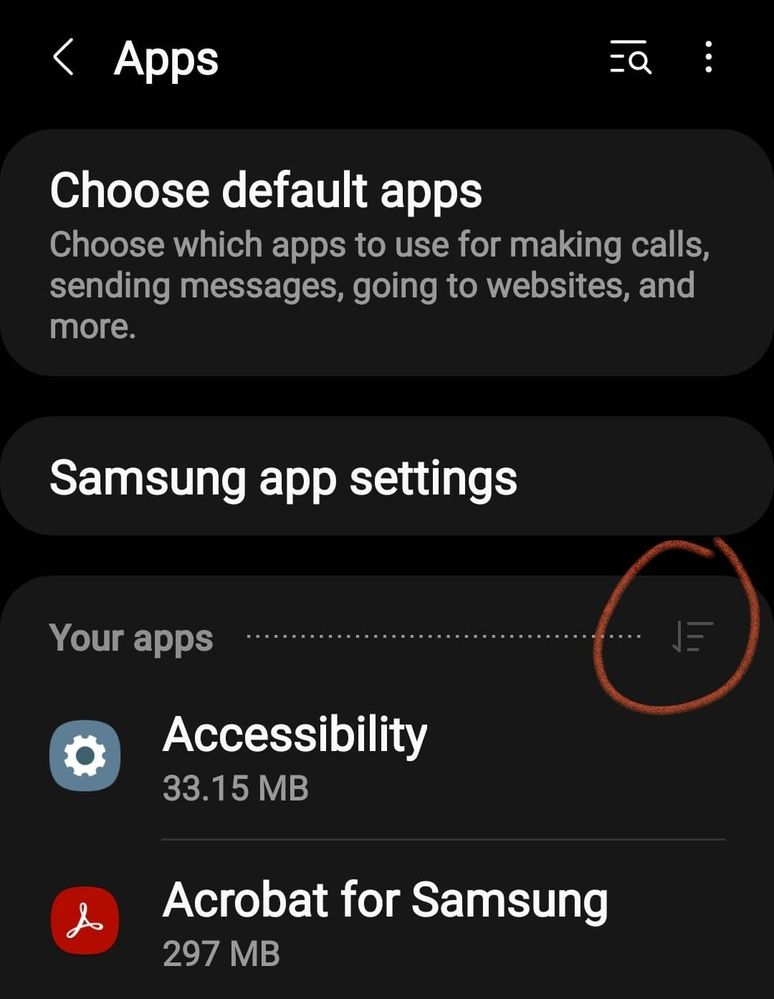What are you looking for?
- Samsung Community
- :
- Products
- :
- Smartphones
- :
- Other Galaxy S Series
- :
- Re: Clear View Cover stops working after some time
Clear View Cover stops working after some time
- Subscribe to RSS Feed
- Mark topic as new
- Mark topic as read
- Float this Topic for Current User
- Bookmark
- Subscribe
- Printer Friendly Page
17-09-2021 03:48 PM
- Mark as New
- Bookmark
- Subscribe
- Mute
- Subscribe to RSS Feed
- Highlight
- Report Inappropriate Content
Every now and then, randomly, sometimes a few minutes after rebooting the phone, sometimes hours after, the cover stops working. I need to reboot the phone to make it work again. I have two of them, both genuine Samsung covers. Wiping cache from Recovery Mode didn't help, as suggested in the forums for some other models. Turning NFC/Always-on-display, getting the phone out of the cover or any other stuff - also doesn't help.
The cover has a magnet, and once identified, you can use another magnet you have at hand to test. When the cover stops working, the magnet doesn't do anything (doesn't turn on or off the screen). When the cover still works, the magnet also works.
Called Samsung support, but the only thing they said is to reset the phone, and if that doesn't help, send it to them.
The cover is this: Galaxy S21 Ultra 5G S-View Cover, Black Mobile Accessories - EF-ZG998CBEGUS | Samsung US
Does anyone has this issue?
17-09-2021 05:15 PM
- Mark as New
- Bookmark
- Subscribe
- Mute
- Subscribe to RSS Feed
- Highlight
- Report Inappropriate Content
Hello, try this: Go to Applications and activate Show system applications / see the screenshot where to bite and later Activate and accept /. Once the option Show system applications is activated, look for the NFC app and clear cache in Storage, maybe if not It is enough also delete Data and check again. Greetings.
"The quieter you become-the more you are able to hear..."
17-09-2021 05:18 PM
- Mark as New
- Bookmark
- Subscribe
- Mute
- Subscribe to RSS Feed
- Highlight
- Report Inappropriate Content
I did something similar a few minutes ago, which is to disable battery optimization for NFC, Always On Display and LED Cover app. So far so good. If this won't work, I'll try to clear the cache for all these apps.
Thanks for the help!
20-09-2021 09:01 AM - last edited 20-09-2021 09:25 AM
- Mark as New
- Bookmark
- Subscribe
- Mute
- Subscribe to RSS Feed
- Highlight
- Report Inappropriate Content
Happy to report that disabling battery optimization for NFC, AlwaysOnDisplay, LED Cover, and LED Cover Service apps (these are their exact names), in exactly the place Ventor mentioned above, fixed the issue! I don't know which app or apps did the trick out of these 4, but anyway, 3rd day and still works, and i never got here before.
29-09-2021 08:52 AM
- Mark as New
- Bookmark
- Subscribe
- Mute
- Subscribe to RSS Feed
- Highlight
- Report Inappropriate Content
Well, a week later, unfortunately the method I mentioned above didn't fix the issue, just helped with it. It still happens, every 2-3-4 days. However, i am not rebooting the phone anymore, I found a faster way to make it work again: activate-deactivate flight mode. Still very annoying.
20-03-2022 01:50 PM
- Mark as New
- Bookmark
- Subscribe
- Mute
- Subscribe to RSS Feed
- Highlight
- Report Inappropriate Content
Changing these battery settings to unrestricted and then restarting worked for me. Thanks 👍
16-11-2022 07:06 PM - last edited 16-11-2022 07:09 PM
- Mark as New
- Bookmark
- Subscribe
- Mute
- Subscribe to RSS Feed
- Highlight
- Report Inappropriate Content
Hi, I tested many possibilities, nothing was working for me. Until.. I removed phone from the cover. Power off, power on. Let mobile locked I inserted phone in the cover and cover functionality is back.
21-11-2022 07:34 PM
- Mark as New
- Bookmark
- Subscribe
- Mute
- Subscribe to RSS Feed
- Highlight
- Report Inappropriate Content
I've tried everything to remedy this problem and found your post. Worked for me too. Thanks.
31-10-2023 06:28 PM
- Mark as New
- Bookmark
- Subscribe
- Mute
- Subscribe to RSS Feed
- Highlight
- Report Inappropriate Content
06-11-2023 08:06 PM
- Mark as New
- Bookmark
- Subscribe
- Mute
- Subscribe to RSS Feed
- Highlight
- Report Inappropriate Content
None of these fixes have worked for me. Any other suggestions would be greatly appreciated