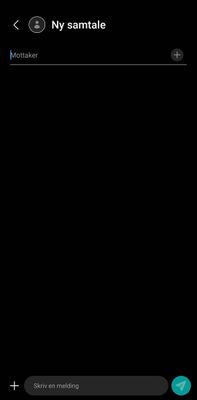What are you looking for?
- Samsung Community
- :
- Products
- :
- Smartphones
- :
- Other Galaxy S Series
- :
- Re: Can't attach photo to message
Can't attach photo to message
- Subscribe to RSS Feed
- Mark topic as new
- Mark topic as read
- Float this Topic for Current User
- Bookmark
- Subscribe
- Printer Friendly Page
19-11-2021 09:28 PM
- Mark as New
- Bookmark
- Subscribe
- Mute
- Subscribe to RSS Feed
- Highlight
- Report Inappropriate Content
Hi.
I can't attach a picture to a text message using samsung default Messages app. The only options I get when pressing the + icon left of the input field is 'quick response' and 'shedule message'. I have had the option to attach an image before but I don't remember when the last time it worked. What I have tried so far:
- Restart phone
- Clear cache
- Look at permissions and allow all
- Tried adding a photo to the clipboard and then paste it in the text field, but the image was not selectable and grayed out.
- Activating safe mode, but same result.
- Tried sharing a picture from my gallery, but I have no option to choose the Messages app.
What could be wrong? Why does it seem the feature is not there at all. Any help appreciated.
I do not want to use others message apps.
Just activated my new phone, galaxy S21 plus, My message app version is: 13.0.00.113
- « Previous
-
- 1
- 2
- Next »
21-11-2021 11:55 AM
- Mark as New
- Bookmark
- Subscribe
- Mute
- Subscribe to RSS Feed
- Highlight
- Report Inappropriate Content
21-11-2021 11:56 AM
- Mark as New
- Bookmark
- Subscribe
- Mute
- Subscribe to RSS Feed
- Highlight
- Report Inappropriate Content
10-12-2023 02:32 AM
- Mark as New
- Bookmark
- Subscribe
- Mute
- Subscribe to RSS Feed
- Highlight
- Report Inappropriate Content
I know this is two years old... but I'm having a similar issue on my Samsung A32 5G. I tried to attach a photo to a message, and could not do it. There were no options to attach anything... which I had done many times in the past. After trying a LOT of things, I finally got around it by e-mailing it to myself. I went to G-Mail on my phone, opened the image and long-pressed "Save image". Then I went back to my text message and copied the photo into it and lo and behold, it worked.
I've sent plenty of photos before on this phone so I'm going to assume it's a temporary glitch, probably caused by a bug in an update. Now that I know I can get around it, I'll just wait until it gets sorted out.
- « Previous
-
- 1
- 2
- Next »