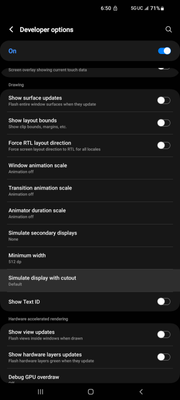What are you looking for?
- Samsung Community
- :
- Products
- :
- Smartphones
- :
- Other Galaxy S Series
- :
- Re: Re: Black dot on screen
Black dot on screen
- Subscribe to RSS Feed
- Mark topic as new
- Mark topic as read
- Float this Topic for Current User
- Bookmark
- Subscribe
- Printer Friendly Page
10-10-2021 06:04 PM
- Mark as New
- Bookmark
- Subscribe
- Mute
- Subscribe to RSS Feed
- Highlight
- Report Inappropriate Content
Random black dot on screen not sure where this has come from, just switched phone on from being out of charge and appeared.
10-10-2021 07:33 PM
- Mark as New
- Bookmark
- Subscribe
- Mute
- Subscribe to RSS Feed
- Highlight
Hi @Kate_93. That's very circular indeed. Try a Soft Reset to see if it disappears. This doesn't delete anything from your phone, it fixes any minor issues that may be occurring. To do this, hold the 'Power' button and the 'Volume' Down button, both together for ten seconds and your phone will restart. If it's still there after that, place your phone in Safe Mode which will disable third party apps and if your phone is fine during this, it indicates an app is causing it and we recommend deleting apps one by one until you find the culprit. Hold the Power button until Power Off is shown on the screen. Long press on this and it will change to Safe Mode, so tap on that and your phone will restart. To exit Safe Mode, restart your phone as normal.
10-10-2021 08:35 PM
- Mark as New
- Bookmark
- Subscribe
- Mute
- Subscribe to RSS Feed
- Highlight
- Report Inappropriate Content
Thank you for getting back to me, I tried the soft reset, the safe mode and then the full factory reset and it still appears, I guessing it's going to be a fault with the hardware of the phone. Really bizarre
11-10-2021 08:38 AM - last edited 11-10-2021 08:38 AM
- Mark as New
- Bookmark
- Subscribe
- Mute
- Subscribe to RSS Feed
- Highlight
- Report Inappropriate Content
11-10-2021 04:27 PM
- Mark as New
- Bookmark
- Subscribe
- Mute
- Subscribe to RSS Feed
- Highlight
- Report Inappropriate Content
12-10-2021 11:24 AM
- Mark as New
- Bookmark
- Subscribe
- Mute
- Subscribe to RSS Feed
- Highlight
- Report Inappropriate Content
If you haven't opened your developer options, go to:
Settings - About Phone - Software Information - tap on 'Build Number' 7 times or until a window appears telling you ' Developer Options enabled' ...then go back into Settings, scroll down to the bottom of the page and click on 'Developer Options' and scroll down until you see an option labelled: Simulate Display With Cutout...click on it and select 'Default', as I am assuming its preset to 'Punch Hole Cutout'?
...if that's not the problem then I'd definitely return the phone for a new one!
16-10-2021 01:40 PM
- Mark as New
- Bookmark
- Subscribe
- Mute
- Subscribe to RSS Feed
- Highlight
- Report Inappropriate Content
20-10-2022 04:04 AM
- Mark as New
- Bookmark
- Subscribe
- Mute
- Subscribe to RSS Feed
- Highlight
- Report Inappropriate Content
Any solution for the black ⚫️ tyvm
20-10-2022 09:20 PM
- Mark as New
- Bookmark
- Subscribe
- Mute
- Subscribe to RSS Feed
- Highlight
- Report Inappropriate Content
I have the same pro blem with a small dot
Any solution?
06-12-2022 02:56 AM
- Mark as New
- Bookmark
- Subscribe
- Mute
- Subscribe to RSS Feed
- Highlight
- Report Inappropriate Content
In the developer settings make sure the "simulate display with cutout" option is set to default.
There are 6 display options, each blacking out different parts of the screen with exception of the default. I have no idea why this is a thing nor why mine got turned on, but after googling a bit I found that it was an easy fix.