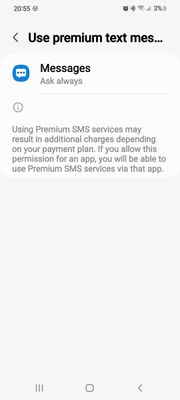What are you looking for?
- Samsung Community
- :
- Products
- :
- Smartphones
- :
- Other Galaxy S Series
- :
- Annoying spanish flag
Annoying spanish flag
- Subscribe to RSS Feed
- Mark topic as new
- Mark topic as read
- Float this Topic for Current User
- Bookmark
- Subscribe
- Printer Friendly Page
09-12-2021 06:46 PM
- Mark as New
- Bookmark
- Subscribe
- Mute
- Subscribe to RSS Feed
- Highlight
- Report Inappropriate Content
I went to tenerife about 3 months ago then when I returned home to the UK I updated my phone . Now I keep getting the spanish flag and a message saying international call on my texts from UK business eg utility bills screwfix argos . So every company text I get UK based comes with a spanish flag. I have tried force stop and clear cache on the message app but to no avail. Its really annoying any help would be much appreciated thanks
09-12-2021 06:51 PM
- Mark as New
- Bookmark
- Subscribe
- Mute
- Subscribe to RSS Feed
- Highlight
- Report Inappropriate Content
Try going settings
Apps
Messages
And delete the cache
And see if helps
09-12-2021 06:59 PM
- Mark as New
- Bookmark
- Subscribe
- Mute
- Subscribe to RSS Feed
- Highlight
- Report Inappropriate Content
Hi thanks but I have tried that as I said in the post and it didn't resolve the problem
09-12-2021 07:30 PM
- Mark as New
- Bookmark
- Subscribe
- Mute
- Subscribe to RSS Feed
- Highlight
- Report Inappropriate Content
10-12-2021 08:32 AM
- Mark as New
- Bookmark
- Subscribe
- Mute
- Subscribe to RSS Feed
- Highlight
- Report Inappropriate Content
10-12-2021 01:07 PM
- Mark as New
- Bookmark
- Subscribe
- Mute
- Subscribe to RSS Feed
- Highlight
@Members_gtJB3YB: Try powering off your phone, remove the SIM and give the gold contacts a rub with a clean, dry, lint free cloth. Put the SIM back in and power back on, then check to see if the flags are still present. If they are, head to Settings > Location > App Permissions, and make sure that the Messages app is Allowed, either all the time, or only while in use. Go back > Improve Accuracy, and toggle on Wi-Fi Scanning and Bluetooth Scanning > Back > Google Location Accuracy > On. Let me know if this helps.

18-12-2021 07:54 AM
- Mark as New
- Bookmark
- Subscribe
- Mute
- Subscribe to RSS Feed
- Highlight
- Report Inappropriate Content
I'm having exactly the same issue since I went to Lanzarote at start of December, really annoying. My hubby has s21 too and his is fine so I'm going to try the sim check as nothing else worked. Otherwise it'll be a case of Checking every setting with him to see whats different.
18-12-2021 08:02 AM
- Mark as New
- Bookmark
- Subscribe
- Mute
- Subscribe to RSS Feed
- Highlight
- Report Inappropriate Content
I've just followed this guidance from another post and it's now gone with clearing the data too. I also have two messages apps on my phone so did it on both.
I went to the app settings and force the app to stop, then I cleared the cache and the data. Once i opened the app again, the greatest flag of all times (Spanish), disappeared
20-12-2021 08:58 PM
- Mark as New
- Bookmark
- Subscribe
- Mute
- Subscribe to RSS Feed
- Highlight
- Report Inappropriate Content