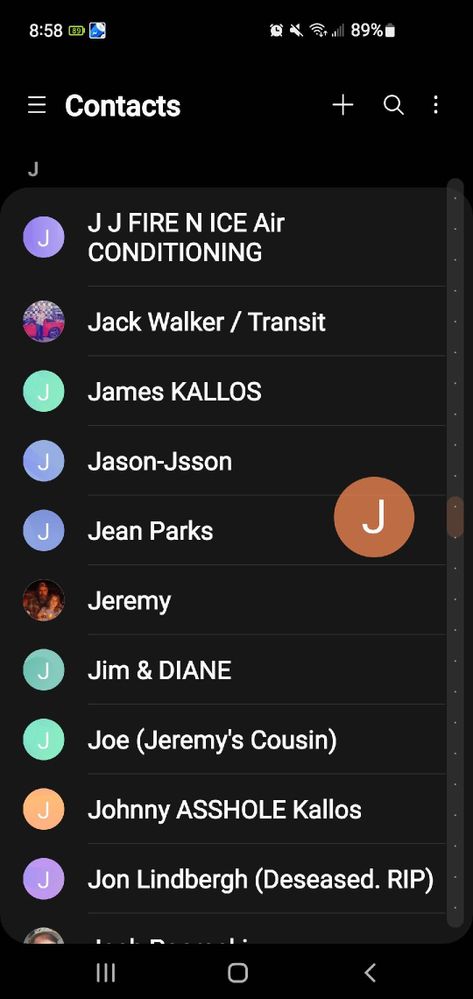What are you looking for?
- Samsung Community
- :
- Products
- :
- Smartphones
- :
- Other Galaxy S Series
- :
- Re: Alphabet column (on right side) gone in contacts list
Alphabet column (on right side) gone in contacts list
- Subscribe to RSS Feed
- Mark topic as new
- Mark topic as read
- Float this Topic for Current User
- Bookmark
- Subscribe
- Printer Friendly Page
25-11-2021 11:44 AM - last edited 25-11-2021 11:47 AM
- Mark as New
- Bookmark
- Subscribe
- Mute
- Subscribe to RSS Feed
- Highlight
- Report Inappropriate Content
07-05-2022 10:17 PM
- Mark as New
- Bookmark
- Subscribe
- Mute
- Subscribe to RSS Feed
- Highlight
- Report Inappropriate Content
I totally agree with all you said. As a business woman, I don't have time "to fondle" my phone either. Love your choice of descriptive words!
09-05-2022 10:28 PM
- Mark as New
- Bookmark
- Subscribe
- Mute
- Subscribe to RSS Feed
- Highlight
- Report Inappropriate Content
Hello,
Just wondering if you got the answer to your question about the contact letter bar being replaced with dots. Is there a way to change that? Thank you!
10-05-2022 12:44 AM
- Mark as New
- Bookmark
- Subscribe
- Mute
- Subscribe to RSS Feed
- Highlight
- Report Inappropriate Content
I haven't gotten an answer from Samsung, but I have received MANY comments similar to mine on this thread.
10-05-2022 01:12 AM
- Mark as New
- Bookmark
- Subscribe
- Mute
- Subscribe to RSS Feed
- Highlight
- Report Inappropriate Content
I've heard nothing. Nada. Crickets. Lots of agreement from the community but nothing from the company.
10-05-2022 05:05 PM
- Mark as New
- Bookmark
- Subscribe
- Mute
- Subscribe to RSS Feed
- Highlight
- Report Inappropriate Content
This was with my finger constant on "Dots" bar, slide up or down and it HIGHLIGHTS the letter you are on...
Thank you Monty05
11-05-2022 09:11 AM
- Mark as New
- Bookmark
- Subscribe
- Mute
- Subscribe to RSS Feed
- Highlight
- Report Inappropriate Content
Sadly, no. Seems we're stuck with the new system
28-06-2022 03:22 PM
- Mark as New
- Bookmark
- Subscribe
- Mute
- Subscribe to RSS Feed
- Highlight
- Report Inappropriate Content
I have A32 but the same problem after latest update. This is one of the key features why I always choose samsung over the other brands. I hope someone at samsung has common sense and will bring back the alphabet column.
10-07-2022 03:49 AM
- Mark as New
- Bookmark
- Subscribe
- Mute
- Subscribe to RSS Feed
- Highlight
- Report Inappropriate Content
the advice to press and hold the three dots to see the letters of the alphabet:
On my A51, all that happens is i get a button called "more options" but nothing happens when you click it.
11-07-2022 05:33 PM
- Mark as New
- Bookmark
- Subscribe
- Mute
- Subscribe to RSS Feed
- Highlight
- Report Inappropriate Content
Hi, any news on this topic? ...totally agree with you. One reason I always had Samsung devices was the dialer app with this exact function. ...WHAT'S REALLY WEIRD: I still have the letters on my Galaxy s21 ultra but not on my new S22 (non plus/ non ultra). All software is the same, same updates, same ui, same patches and even the dialer version is identically. Why is that? *grrrrr
11-07-2022 06:16 PM
- Mark as New
- Bookmark
- Subscribe
- Mute
- Subscribe to RSS Feed
- Highlight
- Report Inappropriate Content
If you push and hold your finger along the "dots" that used to be letters, a balloon type deal will show where in alphabet you are