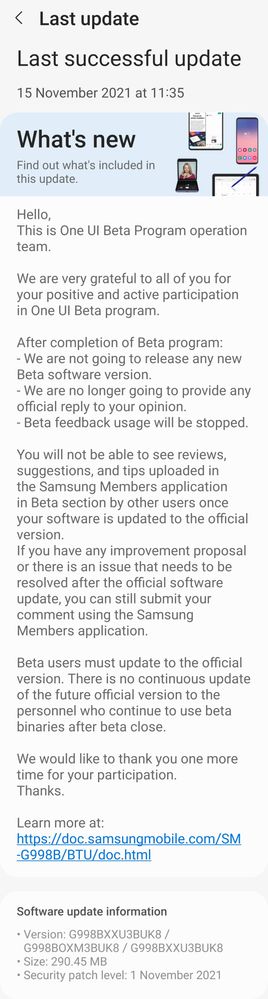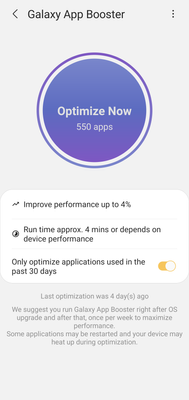What are you looking for?
- Samsung Community
- :
- Products
- :
- Smartphones
- :
- Other Galaxy S Series
- :
- [15/NOV/21] Android 12 stock official update is rolling out, BUK8
[15/NOV/21] Android 12 stock official update is rolling out, BUK8
- Subscribe to RSS Feed
- Mark topic as new
- Mark topic as read
- Float this Topic for Current User
- Bookmark
- Subscribe
- Printer Friendly Page
15-11-2021 11:50 AM - last edited 20-11-2021 04:54 PM
- Mark as New
- Bookmark
- Subscribe
- Mute
- Subscribe to RSS Feed
- Highlight
- Report Inappropriate Content
Samsung have begun rolling out the first official stock update of Android 12, One UI 4, for the S21 series of devices...
Initially, as always, this is a staged roll out to the non-carrier branded, stock Samsung CSC codes first.
The Galaxy S21 Global, Exynos, devices that will receive this update are...
- S21 5G model SM-G991B
- S21+ 5G model SM-G996B
- S21 Ultra 5G model SM-G998B
This latest release replaces the previous G99*BXXU3ZUK1 / G99*BXXS3AUJ7 builds.
It is a FOTA, (Firmware Over The Air), update and you can check... Settings > Software update... to see if it is available for you. Alternatively, you can connect to the Samsung PC suite, Smart Switch and check via that.
Changelog (for those coming from Beta)
The update = G99*BXXU3BUK8
Download = 290.45MB (for Beta testers) 2670.68MB (for non Beta testers)
Build date = 05 November 2021
Release date = 15 November 2021
Camera version = 12.0.00.83
One UI version = 4.0
Android Security patch = 01 November 2021
This is the 20th stable update in 294 days. Average = 1 update every 15 days.
***TOP TIP: Wipe the phone's cache partition and use the Galaxy App Booster after updating.***
(N.B. This post will be updated as more information becomes available)
-----------------------------------------------------------------
My device... Galaxy Z Fold5 5G 12/512GB (G946B D/S) CSC EUX. Android 14. One UI 6.1
15-11-2021 12:09 PM - last edited 15-11-2021 12:12 PM
- Mark as New
- Bookmark
- Subscribe
- Mute
- Subscribe to RSS Feed
- Highlight
- Report Inappropriate Content


15-11-2021 12:26 PM
- Mark as New
- Bookmark
- Subscribe
- Mute
- Subscribe to RSS Feed
- Highlight
- Report Inappropriate Content

15-11-2021 12:36 PM - last edited 15-11-2021 12:44 PM
- Mark as New
- Bookmark
- Subscribe
- Mute
- Subscribe to RSS Feed
- Highlight
- Report Inappropriate Content
TOP TIP: Wipe the phone's cache partition and use the Galaxy App Booster after updating.
https://www.youtube.com/watch?v=AOLduvCLgEQ
-----------------------------------------------------------------
My device... Galaxy Z Fold5 5G 12/512GB (G946B D/S) CSC EUX. Android 14. One UI 6.1
15-11-2021 12:44 PM
- Mark as New
- Bookmark
- Subscribe
- Mute
- Subscribe to RSS Feed
- Highlight
- Report Inappropriate Content
15-11-2021 01:00 PM
- Mark as New
- Bookmark
- Subscribe
- Mute
- Subscribe to RSS Feed
- Highlight
- Report Inappropriate Content
15-11-2021 01:20 PM
- Mark as New
- Bookmark
- Subscribe
- Mute
- Subscribe to RSS Feed
- Highlight
- Report Inappropriate Content
So far, the BUK8, Android 12 update is available in the U.K. for...
Stock, unbranded, Samsung S21 devices CSC code = BTU
EE/BT carrier branded phones on CSC code = EVR
Vodafone branded phones on CSC code = VOD
No news on O2, (O2U), or Three, (H3G), releases.
-----------------------------------------------------------------
My device... Galaxy Z Fold5 5G 12/512GB (G946B D/S) CSC EUX. Android 14. One UI 6.1
15-11-2021 02:03 PM
- Mark as New
- Bookmark
- Subscribe
- Mute
- Subscribe to RSS Feed
- Highlight
- Report Inappropriate Content
I do not use Google Pay but it does not surprise me that it is not working as Samsung do not certify their Beta releases, that this BUK8 is based on, with Google for Pay. Give it a day or two.
-----------------------------------------------------------------
My device... Galaxy Z Fold5 5G 12/512GB (G946B D/S) CSC EUX. Android 14. One UI 6.1
15-11-2021 02:21 PM - last edited 15-11-2021 02:23 PM
- Mark as New
- Bookmark
- Subscribe
- Mute
- Subscribe to RSS Feed
- Highlight
- Report Inappropriate Content
You must go to Settings -> Apps -> Google Play Store -> Storage and clear cache and next clear data. In the next step, do the same for Google Pay (Settings -> Apps -> Google Play Store -> Google Pay and clear cache and clear data).
Next You must reboot phone in recovery mode (how to do it is above) and Wipe the phone's cache partition.
After Reboot run first Google Play Store -> Settings -> About and check Play Protect certification. It should be your device is certified. Next run Google Pay and pay by phone
15-11-2021 03:59 PM - last edited 15-11-2021 04:29 PM
- Mark as New
- Bookmark
- Subscribe
- Mute
- Subscribe to RSS Feed
- Highlight
- Report Inappropriate Content
-
[Breaking] Samsung Galaxy S21, S21+, S21 Ultra Stable One UI 6.0 Update Rolling Out
in Other Galaxy S Series -
One UI 6 Rolling out for S21
in Other Galaxy S Series -
S20FE Not Updating
in Other Galaxy S Series -
Plase help my - i entered the android 13 beta program and i don't know how to install the official software
in Other Galaxy S Series -
[17NOV22] 2nd Android 13 UI 5.0 Stable update!
in Other Galaxy S Series