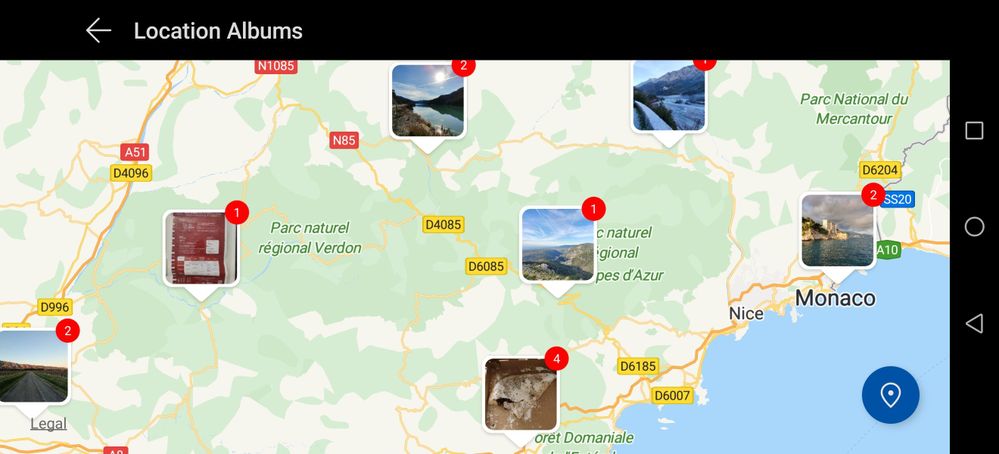What are you looking for?
- Samsung Community
- :
- Products
- :
- Smartphones
- :
- Galaxy S20 Series
- :
- Re: When moving photos from gallery to an album, they aren't deleting off gall..
When moving photos from gallery to an album, they aren't deleting off gallery
- Subscribe to RSS Feed
- Mark topic as new
- Mark topic as read
- Float this Topic for Current User
- Bookmark
- Subscribe
- Printer Friendly Page
05-04-2021 04:14 AM
- Mark as New
- Bookmark
- Subscribe
- Mute
- Subscribe to RSS Feed
- Highlight
- Report Inappropriate Content
05-04-2021 07:21 AM - last edited 05-04-2021 07:21 AM
- Mark as New
- Bookmark
- Subscribe
- Mute
- Subscribe to RSS Feed
- Highlight
- Report Inappropriate Content
05-04-2021 10:28 PM
- Mark as New
- Bookmark
- Subscribe
- Mute
- Subscribe to RSS Feed
- Highlight
- Report Inappropriate Content
how can you move photos from Gallery to anywhere else on the phone, if the Gallery displays all pics from the phone regardless of the folder?
you need to find either the 'Albums' tab or folder, or sort pictures by 'album' (folder? directory? location? bcoz all that would do the same thing) and not by name or date;
for example, when i go to Gallery, the default thing i see is 'Pictures' tab , and all the pictures there seem to be sorted by date, i can't seem to find anything to make it sort by other categories,
but if i go to 'Albums' , i can now see the option 'Sort' ;
odd that Xiaomis gallery allows sorting everywhere, but neither the S20 Ultra nor Xiaomi can display images location on a map, like Huawei gallery does, screen from P40Pro->
and yes, Huawei Gallery app uses Google Maps to show pics on the google map 🤫😏😎 despite having no google services, so yea, i just to to Gallery app and in top right corner i have a location icon, i tap on that and i now can see pics on the map, Samsung seem to sort pics by location and show place name under pictures, but if the pic was taken where no city is, it will display some nearest place?
the Gallery on the Samsung is not really user friendly, i go with file explorer, or even better file explorer from Xiaomi (can install it on any other phone) bcoz it has a FTP shortcut in order to access the phone internal storage from any computer on the same WiFi as the phone
Xiaomi MiNote10;
27-07-2021 01:56 PM
- Mark as New
- Bookmark
- Subscribe
- Mute
- Subscribe to RSS Feed
- Highlight
- Report Inappropriate Content
I've got exactly the same problem, on my new Samsung Galaxy S20 FE. When I select to 'move photo from gallery to an album', the photo still remains in Gallery. And, worse, when I 'delete' the photo from Gallery, it's being deleted from both locations (gallery and album). The same happens when I select to 'copy photo from gallery to an album'.
My question is: - How do I move a photo from Gallery to an album, so that afterwards, the photo resides in the album only, and not in Gallery ?
best regards, Ragnabet
27-07-2021 02:20 PM
- Mark as New
- Bookmark
- Subscribe
- Mute
- Subscribe to RSS Feed
- Highlight
- Report Inappropriate Content
Nope, on my S20 FE things doesn't work this way ! (see my post some 20 minutes ago !)
27-07-2021 06:15 PM
- Mark as New
- Bookmark
- Subscribe
- Mute
- Subscribe to RSS Feed
- Highlight
- Report Inappropriate Content
you can't, gallery displays all pictures that are on your phone, moving a picture does nothing to the gallery;
the 'move to album' is short for 'move the file from any location to an album of my choice'
if the picture is on your phone, it will be in the gallery, gallery is not a folder, therefore can't move anything from, or to gallery.
if you have some pics that your gf shouldn't see, just don't give her your phone.
Xiaomi MiNote10;
27-07-2021 10:13 PM
- Mark as New
- Bookmark
- Subscribe
- Mute
- Subscribe to RSS Feed
- Highlight
- Report Inappropriate Content
Thanks, Kris, for your answer and your good advice !
On my 'old' Samsung Galaxy S7, it was, as I remember,
fully possible to actually 'move a photo from Gallery to an Album'.
Additionally, icons for the albums were displayed in a column on the
left side of the screen, making it easy to just 'drag' photos from the Gallery over to an album and 'drop' it there.
How can this be achieved on my new S20 FE ?
27-07-2021 10:57 PM
- Mark as New
- Bookmark
- Subscribe
- Mute
- Subscribe to RSS Feed
- Highlight
- Report Inappropriate Content
maybe on the old phone you could choose folders that gallery has access to,
on the S20 series there appears to be no such option;
now i got curious myself an found something like 'secure folder' and this page here-> https://www.samsung.com/us/support/troubleshooting/TSG01001310/
so pretty much what the page says to do, you do reverse in order to hide pictures, other than that there doesn't seem to be any option available;
of course one trick would be to create a 'gallery' folder, and then hide the 'Gallery' app, then you can choose what lands in the 'gallery' folder while the hidden 'Gallery' app shows all pictures;
now if you remove the permissions from the Gallery app, like the 'files and media' you will be prompted to change the settings when you try to launch the Gallery app;
Xiaomi MiNote10;
14-08-2021 08:17 PM
- Mark as New
- Bookmark
- Subscribe
- Mute
- Subscribe to RSS Feed
- Highlight
- Report Inappropriate Content
I know exactly what you are saying! I have the newest phone and it does the same!! I preferred the old way. Looked in settings n nothing! Frustrating as then I was able to organize delete my photos easier!
14-08-2021 08:18 PM
- Mark as New
- Bookmark
- Subscribe
- Mute
- Subscribe to RSS Feed
- Highlight
- Report Inappropriate Content
Omgosh it deletes it from both??!! Great!! Not 😔
-
RAW Files not appearing at all in Gallery, but appear in Files
in Galaxy S20 Series -
Lost photos
in Galaxy S20 Series -
Old photos and videos that keep reappearing in my gallery from my old phone
in Galaxy S20 Series -
Samsung Gallery sync to OneDrive.
in Galaxy S20 Series -
When moving photos from gallery to an album, they aren't deleting off gallery
in Galaxy S20 Series