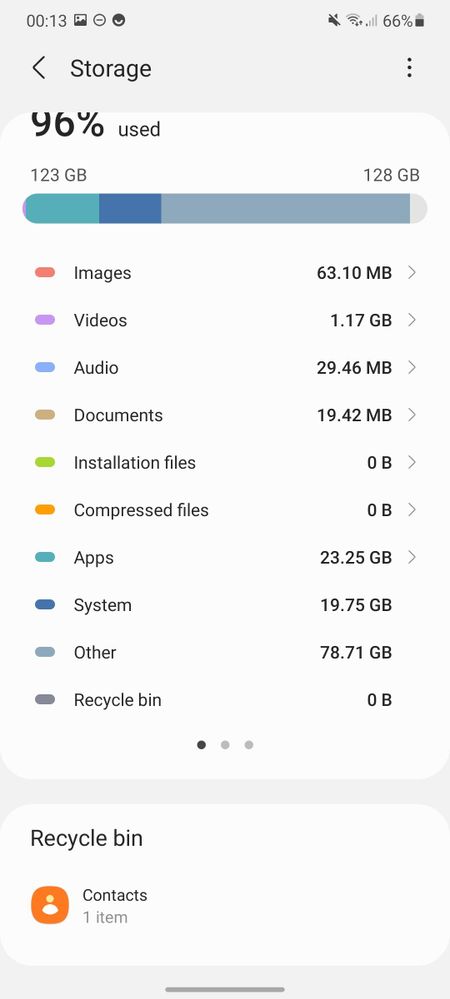What are you looking for?
- Samsung Community
- :
- Products
- :
- Smartphones
- :
- Galaxy S20 Series
- :
- What is other in storage
What is other in storage
- Subscribe to RSS Feed
- Mark topic as new
- Mark topic as read
- Float this Topic for Current User
- Bookmark
- Subscribe
- Printer Friendly Page
28-04-2021 12:14 AM
- Mark as New
- Bookmark
- Subscribe
- Mute
- Subscribe to RSS Feed
- Highlight
- Report Inappropriate Content
- « Previous
- Next »
01-11-2022 04:30 AM
- Mark as New
- Bookmark
- Subscribe
- Mute
- Subscribe to RSS Feed
- Highlight
- Report Inappropriate Content
The "other" folder is data stored by the apps on your phone. If you use telegram that one is a HUGE data hog - go into telegram settings, data and storage, then storage usage. It's auto set to keep all data forever.
If you DON'T use telegram, then you need to figure out which apps are storing data. Once you figure that out and change those settings (or delete the data hog apps if this is a work phone) then that should fix it.
I hope this helps.
18-11-2022 05:04 AM
- Mark as New
- Bookmark
- Subscribe
- Mute
- Subscribe to RSS Feed
- Highlight
- Report Inappropriate Content
I don't think "go plug your phone in to your PC and poke around the filesystem to figure out what app is using a lot of data" is an acceptable solution for modern and leading phone technology.
If someone knows of a more usable solution, like an app that can actually scan for large files from other apps. Supposedly DiskUsage is a good one.
22-11-2022 05:08 PM
- Mark as New
- Bookmark
- Subscribe
- Mute
- Subscribe to RSS Feed
- Highlight
- Report Inappropriate Content
Would factory resetting the phone solve this storage issue
22-11-2022 06:57 PM
- Mark as New
- Bookmark
- Subscribe
- Mute
- Subscribe to RSS Feed
- Highlight
- Report Inappropriate Content
21-01-2023 07:55 PM
- Mark as New
- Bookmark
- Subscribe
- Mute
- Subscribe to RSS Feed
- Highlight
- Report Inappropriate Content
Okay, I have gone through connecting via USB to my computer, going to Android>Data and have gone through every folder. I do not use Telegram although the app is loaded, but now uninstalled. There is nowhere near the 20gb that is supposedly in my "Other" storage. Most folders are empty or only have a few mb in them, nothing that would add up to 20gb. Also, practically everything on the list seems to pertain to Samsung, Android or an app that I use (and I'm not app crazy - I don't load up a bunch of junk apps). I'm afraid to just start deleting folders like that...?! AND I took one person's suggestion and made sure I click to see hidden files. Nothing. After about 20 mins of guesswork, and then going back through app settings to delete cache on all apps, I managed to get rid of about 1gb in Other. Big whoop. Now what about the other 19gb??? This is terrible.
28-02-2023 05:40 PM
- Mark as New
- Bookmark
- Subscribe
- Mute
- Subscribe to RSS Feed
- Highlight
- Report Inappropriate Content
So how do I decrease OTHER storage as it's taking up 110 of my 128 GB total? SYSTEM is using 17GB.
19-04-2023 01:05 AM
- Mark as New
- Bookmark
- Subscribe
- Mute
- Subscribe to RSS Feed
- Highlight
- Report Inappropriate Content
Although I have not found a good way to reduce the amount of storage in the "other" file folder besides doing a "factory reset" ! I do know on MY SAMSUNG PHONE the smart watch is the culprit ! Only after I installed and started using my smart watch did I see a huge increase in that file "Other". Apparently one can not access that file folder "Other" without rooting the phone to clean it out. Hope this helps people at least understand !
18-10-2023 02:12 PM
- Mark as New
- Bookmark
- Subscribe
- Mute
- Subscribe to RSS Feed
- Highlight
- Report Inappropriate Content
Try use app storage analyzer & disk usage clear other storage. You can download at : https://play.google.com/store/apps/details?id=com.mobile_infographics_tools.mydrive
- « Previous
- Next »
-
RAW Files not appearing at all in Gallery, but appear in Files
in Galaxy S20 Series -
S20 5G battery drain?
in Galaxy S20 Series -
No alerts for voicemails, settings set to alert and are also greyed out (i.e. unable to toggle the setting off then on again)
in Galaxy S20 Series -
Cannot switch Whatsapp call output to my bluetooth earphones on Samsung S20 fE
in Galaxy S20 Series -
Galaxy S20 vs S20 FE vs S20 Ultra
in Galaxy S20 Series