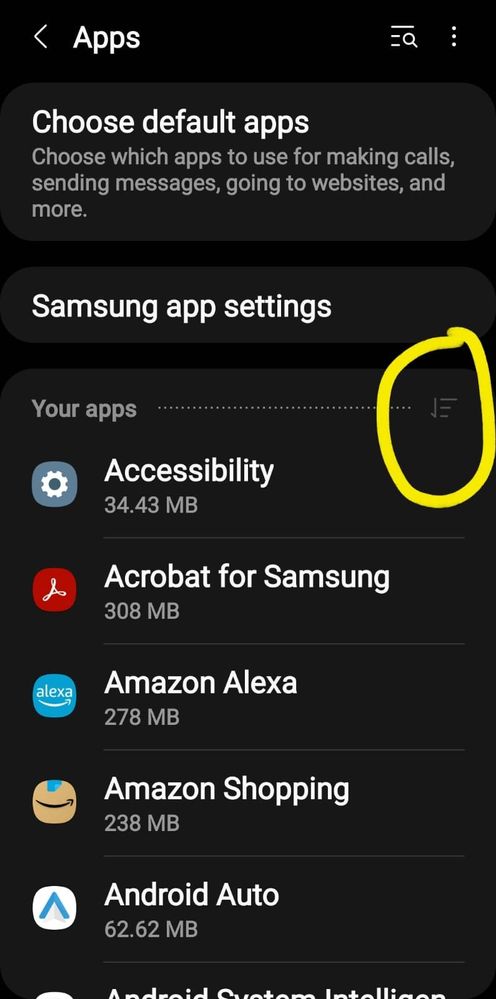What are you looking for?
- Samsung Community
- :
- Products
- :
- Smartphones
- :
- Galaxy S20 Series
- :
- Usb connected/disconnected
Usb connected/disconnected
- Subscribe to RSS Feed
- Mark topic as new
- Mark topic as read
- Float this Topic for Current User
- Bookmark
- Subscribe
- Printer Friendly Page
- Labels:
-
S20 FE
26-10-2022 07:38 AM
- Mark as New
- Bookmark
- Subscribe
- Mute
- Subscribe to RSS Feed
- Highlight
- Report Inappropriate Content
26-10-2022 09:05 AM
- Mark as New
- Bookmark
- Subscribe
- Mute
- Subscribe to RSS Feed
- Highlight
- Report Inappropriate Content
@Sev777 Hello, did you try to reset the USB port settings?
To do this: access Settings / Applications and activate Show system applications. Search for the USB Settings app and in storage, clear cache and data. Restart the phone and check. Greetings.
"The quieter you become-the more you are able to hear..."
21-12-2022 11:21 AM
- Mark as New
- Bookmark
- Subscribe
- Mute
- Subscribe to RSS Feed
- Highlight
- Report Inappropriate Content
Tried the suggested solution. Unfortunately, nothing changed.
30-06-2023 06:21 PM
- Mark as New
- Bookmark
- Subscribe
- Mute
- Subscribe to RSS Feed
- Highlight
- Report Inappropriate Content
Tried the above and still getting the notification
22-07-2023 06:18 PM
- Mark as New
- Bookmark
- Subscribe
- Mute
- Subscribe to RSS Feed
- Highlight
- Report Inappropriate Content
27-07-2023 07:42 PM
- Mark as New
- Bookmark
- Subscribe
- Mute
- Subscribe to RSS Feed
- Highlight
- Report Inappropriate Content
I'm another victim. I plug my USB-C mic and then it starts an infinite loop of notifications: USB connected, USB disconnected,... Even when I unplug the mic, it keeps going.
Please help.
24-09-2023 04:24 PM
- Mark as New
- Bookmark
- Subscribe
- Mute
- Subscribe to RSS Feed
- Highlight
- Report Inappropriate Content
I have the same issue. It's very frustrating and makes file transfers larger than just a few files impossible.
25-11-2023 10:55 PM - last edited 25-11-2023 10:57 PM
- Mark as New
- Bookmark
- Subscribe
- Mute
- Subscribe to RSS Feed
- Highlight
- Report Inappropriate Content
Don't plug your cord into the phone first. Plug in the charger first and the phone last.
That's what fixed it for me. (well a work around anyway)
13-12-2023 02:47 AM
- Mark as New
- Bookmark
- Subscribe
- Mute
- Subscribe to RSS Feed
- Highlight
- Report Inappropriate Content
Bro, it's not working the notif always keep coming and i can't turn off my phone because the indicator it's always popping.