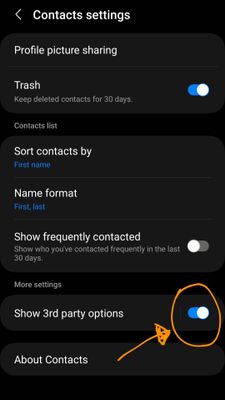What are you looking for?
- Samsung Community
- :
- Products
- :
- Smartphones
- :
- Galaxy S20 Series
- :
- Unable to edit contacts
Unable to edit contacts
- Subscribe to RSS Feed
- Mark topic as new
- Mark topic as read
- Float this Topic for Current User
- Bookmark
- Subscribe
- Printer Friendly Page
- Labels:
-
GS20 Ultra
23-06-2020 12:13 AM
- Mark as New
- Bookmark
- Subscribe
- Mute
- Subscribe to RSS Feed
- Highlight
- Report Inappropriate Content
I have a fairly new Galaxy S20 Ultra and there is no edit button when I select a contact from "my contacts". I'm unable to go back to edit any contact info on any of my contacts. When I go to the contacts app and select a contact the QR code, edit, and share buttons aren't at the bottom of the screen.
Solved! Go to Solution.
- « Previous
-
- 1
- 2
- Next »
07-01-2023 03:40 PM - last edited 07-01-2023 03:52 PM
- Mark as New
- Bookmark
- Subscribe
- Mute
- Subscribe to RSS Feed
- Highlight
- Report Inappropriate Content
.
27-07-2023 04:53 AM
- Mark as New
- Bookmark
- Subscribe
- Mute
- Subscribe to RSS Feed
- Highlight
- Report Inappropriate Content
100% woking solution for galaxy s20 series!
Step 1: Go to Contact App of your samsung device. You will see this(cropped image
for reference)
Step 2: Tap on the icon left to the Contacts (icon with 3 parallel line as shown above)
Step 3: Click on settings icon now (as shown below)
Step 4: Now turn on the radio button that says [Show Thirdparty Options] (as shown in picture below)
Its done! You should get the option to edit your contacts now.
13-10-2023 06:44 AM
- Mark as New
- Bookmark
- Subscribe
- Mute
- Subscribe to RSS Feed
- Highlight
- Report Inappropriate Content
After the latest update , i cant also edit my contacts on my samsung s10 lite phone. The buttons including edit at the bottom of the screen is not showing anymore. I reported to samsung via members section diagnose option but noone replied yet. Kindly see screenshot. I restart the phone as well. I can add delete a contact but i cant edit it.
29-12-2023 05:14 PM
- Mark as New
- Bookmark
- Subscribe
- Mute
- Subscribe to RSS Feed
- Highlight
- Report Inappropriate Content
Hi there, i am having same problem here on note 10 lite and dont know what to do, how about you? Did you find any solution?
- « Previous
-
- 1
- 2
- Next »