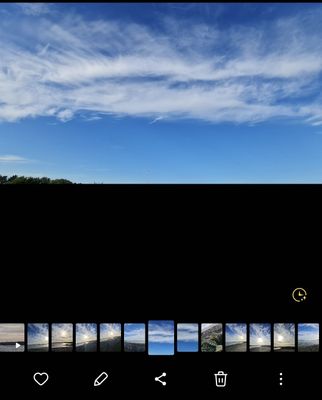What are you looking for?
- Samsung Community
- :
- Products
- :
- Smartphones
- :
- Other Galaxy S Series
- :
- Turn Photo into 24hr Timelapse
Turn Photo into 24hr Timelapse
- Subscribe to RSS Feed
- Mark topic as new
- Mark topic as read
- Float this Topic for Current User
- Bookmark
- Subscribe
- Printer Friendly Page
26-04-2022 10:53 AM
- Mark as New
- Bookmark
- Subscribe
- Mute
- Subscribe to RSS Feed
- Highlight
- Report Inappropriate Content
Turn a picture into a vivid 24-hour time-lapse video. A button will appear for pictures of scenery including the sky, bodies of water, mountains, or cities. Your video will appear as if an entire day has passed.'
- « Previous
-
- 1
- 2
- Next »
21-05-2022 09:45 PM
- Mark as New
- Bookmark
- Subscribe
- Mute
- Subscribe to RSS Feed
- Highlight
- Report Inappropriate Content
So it's a yellow button that appears in the gallery, when changing pictures one by one (and not when holding the bottom thumbnail thread and scrolling).
The result seems to be a function of temperature and brightness resulting in a saveable video. Not too bad. Very picky nonetheless 😄
21-05-2022 09:59 PM
- Mark as New
- Bookmark
- Subscribe
- Mute
- Subscribe to RSS Feed
- Highlight
- Report Inappropriate Content
Hi @PaulM1 thanks for the link. I was using the hyperlapse mode before but just discovered recording speed and night mode. So that's cool.
04-07-2022 01:22 AM
- Mark as New
- Bookmark
- Subscribe
- Mute
- Subscribe to RSS Feed
- Highlight
- Report Inappropriate Content
How do I get this ***** off my phone? There's merely a change in color balance, of course, no changes in shadows, and it's completely worthless. And it interferes with sharing photos to some sites.
28-01-2023 07:41 PM
- Mark as New
- Bookmark
- Subscribe
- Mute
- Subscribe to RSS Feed
- Highlight
- Report Inappropriate Content
09-03-2023 05:55 PM
- Mark as New
- Bookmark
- Subscribe
- Mute
- Subscribe to RSS Feed
- Highlight
- Report Inappropriate Content
Does anyone know how to bring back the feature on a picture that had it before but accidently removed the 24 hour time lapse?
15-06-2023 07:44 AM
- Mark as New
- Bookmark
- Subscribe
- Mute
- Subscribe to RSS Feed
- Highlight
- Report Inappropriate Content
Just got this problem today, accidentally removed 24hr time lapse suggestion and I'm trying to find out how to get it back.
- « Previous
-
- 1
- 2
- Next »