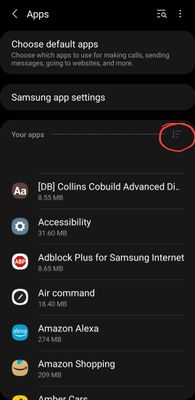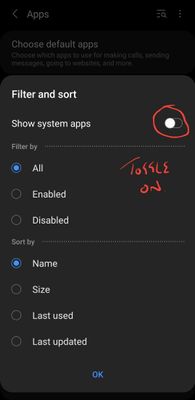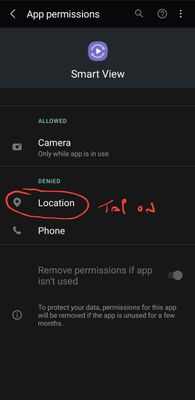What are you looking for?
- Samsung Community
- :
- Products
- :
- Smartphones
- :
- Other Galaxy S Series
- :
- Smart View demanding to access location suddenly
Smart View demanding to access location suddenly
- Subscribe to RSS Feed
- Mark topic as new
- Mark topic as read
- Float this Topic for Current User
- Bookmark
- Subscribe
- Printer Friendly Page
17-07-2021 11:12 PM
- Mark as New
- Bookmark
- Subscribe
- Mute
- Subscribe to RSS Feed
- Highlight
- Report Inappropriate Content
Hi, I have used Smart View quite a lot, and recently it has suddenly started prompting me to "Allow Smart View to access this device's location". Why do I need to allow my location to use Smart View when I never have before? And is there a way to use Smart View without allowong it to access my location? Thank you.
18-07-2021 06:15 AM - last edited 18-07-2021 06:24 AM
- Mark as New
- Bookmark
- Subscribe
- Mute
- Subscribe to RSS Feed
- Highlight
- Report Inappropriate Content
Hey @EllEllEll
I also use SmartView to mirror to my TV regularly.
I'm not seeing this prompt because I denied it.
Go into Settings then Apps and look for SmartView.
If you don't see it at first then in the apps screen tap on.
And then press OK and wait a few moments for the changes to take effect and then look down the list for SmartView.
Then Tap on SmartView and Choose Permissions.
This leads to …
Choose Deny.
Daily Driver > Samsung Galaxy s²⁴ Ultra 512Gb ~ Titanium Black.
The advice I offer is my own and does not represent Samsung’s position.
I'm here to help. " This is the way. "
18-07-2021 08:38 AM
- Mark as New
- Bookmark
- Subscribe
- Mute
- Subscribe to RSS Feed
- Highlight
- Report Inappropriate Content
Hi, I already tried that when the prompt first appeared. So I denied access to my location, but if I then tried to open Smart View it said "To use this feature, you need to allow permission in settings" and then it automatically closes Smart View. So selecting deny doesn't work for me as it stops me using Smart View entirely.
18-07-2021 10:18 AM
- Mark as New
- Bookmark
- Subscribe
- Mute
- Subscribe to RSS Feed
- Highlight
- Report Inappropriate Content
This is the version of SmartView I'm on.
I'm also in the UK.
Denying location in mine does not stop the feature from working when mirroring to my Samsung TV so either it's a Region driven issue or something else I'm not sure of.
Perhaps ask Samsung Live Chat.
Daily Driver > Samsung Galaxy s²⁴ Ultra 512Gb ~ Titanium Black.
The advice I offer is my own and does not represent Samsung’s position.
I'm here to help. " This is the way. "
18-07-2021 10:23 AM
- Mark as New
- Bookmark
- Subscribe
- Mute
- Subscribe to RSS Feed
- Highlight
- Report Inappropriate Content
Hi, my version is 8.2.13.13
Thank you very much for trying to help 🙂
18-07-2021 12:27 PM
- Mark as New
- Bookmark
- Subscribe
- Mute
- Subscribe to RSS Feed
- Highlight
- Report Inappropriate Content
Daily Driver > Samsung Galaxy s²⁴ Ultra 512Gb ~ Titanium Black.
The advice I offer is my own and does not represent Samsung’s position.
I'm here to help. " This is the way. "
18-07-2021 02:22 PM
- Mark as New
- Bookmark
- Subscribe
- Mute
- Subscribe to RSS Feed
- Highlight
- Report Inappropriate Content
18-07-2021 03:01 PM
- Mark as New
- Bookmark
- Subscribe
- Mute
- Subscribe to RSS Feed
- Highlight
- Report Inappropriate Content
Possibly so @Pugs1957
I've checked and the version I'm on is showing as the latest version available to me.
Daily Driver > Samsung Galaxy s²⁴ Ultra 512Gb ~ Titanium Black.
The advice I offer is my own and does not represent Samsung’s position.
I'm here to help. " This is the way. "
02-08-2021 06:04 PM
- Mark as New
- Bookmark
- Subscribe
- Mute
- Subscribe to RSS Feed
- Highlight
- Report Inappropriate Content
17-08-2021 08:42 AM
- Mark as New
- Bookmark
- Subscribe
- Mute
- Subscribe to RSS Feed
- Highlight
- Report Inappropriate Content
Same thing happened to me. Smart view requests location permission, will not work without it. Why would such an app start needing my location?! When it never has before.
Had to use a 3rd party app instead.
Samsung spoilt a perfectly good app.