What are you looking for?
- Samsung Community
- :
- Products
- :
- Smartphones
- :
- Other Galaxy S Series
- :
- Saving a change of a photo or favorites
Saving a change of a photo or favorites
- Subscribe to RSS Feed
- Mark topic as new
- Mark topic as read
- Float this Topic for Current User
- Bookmark
- Subscribe
- Printer Friendly Page
04-04-2021 09:08 PM
- Mark as New
- Bookmark
- Subscribe
- Mute
- Subscribe to RSS Feed
- Highlight
- Report Inappropriate Content
Hi,
I just bought s20 and need some help with photos.
When i do some changes with a taken photo, i need to remember pressing save a copy not save. I hope they changes this and always saves a copy. So afraid that i will overprint a good photo. Did not have it rhat way on my other phone.
But when i want to change something on a photo that has blurry background then it doesnt even have the choice to save a copy...or am i wrong ??
And.. when i press a photo as a favorite, why doesnt those photos or movieclips end up in a new folder so i can see only those ?? Or am I wrong ?
04-04-2021 10:07 PM
- Mark as New
- Bookmark
- Subscribe
- Mute
- Subscribe to RSS Feed
- Highlight
- Report Inappropriate Content
04-04-2021 10:29 PM
- Mark as New
- Bookmark
- Subscribe
- Mute
- Subscribe to RSS Feed
- Highlight
- Report Inappropriate Content
Hi, I dont find the possibility to take back a changed photo as the original was
04-04-2021 10:44 PM - last edited 04-04-2021 10:45 PM
- Mark as New
- Bookmark
- Subscribe
- Mute
- Subscribe to RSS Feed
- Highlight
- Report Inappropriate Content
The issue I have is that changing from one unit to another and having my photos saved to a micro sd I now have corrupt files which I bloody annoying
05-04-2021 11:03 PM
- Mark as New
- Bookmark
- Subscribe
- Mute
- Subscribe to RSS Feed
- Highlight
- Report Inappropriate Content
1. you can always go to internal storage and copy the camera folder, now you have two folders with same images, so overwriting one copy is totally fine
2.in order to see favourite pics go to Gallery and tap on that odd menu on the bottom(3 lines?), then tap on 'Favourites' , now top right you have those 3 dots, yet another menu, now tap on Add to Home screen,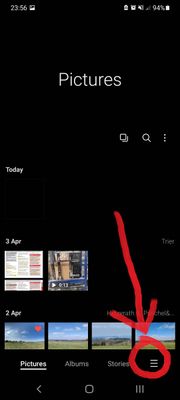

that is how you get fav shortcut
Xiaomi MiNote10;
21-04-2021 08:54 PM
- Mark as New
- Bookmark
- Subscribe
- Mute
- Subscribe to RSS Feed
- Highlight
- Report Inappropriate Content
Hi, I cant find answers or get help from samsung support..takes forever in the chat and then they give answers thata not correct.
When i want to send a photo to someone it becomes a link insted of just a picture. How do i change that?
21-04-2021 08:54 PM
- Mark as New
- Bookmark
- Subscribe
- Mute
- Subscribe to RSS Feed
- Highlight
- Report Inappropriate Content
Hi, I cant find answers or get help from samsung support..takes forever in the chat and then they give answers thata not correct.
When i want to send a photo to someone it becomes a link insted of just a picture. How do i change that?
