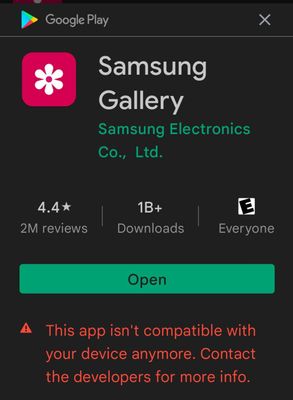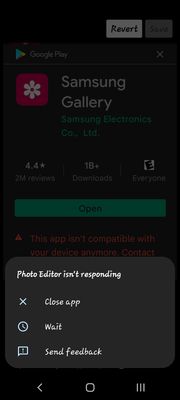What are you looking for?
- Samsung Community
- :
- Products
- :
- Smartphones
- :
- Other Galaxy S Series
- :
- Re: Samsung Gallery
Samsung Gallery
- Subscribe to RSS Feed
- Mark topic as new
- Mark topic as read
- Float this Topic for Current User
- Bookmark
- Subscribe
- Printer Friendly Page
13-01-2022 03:01 PM
- Mark as New
- Bookmark
- Subscribe
- Mute
- Subscribe to RSS Feed
- Highlight
- Report Inappropriate Content
- « Previous
-
- 1
- 2
- Next »
24-01-2022 09:04 AM
- Mark as New
- Bookmark
- Subscribe
- Mute
- Subscribe to RSS Feed
- Highlight
- Report Inappropriate Content
25-01-2022 04:19 AM - last edited 25-01-2022 04:23 AM
- Mark as New
- Bookmark
- Subscribe
- Mute
- Subscribe to RSS Feed
- Highlight
- Report Inappropriate Content
i don't have this issue however i did clear gallery last thurs after i went into android 12 back on 11
i also see that samsung gallery saying no longer compatible with this app contact developers for more info
i got a s20 plus phone and i'm from usa however samsung cloud and always on display saying same thing
the oddest part i asked somebody on their phone about samsung gallery who also in usa got android 12 i assumed they have s20 phone or s21 phone telling me he doesn't see the red however when he actually goes to the apps find samsung gallery it also said app download galaxy store<-same as my phone
however both his and mine samsung always on display does say red message when he did same thing in apps click on always on display go playstore saw it and i think samsung cloud don't work despite i don't used app which also saying same thing
i doubt when i went into android 12 back on 11th at the time it was compatible and then just magically changed to device not compatible right after i clear data i think always been there like aod was and i never clear aod data btw
when i do go to play store click on gallery only thing you can do open there's no uninstall and reinstall
both samsung cloud and samsung always on display when go to play store you get nothing despite that red message i guess they are build into phone
i'm glad my gallery doesn't crash it just strange why 1 person phone after upgrade 11 to 12 when they go to playstore see samsung galley app no red message saying not compatible but mine is
if go to apps and click gallery it saying coming from galaxy store very odd but i guess this is happening to some folks us phones besides uk phones after going 11 to 12
01-02-2022 11:48 AM
- Mark as New
- Bookmark
- Subscribe
- Mute
- Subscribe to RSS Feed
- Highlight
- Report Inappropriate Content
I'm experiencing the exact same thing after the upgrade to Android 12! I filed a report and after sending a video of what happens when using the share-button..the reply was to reset my phone! With all do respect that is something I'd rather not resort to. The issue has been reported worldwide and its been confirmed by Samsung. I'll rather wait for an update 
06-03-2022 01:29 AM
- Mark as New
- Bookmark
- Subscribe
- Mute
- Subscribe to RSS Feed
- Highlight
- Report Inappropriate Content
here's a screenshot
06-03-2022 01:32 AM
- Mark as New
- Bookmark
- Subscribe
- Mute
- Subscribe to RSS Feed
- Highlight
- Report Inappropriate Content
screenshot of app crashing every time I try to edit. I can no longer draw or add text either
Julz
17-03-2022 04:11 AM
- Mark as New
- Bookmark
- Subscribe
- Mute
- Subscribe to RSS Feed
- Highlight
- Report Inappropriate Content
I had same issue and after some tests I figured that if I download photos manually by SDcard adapter and make any edit on photo, after editing I can open it on Gallery. I tried even just changing size decreasing it on 1 pixel and worked too, so the only changes that really is different and make any reason is: Metadata. Every edition I made, clears Metadata then it's worked. Tomorrow I will try to ONLY clear Metadata of original file to see if keep working. If works the problem is some restriction on Samsung Gallery app and DJI files
- « Previous
-
- 1
- 2
- Next »
-
Photos in to Google instead of on device
in Other Galaxy S Series -
Samsung Galaxy S21 Ultra Hidden Features You Didn’t Know About
in Other Galaxy S Series -
Disabling recycle bin
in Other Galaxy S Series -
Face / people data in photos - where is it stored?
in Other Galaxy S Series -
Can't sign out of samsung account or hard reset phone just re boots
in Other Galaxy S Series