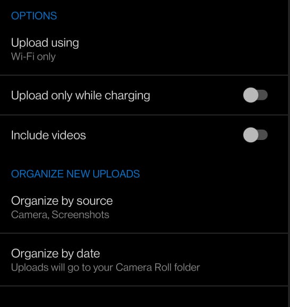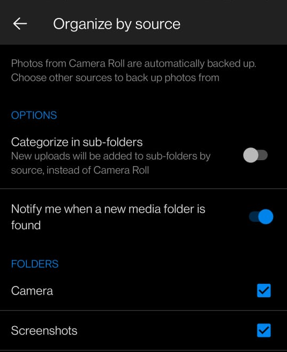What are you looking for?
- Samsung Community
- :
- Products
- :
- Smartphones
- :
- Galaxy S20 Series
- :
- Re: Samsung Gallery sync to OneDrive.
Samsung Gallery sync to OneDrive.
- Subscribe to RSS Feed
- Mark topic as new
- Mark topic as read
- Float this Topic for Current User
- Bookmark
- Subscribe
- Printer Friendly Page
07-11-2021 09:21 PM
- Mark as New
- Bookmark
- Subscribe
- Mute
- Subscribe to RSS Feed
- Highlight
- Report Inappropriate Content
Hi everyone!
I'm having new issues with Samsung's Gallery Sync to OneDrive! Previously on this forum people have described how photos and videos are not synced to OneDrive immediately (unlike others like Dropbox), and requires a manual sync.
Now the WhatsApp media folders don't appear in 'Albums to sync' in Gallery's settings. They were there before, and WhatsApp is still set to show media in Gallery. WhatsApp photos and videos appear in Gallery, there's just no option to sync their folders. Currently I only have 'Camera' and 'Screenshots' as options.
This happened after using Gallery's 'Free up phone space' feature. This clears all folders from 'Albums to sync', and then as photos and videos appear in Gallery again, new folder options to sync appear. Just not happening with WhatsApp now though. Anyone else having this issue? I'm using a Samsung Galaxy S20 FE phone with latest software, Android 11, One UI 3.1, and Gallery version 12.1.09.0.
Anyone else experiencing this issue?
Thanks!
19-02-2022 11:50 AM - last edited 19-02-2022 11:50 AM
- Mark as New
- Bookmark
- Subscribe
- Mute
- Subscribe to RSS Feed
- Highlight
- Report Inappropriate Content
Backing up to OneDrive may be redundant but syncing to OneDrive is far from being redundant if you want to sync all your media to your cloud to have access from your PC.
03-03-2022 06:03 PM - last edited 03-03-2022 06:07 PM
- Mark as New
- Bookmark
- Subscribe
- Mute
- Subscribe to RSS Feed
- Highlight
- Report Inappropriate Content
I have read your issue, I understand that you want to organize the uploads by source. Do not worry. I suppose you use the Samsung Gallery Sync feature to sync and backup Photos and Videos to OneDrive, which may not be an option to organize the uploads, but you can upload Gallery Sync from sources.
However, Camera Uploads has a new feature to organize recent uploads by source and date. Since you probably linked the Samsung Phone Gallery with OneDrive, the Gallery Sync feature has replaced the Camera Uploads feature.
Let me tell you the difference between the camera uploads and gallery sync.
Camera uploads: The camera roll on your device is only uploaded to Microsoft OneDrive - photos are not synced in both directions. That means you can delete uploaded photos and videos from your device, and the copies in OneDrive will not be affected.
Gallery sync: If you delete files from the Samsung Gallery folder in your OneDrive app or the Samsung Gallery app, they will also be removed from the other app.
Warning: Deleting files synced to Samsung Gallery will move them to the Recycle Bin and remove them from all your synced devices.
To restore the Camera Uploads option, you need to disconnect Samsung services with OneDrive so that you can use the Organize by source feature of Camera Uploads. You can follow these steps to disconnect Samsung Gallery and OneDrive.
To prevent the Samsung Gallery app from syncing photos with OneDrive and remove the Samsung data sharing permissions to your Microsoft account, you need to edit how to sign in to Microsoft:
1. Open the Additional security options of your Microsoft account.
a. Next to 'Samsung account', select Delete.
2. On your mobile device, go to Settings > Accounts.
a. Scroll down and select your Samsung account.
b. Tap Apps & services and then Connected services.
c. Remove your Microsoft account from the list of linked accounts
3. Disconnect your Microsoft account from your Samsung account Connected services.
Helpful link: Samsung Gallery and OneDrive (microsoft.com)
Once you've restored the Camera Uploads option, follow these steps to organize new uploads.
• Open the OneDrive app and tap Me.
• Tap Settings.
• Tap Camera Uploads and then tap "Organize by Source".
• Now select the folders for which you need to organize your new uploads.
Feel free to let me know if this has worked for you. It has for me, so I don't think you will be running into any problems.
- Tags:
- solution
06-03-2022 05:35 PM
- Mark as New
- Bookmark
- Subscribe
- Mute
- Subscribe to RSS Feed
- Highlight
- Report Inappropriate Content
21-03-2022 06:03 AM
- Mark as New
- Bookmark
- Subscribe
- Mute
- Subscribe to RSS Feed
- Highlight
- Report Inappropriate Content
Is there any solution for this as I have the same issue...
24-03-2022 04:36 PM
- Mark as New
- Bookmark
- Subscribe
- Mute
- Subscribe to RSS Feed
- Highlight
- Report Inappropriate Content
Same issue with a Galaxy S22.
For sure is what some of you said, that the gallery app doesn't search for media in the current whatsapp media directory...
The integration of the gallery with OneDrive is perfect for me, much better that the backup with OneDrive directly. Please Samsung, update your app to solve this!
07-04-2022 05:48 PM
- Mark as New
- Bookmark
- Subscribe
- Mute
- Subscribe to RSS Feed
- Highlight
- Report Inappropriate Content
I concur. I switched off Gallery to OneDrive sync and back to uploading photos to OneDrive directly on my Note10+5G last year because the app would stop syncing unpredictably.
I'm shortly to receive the S22U and was checking here to see if it was still an issue after all this time. It apparently is, so I won't be turning that option on again until it's resolved. Pity, because the feature is very useful.
08-04-2022 05:05 PM
- Mark as New
- Bookmark
- Subscribe
- Mute
- Subscribe to RSS Feed
- Highlight
- Report Inappropriate Content
Hi,
I have the same problem, when I try to select Whatsapp album, it doesn't apper on available options,
Please solve this problem!
26-04-2022 11:35 AM
- Mark as New
- Bookmark
- Subscribe
- Mute
- Subscribe to RSS Feed
- Highlight
- Report Inappropriate Content
For me the solution was like the following:
From Settings, go to accounts and Backup, then Manage account, you should find an account for Microsoft Onedrive, click on Sync account and then enable Media Storage.
Wait for 2 minutes and Media folders will be visible in Microsoft Onedrive settings.
26-04-2022 04:31 PM
- Mark as New
- Bookmark
- Subscribe
- Mute
- Subscribe to RSS Feed
- Highlight
- Report Inappropriate Content
Looks liker OneDrive may be fixed. I am now able to select Whatsapp folders.
29-04-2022 03:29 PM
- Mark as New
- Bookmark
- Subscribe
- Mute
- Subscribe to RSS Feed
- Highlight
- Report Inappropriate Content
That doesn't work for the Whatsapp Images folder of my Galaxy A515F