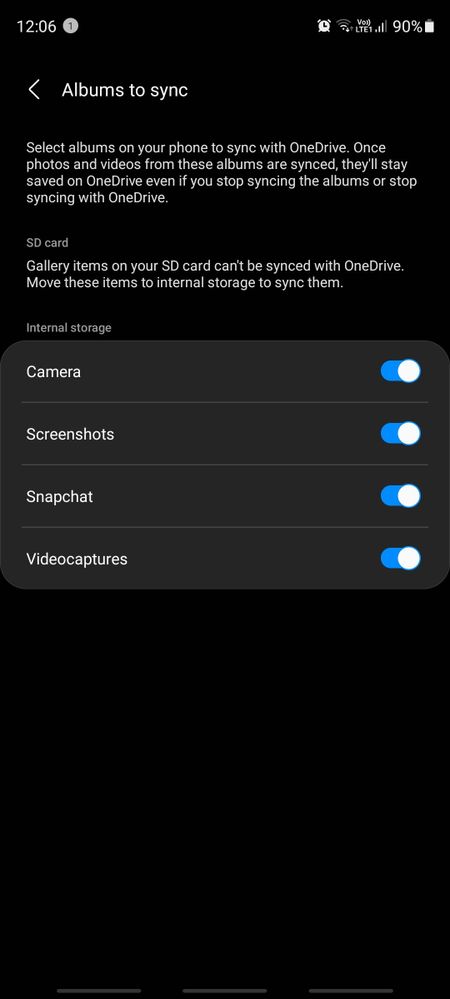What are you looking for?
- Samsung Community
- :
- Products
- :
- Smartphones
- :
- Galaxy S20 Series
- :
- Samsung Gallery sync to OneDrive.
Samsung Gallery sync to OneDrive.
- Subscribe to RSS Feed
- Mark topic as new
- Mark topic as read
- Float this Topic for Current User
- Bookmark
- Subscribe
- Printer Friendly Page
07-11-2021 09:21 PM
- Mark as New
- Bookmark
- Subscribe
- Mute
- Subscribe to RSS Feed
- Highlight
- Report Inappropriate Content
Hi everyone!
I'm having new issues with Samsung's Gallery Sync to OneDrive! Previously on this forum people have described how photos and videos are not synced to OneDrive immediately (unlike others like Dropbox), and requires a manual sync.
Now the WhatsApp media folders don't appear in 'Albums to sync' in Gallery's settings. They were there before, and WhatsApp is still set to show media in Gallery. WhatsApp photos and videos appear in Gallery, there's just no option to sync their folders. Currently I only have 'Camera' and 'Screenshots' as options.
This happened after using Gallery's 'Free up phone space' feature. This clears all folders from 'Albums to sync', and then as photos and videos appear in Gallery again, new folder options to sync appear. Just not happening with WhatsApp now though. Anyone else having this issue? I'm using a Samsung Galaxy S20 FE phone with latest software, Android 11, One UI 3.1, and Gallery version 12.1.09.0.
Anyone else experiencing this issue?
Thanks!
08-11-2021 03:55 AM
- Mark as New
- Bookmark
- Subscribe
- Mute
- Subscribe to RSS Feed
- Highlight
- Report Inappropriate Content
10-11-2021 07:20 AM
- Mark as New
- Bookmark
- Subscribe
- Mute
- Subscribe to RSS Feed
- Highlight
- Report Inappropriate Content
Hi,
I'm seeing the same thing.
Sync to OneDrive is correctly setup and working,
But now, the Whatsapp media folders do not appear in Albums to Sync.
They appear in the gallery as albums to view, I can see the media. There is just no option to sync them to onedrive.
This used to work.
Any ideas?
12-11-2021 12:19 PM - last edited 12-11-2021 12:19 PM
- Mark as New
- Bookmark
- Subscribe
- Mute
- Subscribe to RSS Feed
- Highlight
- Report Inappropriate Content
Thanks to both of you for your replies. Bloodierrain, unfortunately your troubleshooting steps did not work.
I think there is an issue with the Samsung Gallery app, not OneDrive. This may have been caused by an update to the app, because the feature was working well before.
The Samsung Gallery app now seems to only look in one folder (Internal Storage > DCIM), for photos and videos to upload to OneDrive. Previously, the Samsung Gallery used to look in a phone's entire internal storage for folders containing videos and photos, and then offered to upload these folders to OneDrive via the app's 'Albums to sync' setting, which shows a list of folders the app has found and offers a toggle on/off switch next to each folder.
I have tested this by creating a folder within Internal Storage > DCIM and placed a sample photo in that new folder. Samsung Gallery offers to upload that new folder to OneDrive.
Because WhatsApp stores its media in a folder in a different location, (Internal Storage > Android > media > com.whatsapp > WhatsApp > Media > WhatsApp Images), and this cannot be changed, any WhatsApp videos and photos are displayed in Samsung Gallery, no problem there, but the app does no longer provides the option to upload the WhatsApp Images and WhatsApp Videos folders to OneDrive. Therefore I think a software update to the Samsung Gallery app broke this function, accidentally, or deliberately.
Any thoughts most welcome.
Thanks!
27-11-2021 07:05 PM
- Mark as New
- Bookmark
- Subscribe
- Mute
- Subscribe to RSS Feed
- Highlight
- Report Inappropriate Content
I have the exact same issue, :(, thinking on unlinking the accounts and going bakc to regular backup setup in onedrive...
28-11-2021 02:53 AM
- Mark as New
- Bookmark
- Subscribe
- Mute
- Subscribe to RSS Feed
- Highlight
- Report Inappropriate Content
I am having the same issue. Suddenly after some update either to onedrive or gallery or android, whatsapp albums do not appear in the albums available to sync with onedrive.
Further testing shows that any folder with pictures inside the Android folder no longer appears as albums available to sync.
This is extremely frustrating because google photos can still sync whatsapp albums. I still prefer gallery sync bc on my pc the albums appear as folders vs Google photos that just backups all device albums as one directory
Whatsapp has a significant userbase, and the fact that sync is not available for these albums/folders/directories is just the constant frustration with samsung and microsoft. Just tiny reasons that add up (including the 1gb file size limit) over time for me to drop Samsung altogether and move to Apple. Like just work.
28-11-2021 03:00 AM
- Mark as New
- Bookmark
- Subscribe
- Mute
- Subscribe to RSS Feed
- Highlight
- Report Inappropriate Content
If anyone else is having this issue its criticsl that it be escalated to Samsung.
Open Samsung Members>Get help>chat with Samsung
Quote case # 33758322
The more examples they get the better.
28-11-2021 07:15 AM
- Mark as New
- Bookmark
- Subscribe
- Mute
- Subscribe to RSS Feed
- Highlight
- Report Inappropriate Content
Same issue here. I use WhatsApp a lot and have backed up all my stuff on Onedrive for years. I've been trying to find a workaround with no luck and this issue just happened with one of Android's current updates. Samsung, please fix this.
30-11-2021 11:32 AM
- Mark as New
- Bookmark
- Subscribe
- Mute
- Subscribe to RSS Feed
- Highlight
- Report Inappropriate Content
I really would have thought this issue would have been resolved by now via an update to the Gallery app. There must be a reason why Samsung chose to disable the ability of the WhatsApp folders to be uploaded to OneDrive, perhaps a legal issue with Microsoft. Still suffering this issue though as a Samsung customer.
05-12-2021 11:15 AM
- Mark as New
- Bookmark
- Subscribe
- Mute
- Subscribe to RSS Feed
- Highlight
- Report Inappropriate Content
I have same issue.