What are you looking for?
- Samsung Community
- :
- Products
- :
- Smartphones
- :
- Other Galaxy S Series
- :
- Samsung Galaxy S20 Fe 5g battery drain
Samsung Galaxy S20 Fe 5g battery drain
- Subscribe to RSS Feed
- Mark topic as new
- Mark topic as read
- Float this Topic for Current User
- Bookmark
- Subscribe
- Printer Friendly Page
11-07-2022 08:52 AM
- Mark as New
- Bookmark
- Subscribe
- Mute
- Subscribe to RSS Feed
- Highlight
- Report Inappropriate Content
I have been using my Samsung Galaxy S20 Fe 5g for a week now and the battery is draining way too fast. It is only giving me around 4 hours id screen on time with very light usage, no heavy gaming or video watching for long. I am very disappointed as this was the 1st product I bought with my own money and I am regretting buying it now. I have also altered many settings to improve the battery life but it still doesn't seem like working at all.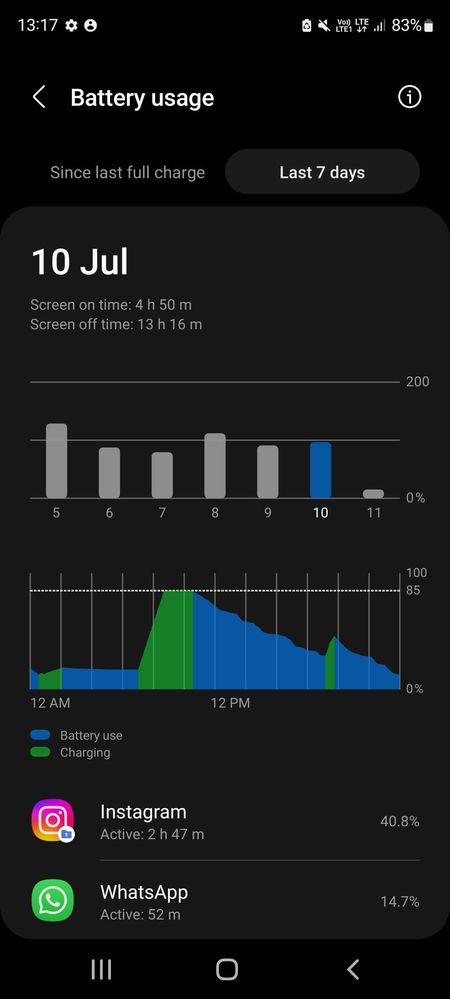
11-07-2022 11:32 AM
- Mark as New
- Bookmark
- Subscribe
- Mute
- Subscribe to RSS Feed
- Highlight
- Report Inappropriate Content
13-07-2022 06:19 AM
- Mark as New
- Bookmark
- Subscribe
- Mute
- Subscribe to RSS Feed
- Highlight
- Report Inappropriate Content
Please take Into account the phone will be in it's initial learning phase which lasts around 2 weeks as the phone adapts to your usage.
Also the phone's battery is brand new so it will take a few charges and discharges for the battery to reach optimum output.
I see your using voLTE which can also use more battery.
In regards to apps usage then personally I out some into sleep and some also in deep sleep especially if I dont need constant background usage and notifications from them.
Can you upload another screenshot but this time using the scroll capture option to show All the apps your using.
There are other battery saving tips such as dark mode etc and more are available via a forum search however I'm not in favour in turning too many features and functions off.
Safe Mode > https://www.samsung.com/uk/support/mobile-devices/how-to-start-my-galaxy-device-in-safe-mode/ turns off downloaded apps and themes etc which may highlight an app or theme that's causing conflict.
Also I turn off 5G in Settings and Connections and I also turn off scanning and Google Location Sharing in the Location Settings.
I wish you all the best. 
Daily Driver > Samsung Galaxy s²⁴ Ultra 512Gb ~ Titanium Black.
The advice I offer is my own and does not represent Samsung’s position.
I'm here to help. " This is the way. "
-
My Samsung galaxy S22 Ultra mobile has been lost on dt 15/03/2024,/my handset location is off ,and not registered
in Other Galaxy S Series -
Deleted voicemail
in Other Galaxy S Series -
Samsung S21 Battery Expanded in Size
in Other Galaxy S Series -
It's time Samsung embraces 7"+ display
in Other Galaxy S Series -
Samsung Galaxy s21 ONE UI 6.1 Update
in Other Galaxy S Series
