Close
What are you looking for?
Turn on suggestions
Auto-suggest helps you quickly narrow down your search results by suggesting possible matches as you type.
Showing results for
- Samsung Community
- :
- Products
- :
- Smartphones
- :
- Other Galaxy S Series
- :
- Samsung Camera "warning camera failed"
Samsung Camera "warning camera failed"
Topic Options
- Subscribe to RSS Feed
- Mark topic as new
- Mark topic as read
- Float this Topic for Current User
- Bookmark
- Subscribe
- Printer Friendly Page
(Topic created on: 10-01-2022 07:28 PM)
620
Views
villieb
Student
10-01-2022 07:28 PM
Options
- Mark as New
- Bookmark
- Subscribe
- Mute
- Subscribe to RSS Feed
- Highlight
- Report Inappropriate Content
Hi fellow community, recently I've found the that Samsung camera app doesn't want to start with a message stating that the camera failed. See attached screenshot.
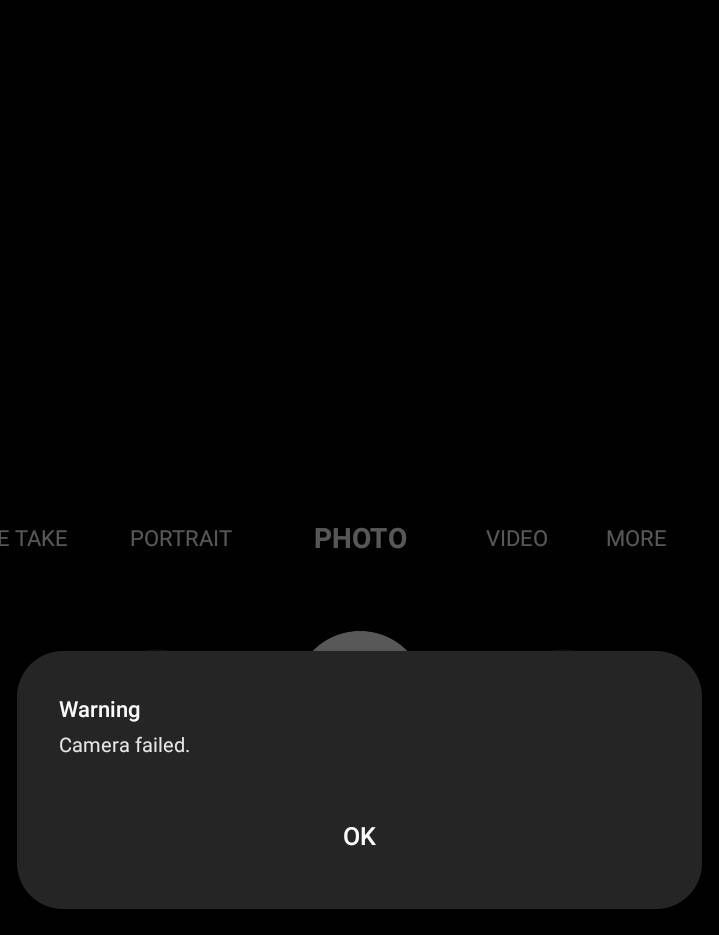
The strange thing is that if I download a 3rd party camera app, or use Google lens or WhatsApp, the camera works.
I've tried clearing the camera app cache and a full reset of the phone but this is still occuring.
Anybody else got this issue and any advice on how to fix?
Thanks!
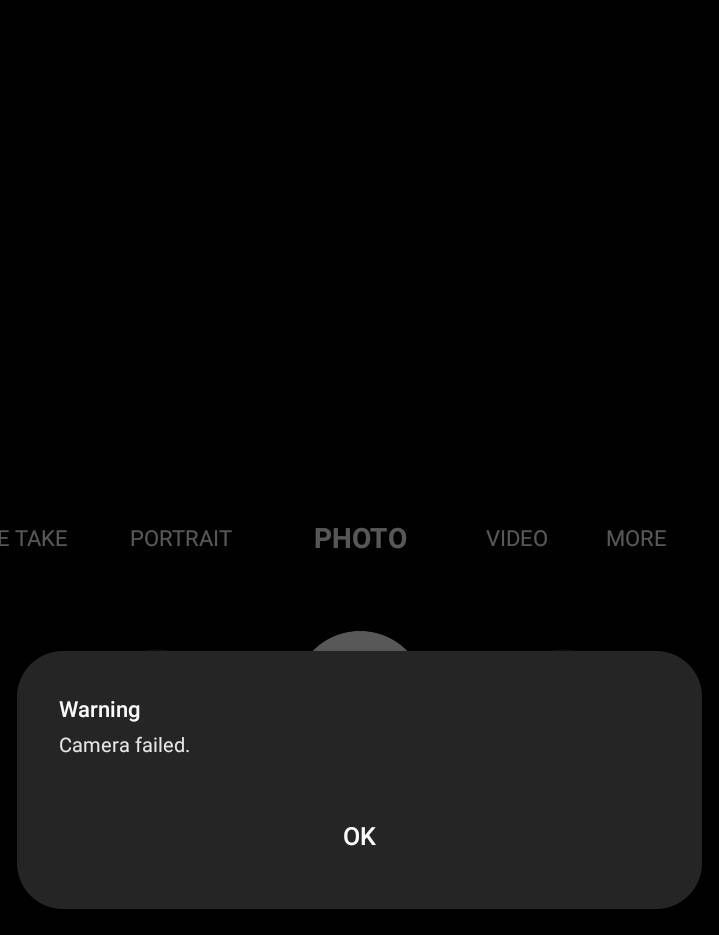
- Tags:
- camerafailed
3 REPLIES 3
xSteveuk
Mastermind
10-01-2022 07:33 PM - last edited 10-01-2022 07:33 PM
Options
- Mark as New
- Bookmark
- Subscribe
- Mute
- Subscribe to RSS Feed
- Highlight
- Report Inappropriate Content
Hi,
This page maybe helpful to you
Issues with Camera app on Samsung phone or tablet
https://www.samsung.com/us/support/troubleshooting/TSG01001329/
This page maybe helpful to you
Issues with Camera app on Samsung phone or tablet
https://www.samsung.com/us/support/troubleshooting/TSG01001329/
villieb
Student
10-01-2022 07:40 PM
Options
- Mark as New
- Bookmark
- Subscribe
- Mute
- Subscribe to RSS Feed
- Highlight
- Report Inappropriate Content
Thank for the quick response. I've tried all of that. I can't get into the camera app to check for updates. I've reset the camera setting (see screenshot), there are no new updates available and a full factory reset hasn't made any difference



moomin81
First Poster
15-02-2022 12:36 AM
Options
- Mark as New
- Bookmark
- Subscribe
- Mute
- Subscribe to RSS Feed
- Highlight
- Report Inappropriate Content
Hi have you fixed this problem? I have the same issue 😩
Related Content
-
OneUI update deletes custom app notification sounds S21FE 5G
in Other Galaxy S Series -
Camera not working after One UI 6 update - S21FE
in Other Galaxy S Series -
S21 crashes after USB connection with keyboard (piano)
in Other Galaxy S Series -
Water icon warning every time I insert usb charger.
in Other Galaxy S Series -
Poor build samsung s20 pro
in Other Galaxy S Series
