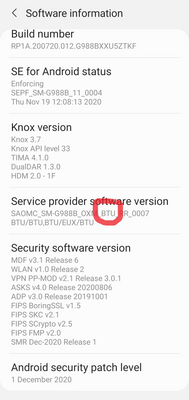What are you looking for?
- Samsung Community
- :
- Products
- :
- Smartphones
- :
- Other Galaxy S Series
- :
- Re: Samsung 20 Ultra (Failed to update)
Samsung 20 Ultra (Failed to update)
- Subscribe to RSS Feed
- Mark topic as new
- Mark topic as read
- Float this Topic for Current User
- Bookmark
- Subscribe
- Printer Friendly Page
12-01-2021 10:30 AM
- Mark as New
- Bookmark
- Subscribe
- Mute
- Subscribe to RSS Feed
- Highlight
- Report Inappropriate Content
Solved! Go to Solution.
12-01-2021 10:54 AM
- Mark as New
- Bookmark
- Subscribe
- Mute
- Subscribe to RSS Feed
- Highlight
- Report Inappropriate Content
Turn off the phone. Then connect it to a computer (still off), wait until info about charging is displayed and thed press volume up and power buttons and holt them until Samsung logo appears.
Then the phone starts info recovery console.
Select menu Wipe cache partition (use volume buttons to move selection) and confirm pressing power button
Then select menu Repair applications and confirm.
The phone will restart and process again applications optimization.
Data will not be deleted, only caches.
If my answer was helpful please set it as a solution, thanks.

Samsung Galaxy Watch 5 Pro | Samsung Galaxy Buds / Buds2 / Buds2 Pro
12-01-2021 05:51 PM
- Mark as New
- Bookmark
- Subscribe
- Mute
- Subscribe to RSS Feed
- Highlight
- Report Inappropriate Content
12-01-2021 05:59 PM
- Mark as New
- Bookmark
- Subscribe
- Mute
- Subscribe to RSS Feed
- Highlight
- Report Inappropriate Content
Updates depend on your model of device, S20 Ultra in your case, and your CSC code.
Could you post your CSC code.
To locate your device's CSC, (Consumer Software Customization), code, go to...
Settings > About phone > Software information > Service provider software version (see screenshot)
-----------------------------------------------------------------
My device... Galaxy Z Fold5 5G 12/512GB (G946B D/S) CSC EUX. Android 14. One UI 6.1
12-01-2021 07:07 PM
- Mark as New
- Bookmark
- Subscribe
- Mute
- Subscribe to RSS Feed
- Highlight
- Report Inappropriate Content
The steps should have to fix applications

Samsung Galaxy Watch 5 Pro | Samsung Galaxy Buds / Buds2 / Buds2 Pro
12-01-2021 07:18 PM
- Mark as New
- Bookmark
- Subscribe
- Mute
- Subscribe to RSS Feed
- Highlight
- Report Inappropriate Content
12-01-2021 07:24 PM
- Mark as New
- Bookmark
- Subscribe
- Mute
- Subscribe to RSS Feed
- Highlight
- Report Inappropriate Content
That is the stock, non-carrier, CSC code for the U.K.... BTU, and is eligible for the update.
As Libb states in his previous post, the instructions that he posted earlier should have fixed the issue. Perhaps running them a second time may help.
-----------------------------------------------------------------
My device... Galaxy Z Fold5 5G 12/512GB (G946B D/S) CSC EUX. Android 14. One UI 6.1
27-06-2022 09:44 AM
- Mark as New
- Bookmark
- Subscribe
- Mute
- Subscribe to RSS Feed
- Highlight
- Report Inappropriate Content
Hi, I am also facing this issue and my device is Note 20 Ultra 5G SM-N986B/DS ,
whenever any update comes while installing the update it displays an error occur and boots into Odin mode?
It's been 3 months in 3 updates I am facing the same issue.