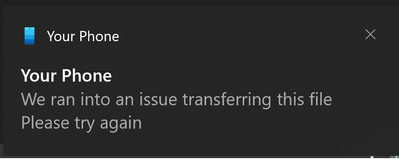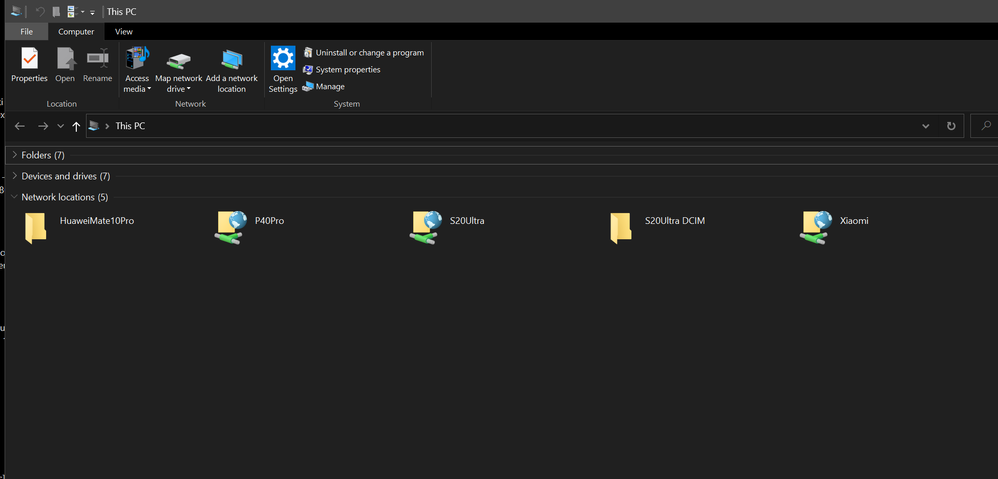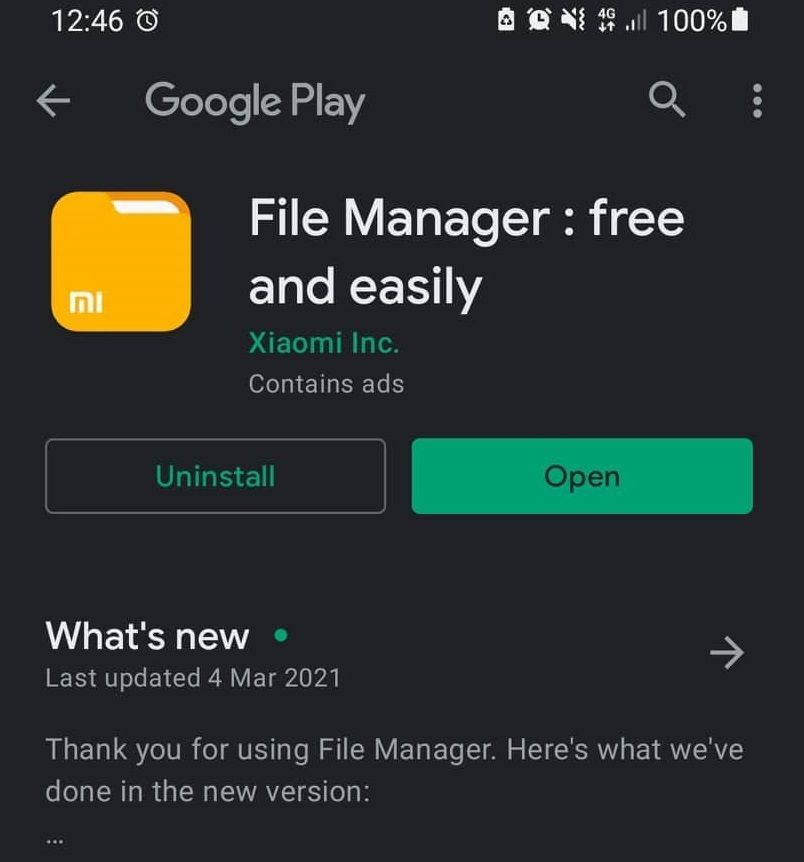What are you looking for?
- Samsung Community
- :
- Products
- :
- Smartphones
- :
- Other Galaxy S Series
- :
- Re: S20FE- Link to Windows/Your Phone-Unable to drag and drop images/files from phone to windows
S20FE- Link to Windows/Your Phone-Unable to drag and drop images/files from phone to windows
- Subscribe to RSS Feed
- Mark topic as new
- Mark topic as read
- Float this Topic for Current User
- Bookmark
- Subscribe
- Printer Friendly Page
02-05-2021 05:52 PM
- Mark as New
- Bookmark
- Subscribe
- Mute
- Subscribe to RSS Feed
- Highlight
- Report Inappropriate Content
Hiya, hope everyone doing well. This is regarding Your Phone drag and drop file feature. I am unable to copy files from my android to windows. It is working other way round though. So when I open gallery and select an image and drag and drop over windows explorer, nothing happens! same with My Files app.
I restarted both phone and laptop still no luck. I am on latest versions on both my devices. I tried reset, repair Your Phone app in laptop, unlinked and setup all over again, still same issue persists 😢 Any idea guys?
02-05-2021 06:27 PM
- Mark as New
- Bookmark
- Subscribe
- Mute
- Subscribe to RSS Feed
- Highlight
Hi @onlytanmoy. What types of files are these? I've just tried moving a picture from Phone > DCIM > Camera to my desktop and back again without any issues.
02-05-2021 07:23 PM
- Mark as New
- Bookmark
- Subscribe
- Mute
- Subscribe to RSS Feed
- Highlight
- Report Inappropriate Content
02-05-2021 08:11 PM
- Mark as New
- Bookmark
- Subscribe
- Mute
- Subscribe to RSS Feed
- Highlight
- Report Inappropriate Content
The problem is it doesn't report any error, just that nothing happens when I drag n drop the file in windows explorer. Few times I got this error as a banner message in my laptop
03-05-2021 12:03 PM - last edited 03-05-2021 12:05 PM
- Mark as New
- Bookmark
- Subscribe
- Mute
- Subscribe to RSS Feed
- Highlight
- Report Inappropriate Content
get yourself Mi File Manager, it's made by Xiaomi, but works on any phone.
It lets you use FTP transfer extremely easily!
After you set it up, all you need is an internet connection, either mobile data or WiFi. It will not allow preview for images, but transferring files of any kind will go as fast as possible.
After you are done setting it up, on your PC it will look like this:
and on your phone you will have to tap and hold the File Manager icon for a second until you see that pop up thing, it shows you quick access to some functions, one of them is FTP, then you just have to start it and you can now access any files on your phone from your PC, drag/drop works both ways.
If you are interested but have no clue how to set it up, just let me know, setup is very easy , i can provide screens of 'how to' .
Xiaomi MiNote10;
03-05-2021 12:22 PM
- Mark as New
- Bookmark
- Subscribe
- Mute
- Subscribe to RSS Feed
- Highlight
- Report Inappropriate Content
Thanks for this work around mate 👍