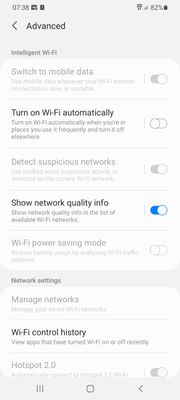What are you looking for?
- Samsung Community
- :
- Products
- :
- Smartphones
- :
- Other Galaxy S Series
- :
- Re: S20 ultra update
S20 ultra update
- Subscribe to RSS Feed
- Mark topic as new
- Mark topic as read
- Float this Topic for Current User
- Bookmark
- Subscribe
- Printer Friendly Page
25-07-2021 10:05 PM
- Mark as New
- Bookmark
- Subscribe
- Mute
- Subscribe to RSS Feed
- Highlight
- Report Inappropriate Content
Is there any way to download software updates via mobile data i sometimes dont have access to wifi as i often stay in a rural area which has no wifi. I have an unlimited plan so dont see why i cant download the update via mobile data the option simply does not exist or i simply cant find the correct setting can some one please advise as this is very annoyinggg. Thank you
- « Previous
-
- 1
- 2
- Next »
26-07-2021 06:37 AM
- Mark as New
- Bookmark
- Subscribe
- Mute
- Subscribe to RSS Feed
- Highlight
- Report Inappropriate Content
Tried searching google couldnt find anything related to it i guess most people just connect to a wifi source so never really question it ....the screen pops up straight away ...i tried switching to 4g still nothing 😞
26-07-2021 06:40 AM
- Mark as New
- Bookmark
- Subscribe
- Mute
- Subscribe to RSS Feed
- Highlight
- Report Inappropriate Content
I assume Wi-Fi is switched Off in your phone too.
Have you ever been able to download over Mobile data ?
Daily Driver > Samsung Galaxy s²⁴ Ultra 512Gb ~ Titanium Black.
The advice I offer is my own and does not represent Samsung’s position.
I'm here to help. " This is the way. "
26-07-2021 06:47 AM
- Mark as New
- Bookmark
- Subscribe
- Mute
- Subscribe to RSS Feed
- Highlight
- Report Inappropriate Content
Yes i have wifi turned off, i don't think i have as i just used wifi most the time to update.
26-07-2021 07:04 AM - last edited 26-07-2021 07:04 AM
- Mark as New
- Bookmark
- Subscribe
- Mute
- Subscribe to RSS Feed
- Highlight
- Report Inappropriate Content
Clutching at straws but look at
Long hold on your Wi-Fi icon in your pull down shade.
Tap on the 3 little dots in the top right hand corner and tap on advanced.
Turn on Switch to Mobile Data and then try again with the update.
Daily Driver > Samsung Galaxy s²⁴ Ultra 512Gb ~ Titanium Black.
The advice I offer is my own and does not represent Samsung’s position.
I'm here to help. " This is the way. "
26-07-2021 07:40 AM
- Mark as New
- Bookmark
- Subscribe
- Mute
- Subscribe to RSS Feed
- Highlight
- Report Inappropriate Content
I have tried that but the option is not available i cant toggle the buttons nothing happens when i press on them
26-07-2021 09:06 AM
- Mark as New
- Bookmark
- Subscribe
- Mute
- Subscribe to RSS Feed
- Highlight
- Report Inappropriate Content
09-05-2022 01:05 PM
- Mark as New
- Bookmark
- Subscribe
- Mute
- Subscribe to RSS Feed
- Highlight
- Report Inappropriate Content
I've been having the exact same issue on my S22 Ultra!! its so frustrating!! The odd thing is, I had the S20 ultra and would download updates over data no problem!
I have always bought direct from Samsung and so have no idea why this is happening!
My S20, S9, S8, S6 and S4 all downloaded over data!! and I have a 5G unlimited plan too!!
it gets worse, because, I know people with the S22 Ultra that do NOT have this issue and they download over Mobile Data all the time! They need to change it or at least give us the option to change it!! why does it only exist for some models or is it a Kernel issue? why did my S20 Ultra allow it but not yours?
why does other S22 Utlras allow it but mine doesn't!
need an answer
- « Previous
-
- 1
- 2
- Next »