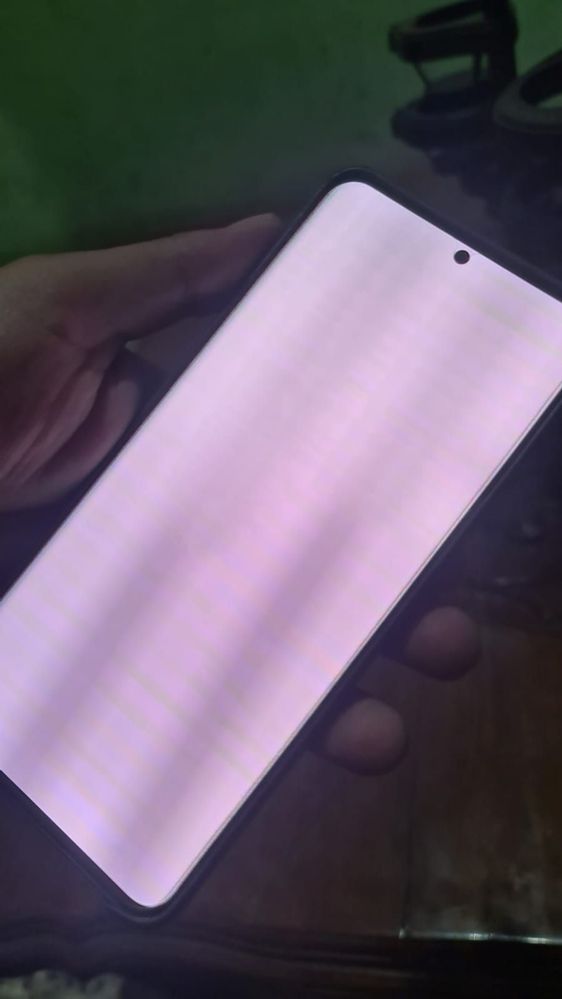What are you looking for?
- Samsung Community
- :
- Products
- :
- Smartphones
- :
- Galaxy S20 Series
- :
- Re: S20 ultra green/white display
S20 ultra green/white display
- Subscribe to RSS Feed
- Mark topic as new
- Mark topic as read
- Float this Topic for Current User
- Bookmark
- Subscribe
- Printer Friendly Page
- Labels:
-
Display
-
Performance
-
S20 ultra
14-05-2021 06:08 PM
- Mark as New
- Bookmark
- Subscribe
- Mute
- Subscribe to RSS Feed
- Highlight
- Report Inappropriate Content
at first i notice flickering lines on my device specially when playing games. I ask the samsung support and instructed me to soft reset my phone. then it turned green and white display and overheat when stayed open for a while.
is it a screen problem or just an update issue?
- Tags:
- m
26-07-2021 08:56 AM
- Mark as New
- Bookmark
- Subscribe
- Mute
- Subscribe to RSS Feed
- Highlight
- Report Inappropriate Content
I managed a temporary fix (this works only when the phone behaves normal).
- Set screen brightness to between 40 and 60%
- Disable auto brightness
- Disable Always On
- Use dark them or dark background images
I applied these settings to my phone and it's been good for about a week now. I'm currently using the phone to type this.
If you need to use the phone and you have a desktop, try Samsung DeX. I was able to use DeX by connecting with a USB then blind tap the bottom right where the prompt to Allow will show up to get DeX going. Once you've got into DeX, you can use the phone normally. If you're in luck, the phone will become normal while using DeX if you set it not to timeout. It takes a fidgeting but given how much we spent on these phones, it's a small trouble to go through because let's face it, Samsung is not going to own up to it which is a shame.
As for me, I usually spend $$$$ on Samsung devices for gifts and personal use every year since forever. I'm beginning to question my loyalty. You should too
Good luck good people!
26-07-2021 02:48 PM
- Mark as New
- Bookmark
- Subscribe
- Mute
- Subscribe to RSS Feed
- Highlight
- Report Inappropriate Content
My Samsung S20 Ultra started showing flickering white lines on the 17th then went completely blank on the 21.it has been that way since then. Please is Samsung going to release an update that's going to fix the issue or do we need to fix the screen. I don't have warranty neither do I have money to change the phone screen. I got the phone as a gift
28-07-2021 02:54 PM
- Mark as New
- Bookmark
- Subscribe
- Mute
- Subscribe to RSS Feed
- Highlight
Hey @VictorIheduru
Have you tried performing a Soft Reset to see if this helps? If not, you can do this by holding the Power and Volume Down buttons for around 10 seconds. It won't delete any personal data, so don't worry about losing anything!

28-07-2021 02:59 PM
- Mark as New
- Bookmark
- Subscribe
- Mute
- Subscribe to RSS Feed
- Highlight
Hey all (again),
Is it a green tint or is the whole screen completely green? As for the white/green screen, does it contiguously flicker to green and white? Also, were the phone's dropped at all, or were they in contact with liquid?

29-07-2021 02:54 AM
- Mark as New
- Bookmark
- Subscribe
- Mute
- Subscribe to RSS Feed
- Highlight
- Report Inappropriate Content
It does both .. There are some green patches in a completely white screen and after tapping it on the back it works sometimes.. And Sometimes the whole screen goes green tint display .. No drop, No liquid contact nothing.. It happens in a wierd way and am losing interest and trust with Samsung
29-07-2021 03:31 PM
- Mark as New
- Bookmark
- Subscribe
- Mute
- Subscribe to RSS Feed
- Highlight
- Report Inappropriate Content
Mine does that, white and green flickering. i think if my phone have black background the color of the display show green flickering.
29-07-2021 04:31 PM
- Mark as New
- Bookmark
- Subscribe
- Mute
- Subscribe to RSS Feed
- Highlight
- Report Inappropriate Content
This looks exactly like mine 😞 s20 ultra...
30-07-2021 09:03 AM
- Mark as New
- Bookmark
- Subscribe
- Mute
- Subscribe to RSS Feed
- Highlight
- Report Inappropriate Content
Same white/ green screen issue. Please come up with a valid solution. We are buying flagship phone with our long term savings. We are not expecting such issues from samsung
30-07-2021 09:44 AM
- Mark as New
- Bookmark
- Subscribe
- Mute
- Subscribe to RSS Feed
- Highlight
- Report Inappropriate Content
Hi there, please do a Soft Reset of the phones by pressing and holding the Volume Down as well as the Power button for 10 seconds. If this doesn't help, please proceed with starting the phones in Safe Mode to understand if this issue is caused by a third-party app or third-party feature: How to start my Galaxy device in Safe mode | Samsung UK
If this doesn't help either, then a Factory Reset will be necessary after you back up your data: How do I perform a factory reset on my mobile device? | Samsung UK
If the previous steps don't work, it would be best to have the devices inspected by an engineer for repair, you can book this here: Repair | Samsung UK
04-08-2021 11:19 PM
- Mark as New
- Bookmark
- Subscribe
- Mute
- Subscribe to RSS Feed
- Highlight
- Report Inappropriate Content
Hi the same goes for my samsung s20+ seems that the first problem persisted since the latest software update that i installed on june 18th 2021 with a security patch of 1st june 2021 (G985FXXS8DUE4).
At first i also noticed on white background, there are flickering yellowish lines moving like a broken tv and then after a couple weeks in the middle of july those white flickering lines got worst and the screen color profile seemed to change from natural looking colors to a more yellowish tint saturation. And these problems can go away whenever i just switch off and on again the display but can come back again after another hour or so while phone is in used. Did the soft reset and hard reset and change all the phone settings to default and still no luck with the problem comes and goes. And then suddenly yesterday 4th august, was about to suddenly rest, the screen of the phone went haywire to green and white bright screen and unable to use the phone unless we memorize the positions or the button layouts just to guesswork everything...samsung dex is the only way to access it temporarily. Going to samsung service center only prompt them to change the oled display but since my phone is already past warranty (1 year 2 months) automatically we need to pay additional 200 bucks or so for the oled replacement..so i decided not to do that just yet because no warranty (too expensive) and also think that it might not solve the issue since from reading this thread, it seemed to be a software update issue rather than a hardware issue.
Dear Samsung, please don't give us standard soft reset or Factory reset solution as I'm sure you can do better than that knowing the many users that are experiencing it right now are getting sandwiched between paying money for lcd replacement vs being stuck with a useless phone. I reside in Indonesia and the ssc doesn't seem to notice this problem just yet