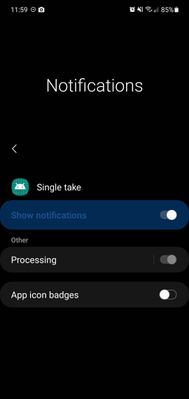What are you looking for?
- Samsung Community
- :
- Products
- :
- Smartphones
- :
- Other Galaxy S Series
- :
- Re: S20+ How to turn off "ready to capture" notification
S20+ How to turn off "ready to capture" notification
- Subscribe to RSS Feed
- Mark topic as new
- Mark topic as read
- Float this Topic for Current User
- Bookmark
- Subscribe
- Printer Friendly Page
26-05-2021 04:11 PM
- Mark as New
- Bookmark
- Subscribe
- Mute
- Subscribe to RSS Feed
- Highlight
- Report Inappropriate Content
I have on my notifications (pull down from top) one that I cannot get rid of. This says Single take 5/22/21 - Ready to capture. Most other notifications I can slide them off the screen and they go away - this stupid one won't go away for anything.
How do I get rid of the notification? It is in "Silent notifications"
Solved! Go to Solution.
- « Previous
-
- 1
- 2
- Next »
27-07-2021 07:19 PM
- Mark as New
- Bookmark
- Subscribe
- Mute
- Subscribe to RSS Feed
- Highlight
- Report Inappropriate Content
Ok so I had this same notification thing and it's really bothered me. I restarted my phone, went into the camera app, went into the single take feature and then in the top right corner there's a little arrow that gives you options on the single take features. I turned them off and haven't gotten the notification back since but it has only been a few minutes. I'll say if the notification returns
01-08-2021 12:12 AM
- Mark as New
- Bookmark
- Subscribe
- Mute
- Subscribe to RSS Feed
- Highlight
- Report Inappropriate Content
Try opening your camera, going to settings, and hit reset settings. This just worked for me.
16-08-2021 10:35 PM
- Mark as New
- Bookmark
- Subscribe
- Mute
- Subscribe to RSS Feed
- Highlight
- Report Inappropriate Content
Go to camera, go to single shot mode then exit out. Got rid of my notification. Hope this helps
29-08-2021 08:02 PM
- Mark as New
- Bookmark
- Subscribe
- Mute
- Subscribe to RSS Feed
- Highlight
- Report Inappropriate Content
except that the option to turn it off is greyed out 😑
29-08-2021 08:12 PM
- Mark as New
- Bookmark
- Subscribe
- Mute
- Subscribe to RSS Feed
- Highlight
- Report Inappropriate Content
So I have found a solution on my Galaxy Note 10. Going into my notification settings and then selecting history, I found the culprit listed and when it popped up. Clicking on this gave me the ability to "minimize" it, and it poofed!!! Hope this helps anyone else!!
29-08-2021 08:18 PM
- Mark as New
- Bookmark
- Subscribe
- Mute
- Subscribe to RSS Feed
- Highlight
- Report Inappropriate Content
Sorry, forgot to mention that notification history is in advanced settings of notifications. Sorry for poor punctuation in last comment. Did not proofread.
- « Previous
-
- 1
- 2
- Next »
-
How to get rid of 'update ready to install' notification
in Other Galaxy S Series -
So many issues after andriod 13 one ui 5
in Other Galaxy S Series -
Re: S10e "Ready to capture" notification
in Other Galaxy S Series -
S10e "Ready to capture" notification
in Other Galaxy S Series -
Single take camera notification
in Other Galaxy S Series