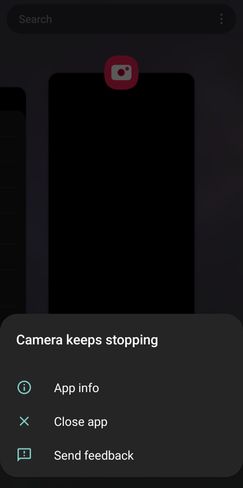What are you looking for?
- Samsung Community
- :
- Products
- :
- Smartphones
- :
- Other Galaxy S Series
- :
- Re: S20 FE Camera not working after update
S20 FE Camera not working after update
- Subscribe to RSS Feed
- Mark topic as new
- Mark topic as read
- Float this Topic for Current User
- Bookmark
- Subscribe
- Printer Friendly Page
18-08-2021 01:01 PM - last edited 18-08-2021 03:21 PM
- Mark as New
- Bookmark
- Subscribe
- Mute
- Subscribe to RSS Feed
- Highlight
- Report Inappropriate Content
Anyone elses camera not working after update (G781bxxu3cug1)
When opening the camera app its blank, no functions work, the circle icons rotate if i rotate the phone but it eventually crashes. Camera also does not work in other apps.
There is no damage to the lenses and it was working fine before the update.
I have tried:
Clearing the data and cache in the camera app settings.
Restarting the phone
Shutting the phone down and leaving for a while then booting it back up
Booting in safe mode (same issue)
Doing a factory reset
I have sent feedback via the reporting function with information to samsung
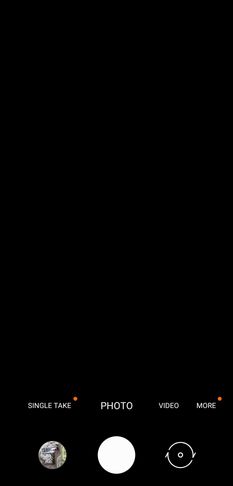
18-08-2021 08:57 PM
- Mark as New
- Bookmark
- Subscribe
- Mute
- Subscribe to RSS Feed
- Highlight
- Report Inappropriate Content
Let me know the outcome if you do.
19-08-2021 12:21 AM
- Mark as New
- Bookmark
- Subscribe
- Mute
- Subscribe to RSS Feed
- Highlight
- Report Inappropriate Content
May fix the problem. If you later remove it and install the original one that could help.
19-08-2021 10:37 AM
- Mark as New
- Bookmark
- Subscribe
- Mute
- Subscribe to RSS Feed
- Highlight
- Report Inappropriate Content
I already tried the clearing data and cache
I've just tried another camera app, just the same blank black screen unfortunately.
11-03-2022 12:34 PM
- Mark as New
- Bookmark
- Subscribe
- Mute
- Subscribe to RSS Feed
- Highlight
- Report Inappropriate Content
Hey is your camera still not working? If it has already work can you tell me how did you fix it?
14-04-2023 02:40 PM
- Mark as New
- Bookmark
- Subscribe
- Mute
- Subscribe to RSS Feed
- Highlight
- Report Inappropriate Content
Seems, it is cpu overheat problem. My camera also not work after game.
But suddenly phone get out of my hands to floor. I picked up, and camera begin to work. but after cpu load for an hour, same not work. then, when phone temperature cold, it work.
think, reball of cpu can help.
-
Samsung Galaxy S20 FE
in Other Galaxy S Series -
How do I disable the software DOWNGRADES?? I'm p****d Samsung
in Other Galaxy S Series -
Camera not working after One UI 6 update - S21FE
in Other Galaxy S Series -
Galaxy S21 Ultra Volume down button not working
in Other Galaxy S Series -
No Photos to upload online
in Other Galaxy S Series