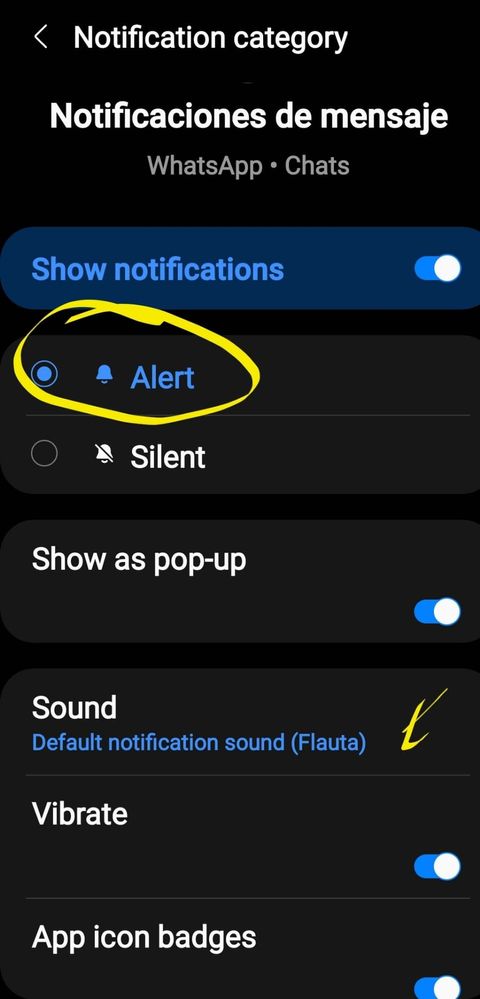What are you looking for?
- Samsung Community
- :
- Products
- :
- Smartphones
- :
- Other Galaxy S Series
- :
- S20 does not make notification sound for msgs if I am looking at the screen
S20 does not make notification sound for msgs if I am looking at the screen
- Subscribe to RSS Feed
- Mark topic as new
- Mark topic as read
- Float this Topic for Current User
- Bookmark
- Subscribe
- Printer Friendly Page
- Labels:
-
S20
02-10-2021 05:26 AM
- Mark as New
- Bookmark
- Subscribe
- Mute
- Subscribe to RSS Feed
- Highlight
- Report Inappropriate Content
My S20 doesn't make any notification sounds for messages or any other apps while I'm looking at the screen. This is very frustrating as I then don't realise I have messages until hours later. (I read alot) How do I turn on the notification sound for while Im using the screen? As in Im reading online, the phone wont notifiy me with an alert sound that I have msgs. Not one sound heard. It's driving me nuts. Please help.
A.
#S20 #S20plus
02-10-2021 02:21 PM
- Mark as New
- Bookmark
- Subscribe
- Mute
- Subscribe to RSS Feed
- Highlight
- Report Inappropriate Content
@Wonderland Hello, check these settings with the example of WhatsApp. Hold down the WhatsApp icon, iboton / Notifications / Message notifications / click above the letter / and you will see a screen like the one in the screenshot. Try to have the Alert option activated. Similarly, look in the settings of other apps for this setting. Regards.
"The quieter you become-the more you are able to hear..."
-
No message previews on lock screen
in Other Galaxy S Series -
Unread Messages
in Other Galaxy S Series -
Should I upgrade from an S21 to an S21 Ultra for £350
in Other Galaxy S Series -
How to get rid of 'update ready to install' notification
in Other Galaxy S Series -
Voicemail notification staying on
in Other Galaxy S Series