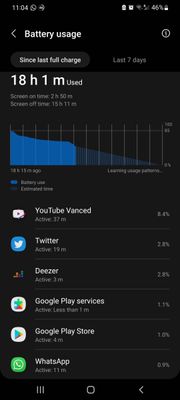What are you looking for?
- Samsung Community
- :
- Products
- :
- Smartphones
- :
- Other Galaxy S Series
- :
- No battery background activity showing
No battery background activity showing
- Subscribe to RSS Feed
- Mark topic as new
- Mark topic as read
- Float this Topic for Current User
- Bookmark
- Subscribe
- Printer Friendly Page
12-02-2022 10:09 AM
- Mark as New
- Bookmark
- Subscribe
- Mute
- Subscribe to RSS Feed
- Highlight
- Report Inappropriate Content
Hello guys,
Just wondering how to make the "background activity" appear in the Battery usage ?
I see all screenshots all over the place showing it but I do not have it myself. Which makes no sense in understanding my battery draining.
Thanks!
12-02-2022 10:18 AM - last edited 12-02-2022 10:19 AM
- Mark as New
- Bookmark
- Subscribe
- Mute
- Subscribe to RSS Feed
- Highlight
- Report Inappropriate Content
Give it a few days.
12-02-2022 12:27 PM
- Mark as New
- Bookmark
- Subscribe
- Mute
- Subscribe to RSS Feed
- Highlight
- Report Inappropriate Content
12-02-2022 06:15 PM
- Mark as New
- Bookmark
- Subscribe
- Mute
- Subscribe to RSS Feed
- Highlight
- Report Inappropriate Content
I saw that but I'm looking for the general overview of all apps. So let's hope in a few days it will appear. Though I don't really get why it needs to learn patterns. Battery usage is real time and must be known directly.
13-02-2022 12:09 PM
- Mark as New
- Bookmark
- Subscribe
- Mute
- Subscribe to RSS Feed
- Highlight
@punawa: You could also try heading to Settings > Battery and Device Care > Battery > Power Saving Mode, and disabling this feature, as it may be restricting the background activity of your applications, so no data is available in the Battery Usage screen. You could also check the Background Usage Limits settings, to see if your apps have been placed in Sleeping or Deep Sleeping Mode.

15-02-2022 09:22 PM
- Mark as New
- Bookmark
- Subscribe
- Mute
- Subscribe to RSS Feed
- Highlight
- Report Inappropriate Content
After several days, still no information about the background activity even though I'm using music app and other apps which are not in sleep mode. How come everybody else has it ?
11-03-2022 10:17 PM
- Mark as New
- Bookmark
- Subscribe
- Mute
- Subscribe to RSS Feed
- Highlight
- Report Inappropriate Content
I tried everything but without success. No background activity showing in the overall view.
-
WhatsApp active in background
in Other Galaxy S Series -
YouTube background player no longer showing in notification bar
in Other Galaxy S Series -
Samsung 20FE music continually pausing after a few seconds - minutes via multiple Bluetooth devices.
in Other Galaxy S Series -
Galaxy S9 Plus battery draining at night when not in use
in Other Galaxy S Series