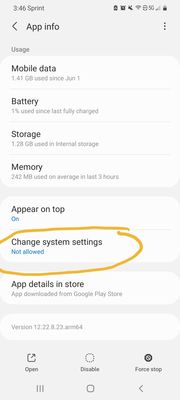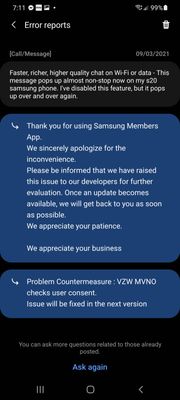What are you looking for?
- Samsung Community
- :
- Products
- :
- Smartphones
- :
- Other Galaxy S Series
- :
- Issue after update: non-stop pop up - faster richer higher quality chat on wifi or data
Issue after update: non-stop pop up - faster richer higher quality chat on wifi or data
- Subscribe to RSS Feed
- Mark topic as new
- Mark topic as read
- Float this Topic for Current User
- Bookmark
- Subscribe
- Printer Friendly Page
03-09-2021 04:12 PM
- Mark as New
- Bookmark
- Subscribe
- Mute
- Subscribe to RSS Feed
- Highlight
- Report Inappropriate Content
I did the latest update to my phone this morning, now I have a non-stop message coming up. The message is: faster richer higher quality chat on wifi or data.
I know this is related to the enhanced chat and I've tried turning it off about 100 times. It will not go away! Even while typing this post it popped up!
Samsung, please fix this. It is maddening!!!
09-09-2021 08:11 PM
- Mark as New
- Bookmark
- Subscribe
- Mute
- Subscribe to RSS Feed
- Highlight
- Report Inappropriate Content
It happened to me also right after I did the Samsung latest update. This is super annoying and it WON'T STOP no mater what I try. I cannot afford stress I am a cancer patient
09-09-2021 08:19 PM
- Mark as New
- Bookmark
- Subscribe
- Mute
- Subscribe to RSS Feed
- Highlight
- Report Inappropriate Content
SAMSUNG, YOU NEED TO LETT GOOGLE KNOW THAT THEY WILL LOOSE CUSTOMERS OVER THIS JUST AS QUICKLY AS THOSE OF US WHO ARE FAST CONSIDERING JUMPING OFF OF THE SAMSUNG SINKING SHIP!
10-09-2021 12:23 AM
- Mark as New
- Bookmark
- Subscribe
- Mute
- Subscribe to RSS Feed
- Highlight
- Report Inappropriate Content
I'm switching to annoying Apple after this. This is how much I hate Samsung right now
10-09-2021 01:05 AM
- Mark as New
- Bookmark
- Subscribe
- Mute
- Subscribe to RSS Feed
- Highlight
- Report Inappropriate Content
Hi all,
Try disable Marketing in Samsung push services. Go to apps , search for push and select Samsung push service and disable Marketing. That fix it me.
11-09-2021 12:00 AM
- Mark as New
- Bookmark
- Subscribe
- Mute
- Subscribe to RSS Feed
- Highlight
- Report Inappropriate Content
I think I fixed it! Sorry if I'm repeating what someone else already found. I went into Apps and then went into every app that started with Google and turned off notifications and permissions.
I also went into the Google app and turned off the ability for it to "Change system settings" and switched it to "not allowed." I haven't seen the message in hours so I think it's fixed! Thank goodness. That was terrible and obnoxious.
11-09-2021 12:07 AM
- Mark as New
- Bookmark
- Subscribe
- Mute
- Subscribe to RSS Feed
- Highlight
- Report Inappropriate Content
Go directly to apps -> Google-> and turn "change system settings" to "not allowed." I also turned off all notifications for every app that started with Google. Worked for me!
11-09-2021 12:10 AM
- Mark as New
- Bookmark
- Subscribe
- Mute
- Subscribe to RSS Feed
- Highlight
- Report Inappropriate Content
Thanks for sharing, I'll look into this. Though my worry is turning off Google settings may impact andriod car functionality. Today I noticed that my voice interface stopped working in my car.
11-09-2021 02:09 PM
- Mark as New
- Bookmark
- Subscribe
- Mute
- Subscribe to RSS Feed
- Highlight
- Report Inappropriate Content
I just tried the solutions posted above. I'll let everyone know how it goes. Also has anyone tried to install the latest software update? I'm afraid to install it.
11-09-2021 10:17 PM
- Mark as New
- Bookmark
- Subscribe
- Mute
- Subscribe to RSS Feed
- Highlight
- Report Inappropriate Content
After I did that same update I can't hear anything when I make or receive calls, and it keeps looking for my phone number every time I restart my phone. I've tried putting my number in and also tried skipping it. But it makes no difference. I can hear fine if I call off Facebook or WhatsApp.
15-09-2021 12:15 PM
- Mark as New
- Bookmark
- Subscribe
- Mute
- Subscribe to RSS Feed
- Highlight
- Report Inappropriate Content
This might be getting fixed soon in a future software patch. I reported it as a bug directly from the messenger app. I just received this reply. Fingers crossed!!!
Thanks to everyone for all your feedback and troubleshooting.