What are you looking for?
- Samsung Community
- :
- Products
- :
- Smartphones
- :
- Other Galaxy S Series
- :
- Re: Help please - "Google chat" spam
Help please - "Google chat" spam
- Subscribe to RSS Feed
- Mark topic as new
- Mark topic as read
- Float this Topic for Current User
- Bookmark
- Subscribe
- Printer Friendly Page
21-08-2021 10:13 AM
- Mark as New
- Bookmark
- Subscribe
- Mute
- Subscribe to RSS Feed
- Highlight
- Report Inappropriate Content

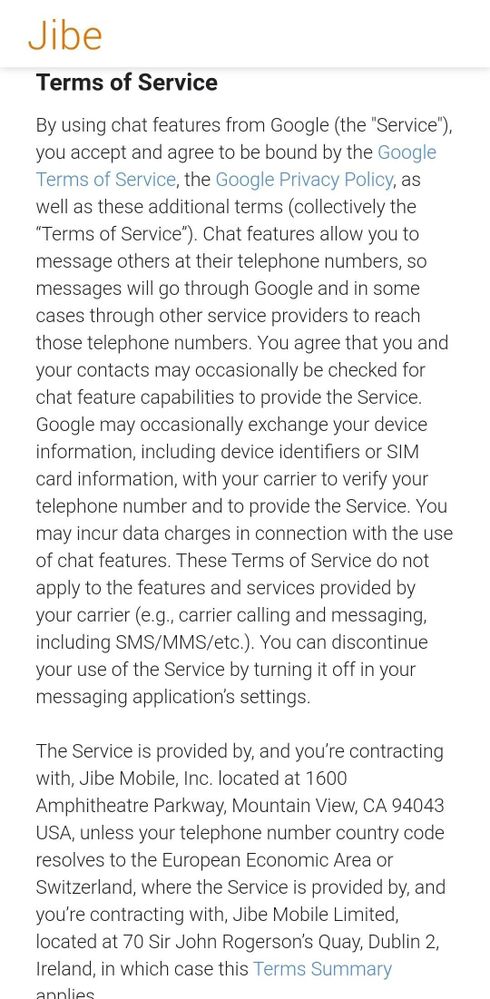
Solved! Go to Solution.
21-08-2021 10:27 AM
- Mark as New
- Bookmark
- Subscribe
- Mute
- Subscribe to RSS Feed
- Highlight
- Report Inappropriate Content
You could disable it
If don't use it
Deactivate Google Chat and Meet in Gmail Sidebar
Click “Settings” (gear icon) in the top-right corner.Click “See all settings” within the drop-down.Select the “Chat and Meet” tab. To deactivate the Google Chat section, select “Chat off”. ...Click “Save Changes.
21-08-2021 10:30 AM
- Mark as New
- Bookmark
- Subscribe
- Mute
- Subscribe to RSS Feed
- Highlight
- Report Inappropriate Content
If you don't want it activated just go into the message settings & toggle off the button to activate or disable it.
23-08-2021 10:36 AM
- Mark as New
- Bookmark
- Subscribe
- Mute
- Subscribe to RSS Feed
- Highlight
- Report Inappropriate Content
26-08-2021 08:18 AM
- Mark as New
- Bookmark
- Subscribe
- Mute
- Subscribe to RSS Feed
- Highlight
- Report Inappropriate Content
29-08-2021 04:09 PM
- Mark as New
- Bookmark
- Subscribe
- Mute
- Subscribe to RSS Feed
- Highlight
- Report Inappropriate Content
Where is it in the message settings? I do not see it anywhere
29-08-2021 04:09 PM
- Mark as New
- Bookmark
- Subscribe
- Mute
- Subscribe to RSS Feed
- Highlight
- Report Inappropriate Content
Where is it in the chat settings I do not see it anywhere. Like that option does not exist
29-08-2021 04:10 PM
- Mark as New
- Bookmark
- Subscribe
- Mute
- Subscribe to RSS Feed
- Highlight
- Report Inappropriate Content
I have also had this happening in the pop-up literally comes up every 20 seconds. It doesn't matter if I choose agree or disagree I have tried the message app settings there's nothing in there to remove it and the Gmail settings also nothing to remove it that works please help
29-08-2021 04:12 PM
- Mark as New
- Bookmark
- Subscribe
- Mute
- Subscribe to RSS Feed
- Highlight
- Report Inappropriate Content
I do not have an option to turn off any sort of feature like this. Can you explain where to go in the chat settings. This thing is driving me nuts
29-08-2021 05:00 PM
- Mark as New
- Bookmark
- Subscribe
- Mute
- Subscribe to RSS Feed
- Highlight
@Laura G: From what I understand this is a Gmail feature, therefore if you're unable to disable the option in the app itself then head to Settings > Apps > Gmail > Notifications and explore your options here. I'd recommend running through the various subcategories and disabling 'Show As Pop-up', or just toggling off notifications completely if you don't use the app.

