What are you looking for?
- Samsung Community
- :
- Products
- :
- Smartphones
- :
- Other Galaxy S Series
- :
- Re: Google Voice Typing is not working after recent Android update.
Google Voice Typing is not working after recent Android update.
- Subscribe to RSS Feed
- Mark topic as new
- Mark topic as read
- Float this Topic for Current User
- Bookmark
- Subscribe
- Printer Friendly Page
- Labels:
-
S20
24-01-2022 02:02 AM
- Mark as New
- Bookmark
- Subscribe
- Mute
- Subscribe to RSS Feed
- Highlight
- Report Inappropriate Content
Google Voice Typing is not working after recent Android update.
I use English language on my S20+. Before the update i can use Cantonese on my Google Voice Typing, even my keyboard setting is only set as 'English''.
After the update, the Google Voice Typing can only understand English, I tried to go into the setting, add new language, I cannot see Cantonese as an option anymore.
And if I click ''Default Language'' under Language, Cantonese is shown as an option but there have no 'save' or 'ok' button after I have checked the box. (Please see attached)


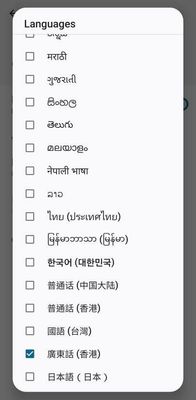
I also see that in Setting, Keyboard list and default, have an option ''Google Voice Typing [Legacy], which was not there before the update. (Please see attached).
Please help if you know any solution, I can speak Cantonese, but I cannot type it, so this dictication method is very useful and necessary for me. Thank you.
Solved! Go to Solution.
- Tags:
- google voice typing
16-02-2022 08:41 AM
- Mark as New
- Bookmark
- Subscribe
- Mute
- Subscribe to RSS Feed
- Highlight
- Report Inappropriate Content
Hi, I tried to enable [legacy] but it doesn't show up on my keyboard list when i look for it when I am trying to use voice in whatsapp. Is there any other way to "enable" it. I also disabled google voice.
22-02-2022 02:22 AM
- Mark as New
- Bookmark
- Subscribe
- Mute
- Subscribe to RSS Feed
- Highlight
- Report Inappropriate Content
I got the same problem after the recent update. The voice typing can only work according to the default language (which i am currently using English) and no option to save or select another language such as Cantonese.
Before the update it worked perfectly.
22-02-2022 03:11 AM
- Mark as New
- Bookmark
- Subscribe
- Mute
- Subscribe to RSS Feed
- Highlight
- Report Inappropriate Content
I managed to get the old version back! I went into Google play, looked up "Speech Services by Google" Go in there and hit "uninstall". Then hit the ... and from there, un check "enable auto-update".
Restart your phone and the old version of voice typing will come back and the "Legacy" is no longer on the phone 
22-02-2022 01:25 PM
- Mark as New
- Bookmark
- Subscribe
- Mute
- Subscribe to RSS Feed
- Highlight
- Report Inappropriate Content
This works great so far
22-02-2022 01:39 PM
- Mark as New
- Bookmark
- Subscribe
- Mute
- Subscribe to RSS Feed
- Highlight
- Report Inappropriate Content
Yes, i just tried it out and now is OK.
Hope the coming updates can fix it in long term. Otherwise the "enable auto-update" will last forever, haha.
22-02-2022 02:50 PM
- Mark as New
- Bookmark
- Subscribe
- Mute
- Subscribe to RSS Feed
- Highlight
- Report Inappropriate Content
Thanks, this worked!
22-02-2022 06:15 PM
- Mark as New
- Bookmark
- Subscribe
- Mute
- Subscribe to RSS Feed
- Highlight
- Report Inappropriate Content
Here's to hoping fixes come soon!
24-02-2022 08:32 PM
- Mark as New
- Bookmark
- Subscribe
- Mute
- Subscribe to RSS Feed
- Highlight
- Report Inappropriate Content
Hats off to you!! You are a lifesaver. This worked. Thanks a million
01-03-2022 05:28 PM
- Mark as New
- Bookmark
- Subscribe
- Mute
- Subscribe to RSS Feed
- Highlight
- Report Inappropriate Content
thanks a lot. I spend a lot of time for the same problem. Finally this one work for me.
03-03-2022 03:28 PM
- Mark as New
- Bookmark
- Subscribe
- Mute
- Subscribe to RSS Feed
- Highlight
- Report Inappropriate Content
@Noosiekins Thanks a lot. It works. I never think this can be resolved. You are superb!

