What are you looking for?
- Samsung Community
- :
- Products
- :
- Smartphones
- :
- Other Galaxy S Series
- :
- Faster, richer, and the most annoying popup ever. Why can't I simply opt out?
Faster, richer, and the most annoying popup ever. Why can't I simply opt out?
- Subscribe to RSS Feed
- Mark topic as new
- Mark topic as read
- Float this Topic for Current User
- Bookmark
- Subscribe
- Printer Friendly Page
03-09-2021 10:37 AM
- Mark as New
- Bookmark
- Subscribe
- Mute
- Subscribe to RSS Feed
- Highlight
- Report Inappropriate Content
Hello,
After updating my S20+ I keep getting annoyed by a popup asking to accept the RCS new feature. It has an option to "use without chat features" but NOTHING HAPPENS when you click it. It just pops up again. I know that I can accept this and change the configuration later, or maybe dig deep into Gmail or whatever config to get rid of it, however my point with this post is that this is just wrong. Again, I don't care how good anyone believe this feature is. Shouldn't we be able to opt out?
If clicking the "use without chat features" does nothing and the popup just comes back this means that we do not have the option to opt out. This is, as far as I know against GPDR (and other local data protection agreements all over the world), on top of being just not a good way to treat your users. Users should be able to opt out and make their own choices. Why is Samsung trying to impose this on their users?
It would be nice to hear from someone from Samsung directly about this.
BR,
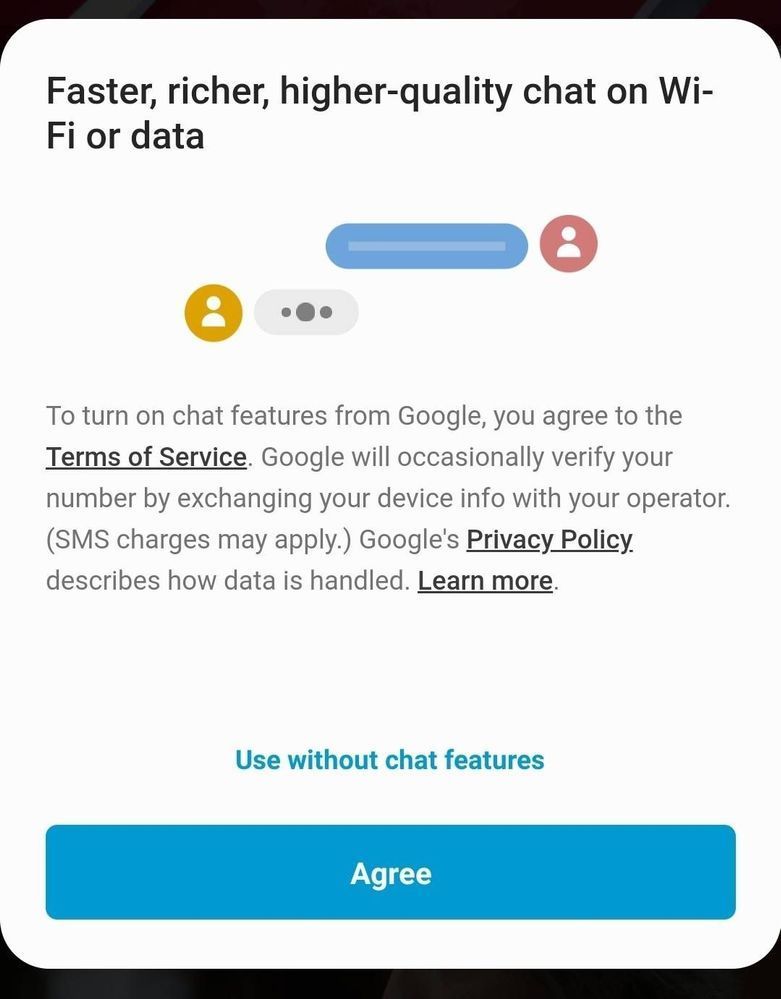
03-09-2021 12:32 PM
- Mark as New
- Bookmark
- Subscribe
- Mute
- Subscribe to RSS Feed
- Highlight
- Report Inappropriate Content
03-09-2021 01:14 PM
- Mark as New
- Bookmark
- Subscribe
- Mute
- Subscribe to RSS Feed
- Highlight
@moisesber: Some users have had some success removing the pop-up by heading to Settings > Apps > Gmail > Notifications, and toggling off some of the sub-categories under 'Miscellaneous' and 'Other'. You could also try, via the App Info screen, tapping the 3 dots in the top right > Uninstall Updates to see if this helps. I do understand that it can seem invasive therefore, next time the issue occurs, please head to the Samsung Members app > Long press on the app icon > Error Reports > Allow System Log Data > Enter a description of the issue and hit Send.

03-09-2021 02:22 PM
- Mark as New
- Bookmark
- Subscribe
- Mute
- Subscribe to RSS Feed
- Highlight
- Report Inappropriate Content
As I mentioned in the post text above, this is not related to how to fix this. My main concern is that the button "use without chat features" should work, and there should be a clear way to opt out of it. Going through several settings in different apps is just not OK. Any user should have a clear option to opt out, this is as far as I know, how this should happen according to data protection. Going to another random app that you need to find in a forum online is just not something that everyone does. Of course bugs happen, they always do, but taking more than 6 months to fix this is just really weird.
Searching the web I can easily find references that goes back to like the beginning of the year complaining about this issue [1] [2] so I do not believe it is just a bug that was not fixed, a simple button that does not work for this long is not acceptable at this point.
[1] https://www.reddit.com/r/samsung/comments/lfjc7t/google_chat_features_on_s21_ultra/
[2] https://eu.community.samsung.com/t5/galaxy-s10-series/chat-features-in-samsung-messages/td-p/1793151 (real complain about this is from June)
09-09-2021 03:39 PM
- Mark as New
- Bookmark
- Subscribe
- Mute
- Subscribe to RSS Feed
- Highlight
- Report Inappropriate Content
THIS POP UP IS SO ANNOYING!!!!!!!!!!!!!!!!!!!!!!!!
