Close
What are you looking for?
Turn on suggestions
Auto-suggest helps you quickly narrow down your search results by suggesting possible matches as you type.
Showing results for
- Samsung Community
- :
- Products
- :
- Smartphones
- :
- Other Galaxy S Series
- :
- Re: Create time lapse videos
Create time lapse videos
Topic Options
- Subscribe to RSS Feed
- Mark topic as new
- Mark topic as read
- Float this Topic for Current User
- Bookmark
- Subscribe
- Printer Friendly Page
(Topic created on: 10-05-2022 06:56 PM)
1029
Views
leicesterMan
Troubleshooter
10-05-2022 06:42 PM
Options
- Mark as New
- Bookmark
- Subscribe
- Mute
- Subscribe to RSS Feed
- Highlight
- Report Inappropriate Content
One the new One UI 4.1 UPDATE
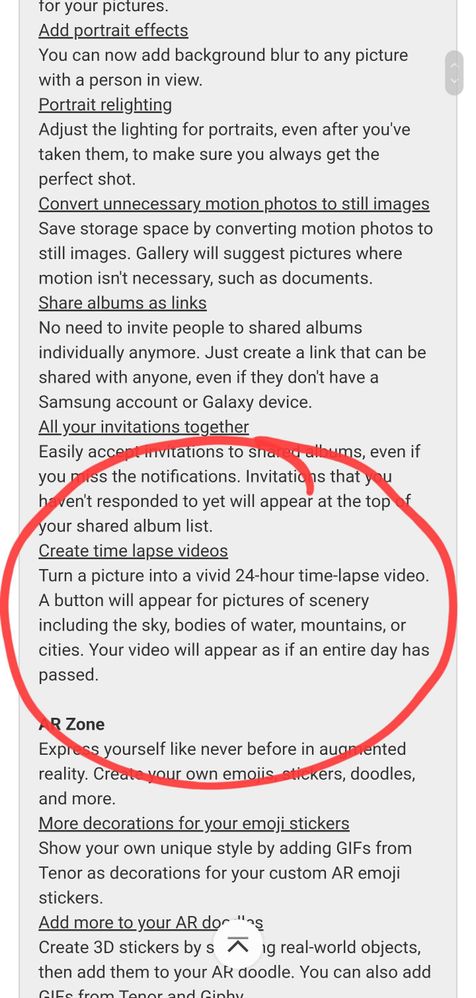
Samsung claims its introduced a new feature with the update, called, create time lapse videos, it's not on my Samsung galaxy s22 ultra or on my Samsung galaxy s20 ultra.
So where is it....
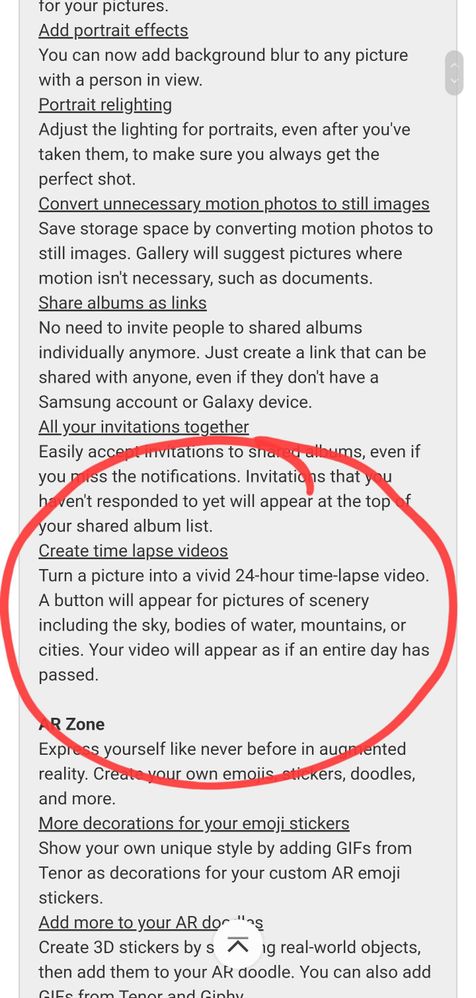
6 REPLIES 6
sheplfc74
Helping Hand
10-05-2022 06:56 PM
Options
- Mark as New
- Bookmark
- Subscribe
- Mute
- Subscribe to RSS Feed
- Highlight
- Report Inappropriate Content
Tried it and it works, kinda cool, little symbol in the bottom right hand corner of the pic... 😉
leicesterMan
Troubleshooter
10-05-2022 07:03 PM
Options
- Mark as New
- Bookmark
- Subscribe
- Mute
- Subscribe to RSS Feed
- Highlight
- Report Inappropriate Content
So to a normal picture you can add , water, mountains or cities
sheplfc74
Helping Hand
10-05-2022 07:14 PM
Options
- Mark as New
- Bookmark
- Subscribe
- Mute
- Subscribe to RSS Feed
- Highlight
- Report Inappropriate Content
No it make the scene turn into a time-lapse, well that's what mine did...
leicesterMan
Troubleshooter
10-05-2022 07:33 PM
Options
- Mark as New
- Bookmark
- Subscribe
- Mute
- Subscribe to RSS Feed
- Highlight
- Report Inappropriate Content
Cheers
leicesterMan
Troubleshooter
10-05-2022 07:45 PM
Options
- Mark as New
- Bookmark
- Subscribe
- Mute
- Subscribe to RSS Feed
- Highlight
- Report Inappropriate Content
Right I figured it out, it doesn't work on all pictures, so if you go to your gallery and scroll pictures at the bottom right, if you see this icon, it means it can turn your picture in to a time lapse , there is also a video I found on YouTube, but it's not in English, but you can follow what you see if you see the icon that I have circled then you can use this feature 



sheplfc74
Helping Hand
10-05-2022 10:31 PM
Options
- Mark as New
- Bookmark
- Subscribe
- Mute
- Subscribe to RSS Feed
- Highlight
- Report Inappropriate Content
Thats what I used 😉
