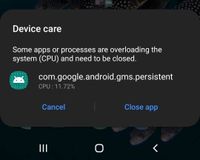What are you looking for?
- Samsung Community
- :
- Products
- :
- Smartphones
- :
- Other Galaxy S Series
- :
- Re: com.google.android.gms. persistent overloading cpu and must be closed
com.google.android.gms. persistent overloading cpu and must be closed
- Subscribe to RSS Feed
- Mark topic as new
- Mark topic as read
- Float this Topic for Current User
- Bookmark
- Subscribe
- Printer Friendly Page
- Labels:
-
S20 FE
30-03-2021 07:20 AM
- Mark as New
- Bookmark
- Subscribe
- Mute
- Subscribe to RSS Feed
- Highlight
- Report Inappropriate Content
30-03-2021 01:45 PM
- Mark as New
- Bookmark
- Subscribe
- Mute
- Subscribe to RSS Feed
- Highlight
@walkerx: I'm not sure if this is related to the Chrome and WebView issues reported last week, but please run through the steps via the link below to ensure that you've covered the bases.
https://www.samsung.com/uk/support/mobile-devices/why-are-some-android-apps-crashing/
In the meantime, please try heading to Settings > Apps > Tap the 3 lines with the half arrow (to the right of 'Your Apps') > Show System Apps > OK > Search for the affected app > Storage > Clear Cache > Clear Data > Force Stop. If the issue persists, can you confirm if the error occurs while you're using a particular app?

30-03-2021 02:04 PM - last edited 30-03-2021 02:59 PM
- Mark as New
- Bookmark
- Subscribe
- Mute
- Subscribe to RSS Feed
- Highlight
- Report Inappropriate Content
Just checked battery history and Google Play Services is using more battery than usual.
27 = 15 hours = 24.5%
28 = 13 hours = 15.3%
29 = 15 hours = 15.8%
30 = 8 hours = 31. 5%
Before these dates it was never listed
31-03-2021 06:41 AM
- Mark as New
- Bookmark
- Subscribe
- Mute
- Subscribe to RSS Feed
- Highlight
- Report Inappropriate Content
Phone has been on charge overnight (wirelessly) and only opened to check notifications received.
31-03-2021 07:06 AM
- Mark as New
- Bookmark
- Subscribe
- Mute
- Subscribe to RSS Feed
- Highlight
- Report Inappropriate Content
I checked this and it was related to Google Drive Backup saying to turn on backup, so checked this and tried manually and it just stays in waiting mode. Further checks show this has not worked for a while so I'm wondering if it is stuck in loop and thus draining battery.
I checked the Samsung backup and this had worked without issues, it seems only the option to backup to Google Drive is failing.
I have checked my other devices and they are all backing up to Google, it seems its just S20FE5G not backing up
31-03-2021 10:06 PM
- Mark as New
- Bookmark
- Subscribe
- Mute
- Subscribe to RSS Feed
- Highlight
- Report Inappropriate Content
01-04-2021 07:52 AM
- Mark as New
- Bookmark
- Subscribe
- Mute
- Subscribe to RSS Feed
- Highlight
- Report Inappropriate Content
Yesterday after 10 hours the app was only reporting around 4% usage
28-04-2021 04:23 PM
- Mark as New
- Bookmark
- Subscribe
- Mute
- Subscribe to RSS Feed
- Highlight
- Report Inappropriate Content
Do you have it linked to a chromebook?