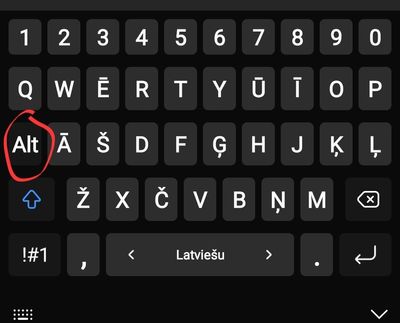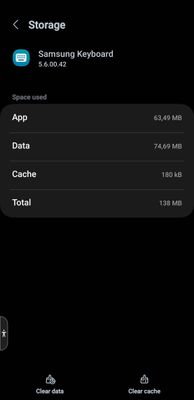What are you looking for?
- Samsung Community
- :
- Products
- :
- Smartphones
- :
- Other Galaxy S Series
- :
- Re: Cannot switch between alphabets on keyboard
Cannot switch between alphabets on keyboard
- Subscribe to RSS Feed
- Mark topic as new
- Mark topic as read
- Float this Topic for Current User
- Bookmark
- Subscribe
- Printer Friendly Page
02-01-2023 10:50 AM
- Mark as New
- Bookmark
- Subscribe
- Mute
- Subscribe to RSS Feed
- Highlight
- Report Inappropriate Content
Hello! Latvian and English show as keyboard languages on my Galaxy A20. However, if I change to Latvian, the keyboard alphabet remains English. How can I fix this? Thanks in advance.
Solved! Go to Solution.
02-01-2023 09:32 PM
- Mark as New
- Bookmark
- Subscribe
- Mute
- Subscribe to RSS Feed
- Highlight
- Report Inappropriate Content
For Latvian, you should get the 'Alt' button. If you click on it, the Latvian alphabets will appear.
If you do not see Alt button, then try clearing cache ( first and if it still doea not work, then data) in Settings > Apps > Samsung Keyboard > Storage > Clear cache / data.
Note, if you clear data, then keyboard settings will be reset ( including clipboard data).
03-01-2023 09:14 AM
- Mark as New
- Bookmark
- Subscribe
- Mute
- Subscribe to RSS Feed
- Highlight
- Report Inappropriate Content
Thanks, it worked. Much appreciated.
03-01-2023 09:36 AM
- Mark as New
- Bookmark
- Subscribe
- Mute
- Subscribe to RSS Feed
- Highlight
- Report Inappropriate Content
Welcome!
-
Cannot switch between alphabets on keyboard
in Other Galaxy S Series -
Android 13
in Other Galaxy S Series -
New OneUI 5.0 update feels very jagged and stuttery
in Other Galaxy S Series -
Faulty S21 Ultra
in Other Galaxy S Series -
Keyboard Disappears When Receiving Notification While Doing Quick Reply from Widget
in Other Galaxy S Series