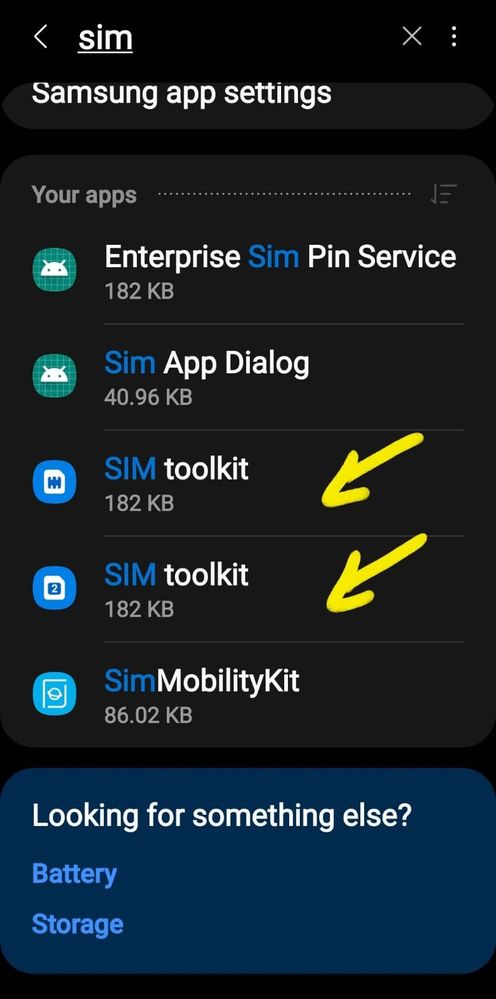What are you looking for?
- Samsung Community
- :
- Products
- :
- Smartphones
- :
- Other Galaxy S Series
- :
- Re: Cannot disable a SIM card
Cannot disable a SIM card
- Subscribe to RSS Feed
- Mark topic as new
- Mark topic as read
- Float this Topic for Current User
- Bookmark
- Subscribe
- Printer Friendly Page
03-11-2021 03:06 PM
- Mark as New
- Bookmark
- Subscribe
- Mute
- Subscribe to RSS Feed
- Highlight
- Report Inappropriate Content
I have a Samsung S20+ with dual SIM. In the Connections menu there is a feature called SIM Card Manager which enables you to disable one SIM and keep the other one on. But this is not currently working for me. Both SIMs are toggled to 'on', and when I try and toggle one of them to 'off' I receive an error message saying "Unable to change SIM card. Finish sending multimedia messages and try again'. I am not sending any multimedia messages. I have force quit the Messages app, have restarted the phone and have reinserted both SIM cards, but the problem remains. Any ideas? Many thanks.
Solved! Go to Solution.
03-11-2021 04:21 PM
- Mark as New
- Bookmark
- Subscribe
- Mute
- Subscribe to RSS Feed
- Highlight
- Report Inappropriate Content
@viennesewaltz Hello, maybe you should try to reset the SIM tools settings. Go to Applications and click on the area indicated in the screenshot. Activate: Show system apps, confirm and search for the SIM toolkit app. There are two-one for each card SIM In Storage, clear cache and data of both and check again.
"The quieter you become-the more you are able to hear..."
03-11-2021 08:21 PM
- Mark as New
- Bookmark
- Subscribe
- Mute
- Subscribe to RSS Feed
- Highlight
- Report Inappropriate Content
Thanks, good suggestion but clearing cache & data of those two didn't make any difference unfortunately.
03-12-2021 02:28 AM
- Mark as New
- Bookmark
- Subscribe
- Mute
- Subscribe to RSS Feed
- Highlight
- Report Inappropriate Content
Hey, did you find a solution to this? I have exactly the same problem. My phone's 4G connection drops too. As soon as i remove the second simcard it get backs to normal. I get the same message as you when i try to disable one of the simcards on simcard manager... it is driving me nuts!
03-12-2021 06:36 AM
- Mark as New
- Bookmark
- Subscribe
- Mute
- Subscribe to RSS Feed
- Highlight
- Report Inappropriate Content
Hey, no I didn't find a solution unfortunately. You would have thought the above suggestion to clear cache & data of Sim Toolkit would work, but it made no difference. And yes, my 4G dropped out as well.
03-12-2021 06:57 AM
- Mark as New
- Bookmark
- Subscribe
- Mute
- Subscribe to RSS Feed
- Highlight
- Report Inappropriate Content
so after few attempts i got it working. i first deleted all sms from messages app, went into sim messages and deleted them too. then from messages app info i went into set as default then clear defaults.
after this, it wasn't still working...
Later i removed the sim card tray then i powered down the phone, pressed volume down and power button simultaneously. phone restarted a couple of times after SAMSUNG logo. Before phone rebooted i powered down then did volume up and power button this time. i initially wanted to boot into recovery mode to wipe cache which i couldn't
after reboot, switched sim 1 to sim 2 and pushed back the tray in and voila it was both working...I seriously have no idea which of the above steps worked but i got it working after 3 months...
-
Samsung S21FE no mobile network/service (tried everything)
in Other Galaxy S Series -
Cannot connect to mobile data network after update
in Other Galaxy S Series -
Sim card issue
in Other Galaxy S Series -
S21 FE Terrible gsm signal
in Other Galaxy S Series -
too many issues with Samsung Galazy S21 ultra 5g phone is there a comperable one?
in Other Galaxy S Series