Close
What are you looking for?
Turn on suggestions
Auto-suggest helps you quickly narrow down your search results by suggesting possible matches as you type.
Showing results for
- Samsung Community
- :
- Products
- :
- Smartphones
- :
- Other Galaxy S Series
- :
- Can't switch to telephoto lens
Can't switch to telephoto lens
Topic Options
- Subscribe to RSS Feed
- Mark topic as new
- Mark topic as read
- Float this Topic for Current User
- Bookmark
- Subscribe
- Printer Friendly Page
(Topic created on: 17-07-2022 04:39 PM)
2541
Views
belalmans
Apprentice
17-07-2022 04:39 PM
Options
- Mark as New
- Bookmark
- Subscribe
- Mute
- Subscribe to RSS Feed
- Highlight
- Report Inappropriate Content
Hi, I'm new and still learning to use my phone. Don't know how to switch to telephoto lens as it is different to all tutorials I've seen. Maybe new android 12. Any help appreciated.
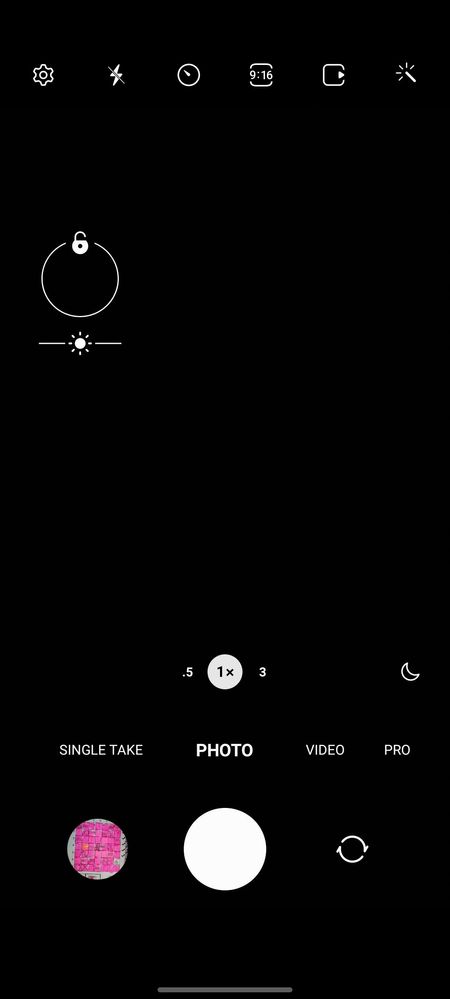
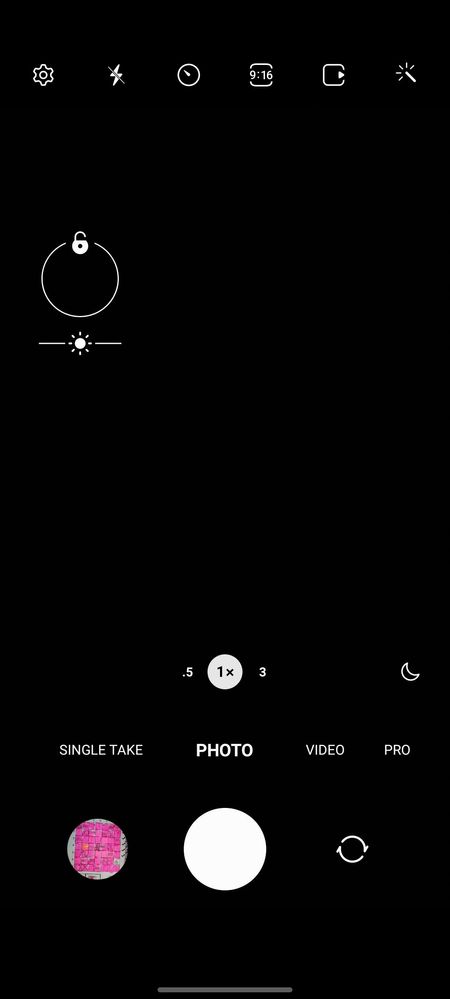
PS. It is dark for privacy, I tested in good lighting.
2 REPLIES 2
AndrewL

Moderator
17-07-2022 04:50 PM - last edited 17-07-2022 04:51 PM
Options
- Mark as New
- Bookmark
- Subscribe
- Mute
- Subscribe to RSS Feed
- Highlight
@belalmans: If you look at the bottom of the the viewfinder, you will see three numbers: .5, 1x and 3.
Tapping on .5 will enable the Ultra Wide camera, while tapping on 1x will activate the Wide Angle lens.
For Telephoto, tap on the number 3 to enlarge the subject. For high resolution images, tap the Aspect Ratio option at the top of the screen (in your image it currently shows 9:16), and select 3:4 64MP

belalmans
Apprentice
17-07-2022 05:27 PM
Options
- Mark as New
- Bookmark
- Subscribe
- Mute
- Subscribe to RSS Feed
- Highlight
- Report Inappropriate Content
Thanks for clarifying
