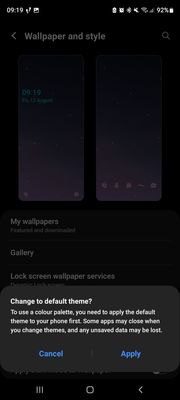What are you looking for?
- Samsung Community
- :
- Products
- :
- Smartphones
- :
- Other Galaxy S Series
- :
- Can't change color pallet?
Can't change color pallet?
- Subscribe to RSS Feed
- Mark topic as new
- Mark topic as read
- Float this Topic for Current User
- Bookmark
- Subscribe
- Printer Friendly Page
12-08-2022 09:30 AM
- Mark as New
- Bookmark
- Subscribe
- Mute
- Subscribe to RSS Feed
- Highlight
- Report Inappropriate Content
Hi I've recently had some issues with the color pallete. I am using the s20fe
I enjoy using a specific theme from the Samsung theme store, I've used it for at least 10 months now. I occasionally change the wall paper though and the other night I done just that only to find the color pallet changed on my swipe down menu which included the brightness slider etc. I tried to change it back only to be told I needed to apply a default theme to have it work. I have tried changing it back several times now and every time it just meets me with - change to default theme. So it seems I cannot use themes and change the color pallet.
this is the theme I enjoy using and the color pallet that it is supposed to automatically change to.
however regardless of what theme I chose to use the slider colors always revert to the default blue, which for my eyes is just hard to see the brightness sliders value.
I have reset my phone and it doesn't change.
I have tried using other themes and it doesn't change.
I have tried using other wallpapers and it doesn't change.
The only way it changes is if I am using the default wallpapers of the flowers that came with the phone.
12-08-2022 12:07 PM
- Mark as New
- Bookmark
- Subscribe
- Mute
- Subscribe to RSS Feed
- Highlight
- Report Inappropriate Content
12-08-2022 01:35 PM
- Mark as New
- Bookmark
- Subscribe
- Mute
- Subscribe to RSS Feed
- Highlight
- Report Inappropriate Content
17-09-2022 10:33 PM
- Mark as New
- Bookmark
- Subscribe
- Mute
- Subscribe to RSS Feed
- Highlight
- Report Inappropriate Content
Hi, I had the same problem a while ago, and the solution is to simply change from dark mode to light mode in order for the theme colors to be applied,
I hope this help you!
-
S21 ultra display dark shades distorded
in Other Galaxy S Series -
Notifications icons color all the same after update
in Other Galaxy S Series -
One ui 5.1 disabled call text and color palets?
in Other Galaxy S Series -
Colour settings
in Other Galaxy S Series -
is it possible to change the notification icon/background color in notification panel?
in Other Galaxy S Series