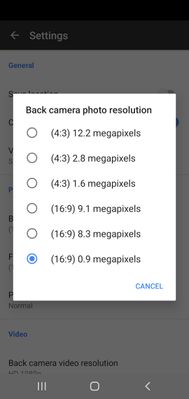What are you looking for?
- Samsung Community
- :
- Products
- :
- Smartphones
- :
- Galaxy S20 Series
- :
- Camera resolution - I can't find a way to change photo resolutions
Camera resolution - I can't find a way to change photo resolutions
- Subscribe to RSS Feed
- Mark topic as new
- Mark topic as read
- Float this Topic for Current User
- Bookmark
- Subscribe
- Printer Friendly Page
- Labels:
-
S20+
01-04-2021 11:51 AM
- Mark as New
- Bookmark
- Subscribe
- Mute
- Subscribe to RSS Feed
- Highlight
- Report Inappropriate Content
Can anyone tell me how to change the photo resolution on the Samsung Galaxy S20+?
I simply cannot find a way to do this! When I search for this I find lots of results showing how very easy it is to do, by just going into the camera, selecting the settings and then choosing a photo resolution. The problem is, whilst that option might've been there in the past, it's not there now! I just cannot find any way to select the resolution for photos I take (and I therefore can't control much space they'll use).
The settings must have changed with a software update, but where are they now? This sort of thing should be easy!
Solved! Go to Solution.
- « Previous
- Next »
12-02-2023 01:47 PM
- Mark as New
- Bookmark
- Subscribe
- Mute
- Subscribe to RSS Feed
- Highlight
- Report Inappropriate Content
I have installed the app called 'Open Camera', it allows to do it. said to be FOSS
14-03-2023 04:47 PM
- Mark as New
- Bookmark
- Subscribe
- Mute
- Subscribe to RSS Feed
- Highlight
- Report Inappropriate Content
Hello,
The only solution is to install open camera from google play, otherwise it's impossible from samsung photo app.
18-03-2023 02:33 AM
- Mark as New
- Bookmark
- Subscribe
- Mute
- Subscribe to RSS Feed
- Highlight
- Report Inappropriate Content
Yes this needs to be fixed immediately. It was on my earlier model samsung phone but not the latest. Yes after the fact you can adjust the photo or video resolution but really.
Its taking up soooooo much storage space with every photo and video I take because its set by default to the highest resolution.
I am NOT a professional photographer and should have the option set the default resolution to match my needs. Totally ridiculous and frustrating to take this option away.
SAMSUNG WHEN ARE YOU GOING TO FIX THIS? MY NEXT CELL PHONE WILL NOT BE A SAMSUNG FOR SURE.
07-07-2023 08:35 PM
- Mark as New
- Bookmark
- Subscribe
- Mute
- Subscribe to RSS Feed
- Highlight
- Report Inappropriate Content
You have to use an app like Gallery to change the picture's resolution.
25-10-2023 05:34 PM
- Mark as New
- Bookmark
- Subscribe
- Mute
- Subscribe to RSS Feed
- Highlight
- Report Inappropriate Content
I install camera for galaxy s5 mini. Now i have 2 cameras.
24-11-2023 12:29 AM
- Mark as New
- Bookmark
- Subscribe
- Mute
- Subscribe to RSS Feed
- Highlight
- Report Inappropriate Content
I recently found out that Samsung has done this ridiculous move to remove adjustment of camera resolution , because of that I lost a lot , I spent so many money and times to take good pictures in the last 12 months and now I figured out all are in poor quality, I figured out that when I tried to see the photos on TV,
I really eager to make a lawsuit against Samsung. if anybody is so enthusiasm to pursue this case, I am willing to join.
first of all we paid a lot for camera and we are expecting a good camera with a good resolution, also I have hundreds of beautiful pictures that I took from mountain, other counties , my loved one and... in the last 12 months that I can not re-take , all those great moments gone and some are not repeatable and some very cost effective to repeat. Samsung should compensate all these lost.
24-11-2023 10:44 AM
- Mark as New
- Bookmark
- Subscribe
- Mute
- Subscribe to RSS Feed
- Highlight
- Report Inappropriate Content
24-11-2023 12:15 PM
- Mark as New
- Bookmark
- Subscribe
- Mute
- Subscribe to RSS Feed
- Highlight
- Report Inappropriate Content
He's got to be pulling our leg.
13-02-2024 09:52 AM
- Mark as New
- Bookmark
- Subscribe
- Mute
- Subscribe to RSS Feed
- Highlight
- Report Inappropriate Content
Hi, I have the same problem. I write large professional reports with 40-50 phone captured photos. The inserted photos make the report too big to use easily in word, let alone email. There is no way to adjust settings. But there is a work around. Batch email the photos to your own email. I do 12 at a time. This forces the ‘email is too big’ dialogue to come up. Then choose the lowest resize setting - it’s between 640 x 480 and the next size up. I can still read text at this setting if I photo an A4 doc. Select and send. Then open the photos to go into your phone gallery and delete the original large size photos if desired. It’s a faf, but it works and becomes a production line. I can do a few hundred in minutes…hope this helps…
13-02-2024 11:15 AM
- Mark as New
- Bookmark
- Subscribe
- Mute
- Subscribe to RSS Feed
- Highlight
- Report Inappropriate Content
Yes I sometimes do that, though mostly if I need lower resolution I just use the free Opencamera app on my phone which has a range of options. However there is another way with MS Word (or any Office applix) - once you've created your Office document with high res photos, right click any of the photos - format picture - compress - web/screen resolution - all pictures in document. Dramatically reduces the file size. Very useful for powerpoints too.
- « Previous
- Next »