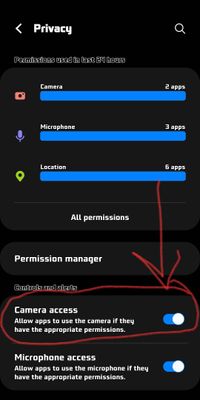What are you looking for?
- Samsung Community
- :
- Products
- :
- Smartphones
- :
- Other Galaxy S Series
- :
- Re: Camera has black screen
Camera has black screen
- Subscribe to RSS Feed
- Mark topic as new
- Mark topic as read
- Float this Topic for Current User
- Bookmark
- Subscribe
- Printer Friendly Page
23-07-2021 05:54 PM
- Mark as New
- Bookmark
- Subscribe
- Mute
- Subscribe to RSS Feed
- Highlight
- Report Inappropriate Content
Solved! Go to Solution.
23-07-2021 06:17 PM
- Mark as New
- Bookmark
- Subscribe
- Mute
- Subscribe to RSS Feed
- Highlight
- Report Inappropriate Content
What steps did they take you through @tommy98 ?
The phone has built in diagnostic tools via the Samsung Members app and via dialing *#0*# in your phone app.
Also try clearing the cameras cache via Settings and Apps then Camera.
Finally if needed visit a Samsung Experience Store or Samsung Service Centre or arrange a doorstep repair if supported where you live.
Daily Driver > Samsung Galaxy s²⁴ Ultra 512Gb ~ Titanium Black.
The advice I offer is my own and does not represent Samsung’s position.
I'm here to help. " This is the way. "
23-07-2021 06:36 PM
- Mark as New
- Bookmark
- Subscribe
- Mute
- Subscribe to RSS Feed
- Highlight
- Report Inappropriate Content
I just done
The
diagnostic tools
U posted and my front camera worked on there but
I tried the Mega cam and it said that its Unable to open camera service ??
24-10-2021 09:51 AM
- Mark as New
- Bookmark
- Subscribe
- Mute
- Subscribe to RSS Feed
- Highlight
- Report Inappropriate Content
Hello.
Did you manage to sort this problem out? I've just recently done an upgrade and done all of the above which you have tried but still no joy.
Thanks
29-10-2021 12:40 AM
- Mark as New
- Bookmark
- Subscribe
- Mute
- Subscribe to RSS Feed
- Highlight
- Report Inappropriate Content
29-10-2021 01:13 AM
- Mark as New
- Bookmark
- Subscribe
- Mute
- Subscribe to RSS Feed
- Highlight
- Report Inappropriate Content
29-10-2021 05:48 AM
- Mark as New
- Bookmark
- Subscribe
- Mute
- Subscribe to RSS Feed
- Highlight
- Report Inappropriate Content
Hello @tommy98
As I mentioned in my previous rellies to you if the phone has accidental damage on the screen like yours has then as this isn't covered under the manufacturing warranty and that any subsequent work on the phone that many need to be performed such as dismantling the phone to effect a repair Samsung would need to address the accidental damage first.
This wouldn't be cost free.
https://eu.community.samsung.com/t5/galaxy-s20-series/s20-camera-not-working-still.
https://eu.community.samsung.com/t5/galaxy-s20-series/camera-has-black-screen.
I wish you all the best with this situation.
Daily Driver > Samsung Galaxy s²⁴ Ultra 512Gb ~ Titanium Black.
The advice I offer is my own and does not represent Samsung’s position.
I'm here to help. " This is the way. "
18-01-2022 01:55 AM
- Mark as New
- Bookmark
- Subscribe
- Mute
- Subscribe to RSS Feed
- Highlight
- Report Inappropriate Content
Tommy, I had the same problem, because I went into my Security & Permissions manager under the settings cogwheel. I turned off the "Allow alll apps to access camera with the correct permissions" selection. Ensure yours is turned on. [SEE PIC]
18-01-2022 01:56 AM
- Mark as New
- Bookmark
- Subscribe
- Mute
- Subscribe to RSS Feed
- Highlight
- Report Inappropriate Content
Hope that helps.
21-01-2022 10:47 AM
- Mark as New
- Bookmark
- Subscribe
- Mute
- Subscribe to RSS Feed
- Highlight
- Report Inappropriate Content
Thank you! You've just fixed my phone!