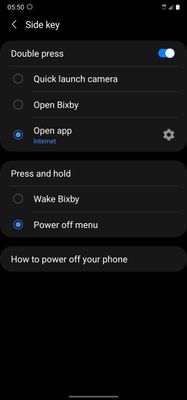What are you looking for?
- Samsung Community
- :
- Products
- :
- Smartphones
- :
- Other Galaxy S Series
- :
- bixby
bixby
- Subscribe to RSS Feed
- Mark topic as new
- Mark topic as read
- Float this Topic for Current User
- Bookmark
- Subscribe
- Printer Friendly Page
- Labels:
-
S20 FE
23-03-2021
05:14 AM
- last edited
23-03-2021
02:15 PM
by
AndrewL
![]() ) in
) in
- Mark as New
- Bookmark
- Subscribe
- Mute
- Subscribe to RSS Feed
- Highlight
- Report Inappropriate Content
How do I uninstall bixby because its a bag of s**te
23-03-2021 05:25 AM - last edited 23-03-2021 05:27 AM
- Mark as New
- Bookmark
- Subscribe
- Mute
- Subscribe to RSS Feed
- Highlight
- Report Inappropriate Content
hello there
Bixby is an embedded app,
we won't be able to uninstall it, but we can disable and stop it from running
1. tap and hold the empty space on homescreen → swipe screen to the right → slide off the Bixby button above
2. Settings → Advanced features → turn off Bixby Routines
3. open Settings → search "Bixby" → turn off all related to Bixby
4. try if you can Disable Bixby /// Settings → Apps → tap the 3 lines → Show system apps → disable all Bixby on the list
5. unassign Bixby /// Settings → Advanced features → Side key → unselect Bixby
😉🆗
(\_/)
(='.'=)
(")_(") strawberry cake so delicious

23-03-2021 05:29 AM
- Mark as New
- Bookmark
- Subscribe
- Mute
- Subscribe to RSS Feed
- Highlight
- Report Inappropriate Content
Hi @wobber24
Bixby is integrated into the phone's core system so you can't uninstall it.
You can however turn off most of the bixby settings / force stop.
I prefer to turn all that's Bixby off too as it serves no purpose to me although the bixby routines feature can help those with battery life issues.
Daily Driver > Samsung Galaxy s²⁴ Ultra 512Gb ~ Titanium Black.
The advice I offer is my own and does not represent Samsung’s position.
I'm here to help. " This is the way. "
23-03-2021 05:44 AM
- Mark as New
- Bookmark
- Subscribe
- Mute
- Subscribe to RSS Feed
- Highlight
- Report Inappropriate Content
23-03-2021 05:50 AM
- Mark as New
- Bookmark
- Subscribe
- Mute
- Subscribe to RSS Feed
- Highlight
- Report Inappropriate Content
When you say reboot do you mean by long pressing the power button to turn off or reset etc?
If so you might be able to set this to work.
Pull down and in the search bar key in Side Key.
If your phone allows it you can them set the Button to do this.
Daily Driver > Samsung Galaxy s²⁴ Ultra 512Gb ~ Titanium Black.
The advice I offer is my own and does not represent Samsung’s position.
I'm here to help. " This is the way. "