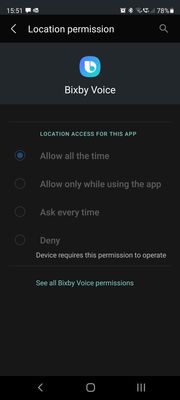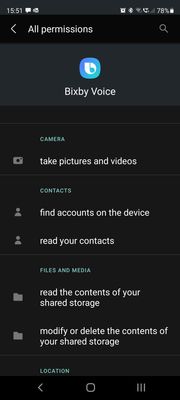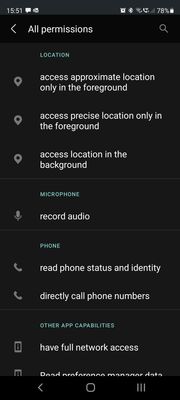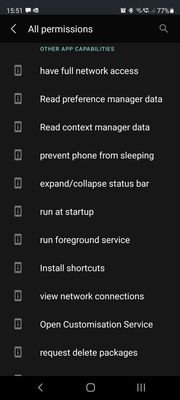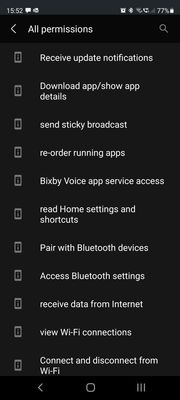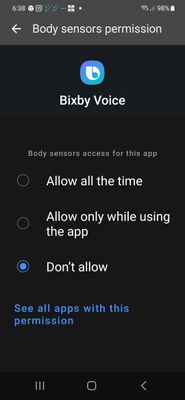What are you looking for?
- Samsung Community
- :
- Products
- :
- Smartphones
- :
- Other Galaxy S Series
- :
- Re: Bixby Voice Permissions
Bixby Voice Permissions
- Subscribe to RSS Feed
- Mark topic as new
- Mark topic as read
- Float this Topic for Current User
- Bookmark
- Subscribe
- Printer Friendly Page
26-05-2021 04:10 PM - last edited 26-05-2021 04:12 PM
- Mark as New
- Bookmark
- Subscribe
- Mute
- Subscribe to RSS Feed
- Highlight
- Report Inappropriate Content
Hi folks,
First time posting here.
I have an S20 FE and when trying to turn off permissions for Samsung's pre installed apps like Bixby Voice I find it is not possible. How can I be in control of my data/privacy if I'm not in control of all the permissions on my phone?
Moreover, I really don't see how the app needs these permissions all the time? All this from an app that I don't want and can't uninstall...?
I have my location turned off and make a habit of it when I'm not using maps. Something on my phone keeps turning it back on again, without my permission. The little location pin appears at the top right of screen in the status bar and when I drag down from the top of the screen to access the quick access menu I find the location services are turned back on again. Usually, if an app without permission requests location access you get a pop-up with a request for permission. This doesn't happen and the only app with undeniable permission to my phones location all the time is Bixby Voice. I thought that I was mistaken at first but its happening regularly. Its happened twice while writing this post. Can someone explain why please? Is anyone else experiencing this?
Thanks
27-05-2021 07:39 AM - last edited 27-05-2021 07:39 AM
- Mark as New
- Bookmark
- Subscribe
- Mute
- Subscribe to RSS Feed
- Highlight
- Report Inappropriate Content
hello
embedded apps can't be uninstalled, but can be disabled
♦ head to Settings → Apps → tap hamburger icon → tap Show System apps → tap all Bixbys → Disable || then Storage → clear data
♦ reassign Bixby button too so will not wake up
open Phone Settings → search above "side key" → untick Bixby
♦ then, turn off all Bixby services
open Phone Settings → search above "Bixby" → switch off all menu related to Bixby
😉
(\_/)
(='.'=)
(")_(") strawberry cake so delicious

20-10-2021 11:12 PM - last edited 20-10-2021 11:47 PM
- Mark as New
- Bookmark
- Subscribe
- Mute
- Subscribe to RSS Feed
- Highlight
- Report Inappropriate Content
And that is totally unnacceptable, I'll admit samsungs are far better than Iphone but they are still exptremely poor for the insanely high price, Imma make it very clear to you guys ONCE, you either provide FULL control on MY end or this s10 I own is the last device I ever buy from samsung because I feel exactly like the poster above and most likely millions of your customers, very unsatisfied customers, who want NOTHING to do with some of your embedded ***** programs and want them OFF OUR PHONES, period. FIgure a patch and make it fast, you may think these trinkets apps are cute and make you seem original, they only ***** us the ***** off, stay in your lane, make phones that works and make it so the owner is in full cotrol, security, additional functions and so on are NOT YOUR BUSINESS, stay the hell out of it, I will install the apps I want, without your input.
14-01-2022 10:41 AM
- Mark as New
- Bookmark
- Subscribe
- Mute
- Subscribe to RSS Feed
- Highlight
- Report Inappropriate Content
Agreed Android is ***** bullshit. Goofy ***** made me make an account just to post this.. ***** you clowns who work there.
14-01-2022 10:45 AM
- Mark as New
- Bookmark
- Subscribe
- Mute
- Subscribe to RSS Feed
- Highlight
- Report Inappropriate Content
They changed it so you can't follow these steps exactly anymore. Shiesty little ***** they are.
26-03-2023 11:39 PM
- Mark as New
- Bookmark
- Subscribe
- Mute
- Subscribe to RSS Feed
- Highlight
- Report Inappropriate Content
Yes, now you have to go to settings, search bixby permissions & you will get a list. Tap each one & you can toggle them off one by one.
-
Bottom Mic not working for any of the apps after UI6 update on S21
in Other Galaxy S Series -
Applications do not record sound from microphone - mic works only for calls
in Other Galaxy S Series -
Voice commands aren’t working - no bixby voice or Google assistant on S21
in Other Galaxy S Series -
Instagram, Voice Recorder, and Hey Google don't pick up audio in audio messages.
in Other Galaxy S Series -
screenshot bixby?
in Other Galaxy S Series