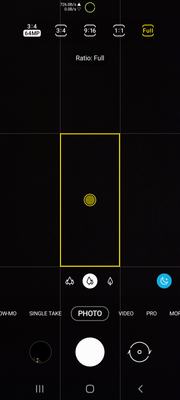What are you looking for?
- Samsung Community
- :
- Photo Club
- :
- Photography Talk
- :
- S20+ Which camera use and how to set it up?
S20+ Which camera use and how to set it up?
- Subscribe to RSS Feed
- Mark topic as new
- Mark topic as read
- Float this Topic for Current User
- Bookmark
- Subscribe
- Printer Friendly Page
- Labels:
-
Camera
22-04-2020 05:59 AM
- Mark as New
- Bookmark
- Subscribe
- Mute
- Subscribe to RSS Feed
- Highlight
- Report Inappropriate Content
I haven't written anything about photography for a while, so I feel it's the time to fix it. After all, when, if not when the new generation of Galaxy S has arrived?
Zoom
The Samsung Galaxy S20+ has 3 cameras: main, wide angle and zoom.
So first we look at the zoom camera.
I took 3 photos for you, each with a different zoom. So my S20 + should always use a different camera module.



As you can see, there is half the street on the widest focus, 3 houses on the basic module and 3 windows on the zoom.
Let's see what it looks like if we put the 3 photos on top of each other:
Here it is even better to see the difference between modules. So don't be afraid to use all three modules. Switch between them easily by clicking the tree icon. The fewer trees, the more detailed you take a photo.
But beware! This applies if there is enough light! Under low light conditions, the wide-angle (f / 2.2) and telephoto (f / 2.0) lenses will appear less bright. It doesn't seem like that, because the basic lens has an f / 1.8, but even this few difference indicate almost half the light transmission of a wide-angle lens.
Of course, if you need a wide shot, the widescreen module is irreplaceable, but if you want to zoom, consider if you prefer to use cropping or just have less detail.
Aspect Ratio
And now let's look at another setting, namely the aspect ratio. You may have noticed that the camera settings only have the option to set the resolution for video, but no longer for photos. All that is available is the aspect ratio setting. We can choose from ratios of 4: 3, 16: 9, 1: 1 and Full.
What is what and when to use? Again we will first show the pictures:




Well, what's going on? The table with the resolution of each picture will tell us more:
As we can see, the 4:3 aspect ratio has the highest resolution. 1:1 is the same in height but smaller in width, then 16:9 and Full are preserved in width, but the height is reduced.
Here is again one picture with all images:
The whole photo is 4:3, others are highlighted by colored rectangles. Here I would like to point out that, as in the first case with zoom, I did not just paint lines into one photo, but I really stacked the individual photos on top of each other. After all, it's a bit visible, because I don't have a proper tripod at home right now, so the cell phone moved a bit during the photo shoot.
The 4:3 aspect ratio uses the entire area of the chip, other ratios crop the photo.
So the idea is to always take photos in a 4: 3 ratio and if necessary crop the photos at home. I recommend it and I do it, but there are exceptions.
We can use the 1:1 aspect ratio if we know we want to share the photo only on Instagram.
The 16:9 aspect ratio makes sense if we present photos on TV (they usually have this aspect ratio).
Full uses exactly the entire area of the mobile phone display, if we show photos on it, it makes sense.
But it is important to realize that anything other than 4:3 means irreversibly discarding some information.

Samsung Galaxy Watch 5 Pro | Samsung Galaxy Buds / Buds2 / Buds2 Pro
- « Previous
- Next »
17-09-2020 12:10 PM
- Mark as New
- Bookmark
- Subscribe
- Mute
- Subscribe to RSS Feed
- Highlight
- Report Inappropriate Content
Yes it does, I just tested it.
You can test this by covering the camera with your finger and then start zooming on the camera app, you will notice your finger shows up at 10x regardless of aspect ration (16:9 or full)
11-10-2020 05:22 PM
- Mark as New
- Bookmark
- Subscribe
- Mute
- Subscribe to RSS Feed
- Highlight
- Report Inappropriate Content
What about depth of quality. When you enlarge a phone NOT taken in 64 MP, the distortion is terrible. Take a picture of a person at 10 feet in one of these ratios, then enlarge while viewing the photo. What can be done to correct the distortion, please?
Thank you
11-10-2020 05:24 PM
- Mark as New
- Bookmark
- Subscribe
- Mute
- Subscribe to RSS Feed
- Highlight
- Report Inappropriate Content
I only get the lag when using the 64 MP setting. But, if I don't use that setting, you can't enlarge the photos without serious distortion..... Have you noticed that?
11-10-2020 05:32 PM
- Mark as New
- Bookmark
- Subscribe
- Mute
- Subscribe to RSS Feed
- Highlight
- Report Inappropriate Content
Thank you for the great info!
11-10-2020 05:39 PM
- Mark as New
- Bookmark
- Subscribe
- Mute
- Subscribe to RSS Feed
- Highlight
- Report Inappropriate Content
The other camera are only shooting in 7.3MP, I always use the 64MP unless I need a close-up
11-10-2020 05:46 PM
- Mark as New
- Bookmark
- Subscribe
- Mute
- Subscribe to RSS Feed
- Highlight
- Report Inappropriate Content
Close-up is useless sadly on the S20+ with no macro facility... 😞
02-06-2023 10:39 AM
- Mark as New
- Bookmark
- Subscribe
- Mute
- Subscribe to RSS Feed
- Highlight
- Report Inappropriate Content
If you have newest model, S23 Ultra, here is an updated article for you:
S23 Ultra: Which camera to use and how to set it up

Samsung Galaxy Watch 5 Pro | Samsung Galaxy Buds / Buds2 / Buds2 Pro
- « Previous
- Next »
-
Here's how to take landscape photography. Avoid making the same mistakes over and over again!
in Photography Talk -
How to set the camera
in Photography Talk -
Act like a professional
in Photography Talk -
Here's how to correct the distortion caused by Wide Angle and Ultra Wide Angle lenses !
in Photography Talk -
Samsung's editor short manual Learn How to Use Samsung Photo Editor Part 9 of 10
in Photography Talk