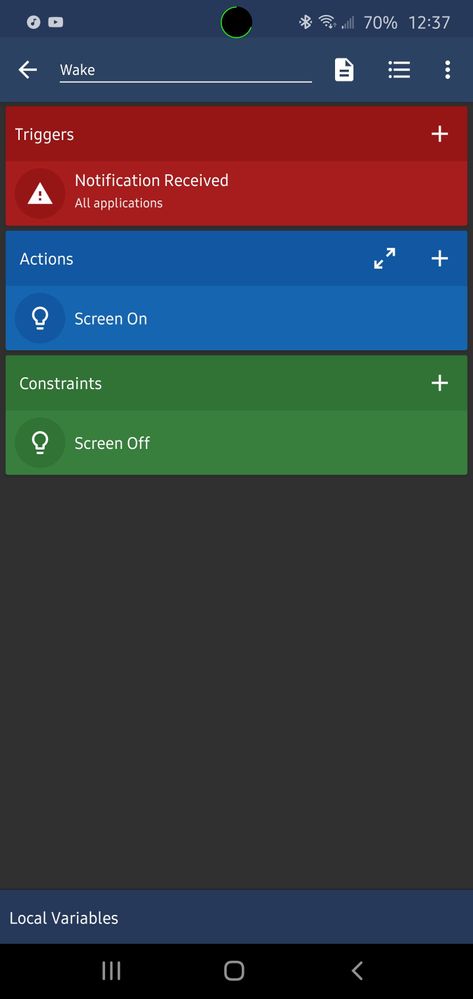What are you looking for?
- Samsung Community
- :
- Products
- :
- Smartphones
- :
- Other Galaxy S Series
- :
- S20 Ultra Clear View Cover no notifications
S20 Ultra Clear View Cover no notifications
- Subscribe to RSS Feed
- Mark topic as new
- Mark topic as read
- Float this Topic for Current User
- Bookmark
- Subscribe
- Printer Friendly Page
- Labels:
-
OS
-
Performance
27-03-2020 09:51 PM - last edited 27-03-2020 09:52 PM
- Mark as New
- Bookmark
- Subscribe
- Mute
- Subscribe to RSS Feed
- Highlight
- Report Inappropriate Content
So today I got the Clear View Cover for my S20 Ultra. I was pretty happy with it until I noticed it doesn't show notifications for Whatsapp and Gmail (haven't tested any other apps).
I found no way to turn them on anywhere. I have enabled notifications for the lock screen and I have turned on Always on Display. When a notification comes in all it does is make a noise, the AOD only shows the clock and that's it.
This is making the cover pretty useless because you have to lift it up to even see if you got any messages!
Please Samsung, do something about this, this very same issue also existed for the S10!!!! ALL APPS need to be able to show notifications through the clear view window!
Solved! Go to Solution.
1 Solution
Accepted Solutions
26-12-2020 03:12 PM
- Mark as New
- Bookmark
- Subscribe
- Mute
- Subscribe to RSS Feed
- Highlight
- Report Inappropriate Content
Christmas miracle!😋
Last big update tree days ago, fixed it!
If it is enabled, now all notifications can be seen through case window and stay there for all the time!
27-03-2020 10:18 PM
- Mark as New
- Bookmark
- Subscribe
- Mute
- Subscribe to RSS Feed
- Highlight
- Report Inappropriate Content
There should be smthg helpful I think.
ᐯIEᒪE GᖇÜßE, ᒪYKIᗩ
27-03-2020 10:22 PM
- Mark as New
- Bookmark
- Subscribe
- Mute
- Subscribe to RSS Feed
- Highlight
- Report Inappropriate Content
Are you joking? The instruction booklet?
Oh you mean the little piece of tissue paper that came with it. No, I'm afraid there is nothing useless in there. It's just a picture that shows you how to put your phone in and a bunch of disclaimers.
27-03-2020 10:23 PM
- Mark as New
- Bookmark
- Subscribe
- Mute
- Subscribe to RSS Feed
- Highlight
- Report Inappropriate Content
I just have the LED view cover don't really know how the Clear Cover works 😶
ᐯIEᒪE GᖇÜßE, ᒪYKIᗩ
27-03-2020 10:28 PM
- Mark as New
- Bookmark
- Subscribe
- Mute
- Subscribe to RSS Feed
- Highlight
- Report Inappropriate Content
So you just come in to tell my to RTFM, very helpful indeed :).
27-03-2020 10:30 PM
- Mark as New
- Bookmark
- Subscribe
- Mute
- Subscribe to RSS Feed
- Highlight
- Report Inappropriate Content
Hope you get better help soon 🙃
ᐯIEᒪE GᖇÜßE, ᒪYKIᗩ
02-04-2020 07:35 PM
- Mark as New
- Bookmark
- Subscribe
- Mute
- Subscribe to RSS Feed
- Highlight
- Report Inappropriate Content
Anyone got a solution to this yet? i find it really bothersome that you cant see whatsapp notifications.
I mean if you open the cover and close it again the whatsapp notification is seen but you cant see it unless you open the cover first.
maybe a third party app can fix this? haven't looked around yet
02-04-2020 07:46 PM
- Mark as New
- Bookmark
- Subscribe
- Mute
- Subscribe to RSS Feed
- Highlight
- Report Inappropriate Content
I've looked everywhere and as far as I can tell there is no third party app to fix this issue 😞
Just one of the petty ways Samsung is trying to force you to use their apps I guess.
03-04-2020 02:27 PM
- Mark as New
- Bookmark
- Subscribe
- Mute
- Subscribe to RSS Feed
- Highlight
- Report Inappropriate Content
skatergamer127 came up with a workaround:
@skatergamer127 wrote:
I have found a way for the screen to show notifications when you receive them, but it goes back to the clock only screen after 5 seconds. You must use an app called macrodroid. (no root required)
Download the app and make this macro:
Again, this will only show the notification for 5 seconds after receiving it.
If anyone has a solution to make them show up PERMANENTLY, I would be much appreciated.
12-04-2020 07:15 PM
- Mark as New
- Bookmark
- Subscribe
- Mute
- Subscribe to RSS Feed
- Highlight
- Report Inappropriate Content
Ive got excactly the same problem. I want a solution really bad. Its not usefull this way. Not happy. Greetz from the Netherlands.
-
S21 FE ClearView Cover Issue (doesnt work)
in Other Galaxy S Series -
Samsung S21 ultra - not receiving voicemail notifcations
in Other Galaxy S Series -
Problems with notification bar
in Other Galaxy S Series -
Ongoing S21 Ultra problems
in Other Galaxy S Series -
Alarms/ Notifications sounds in calls
in Other Galaxy S Series