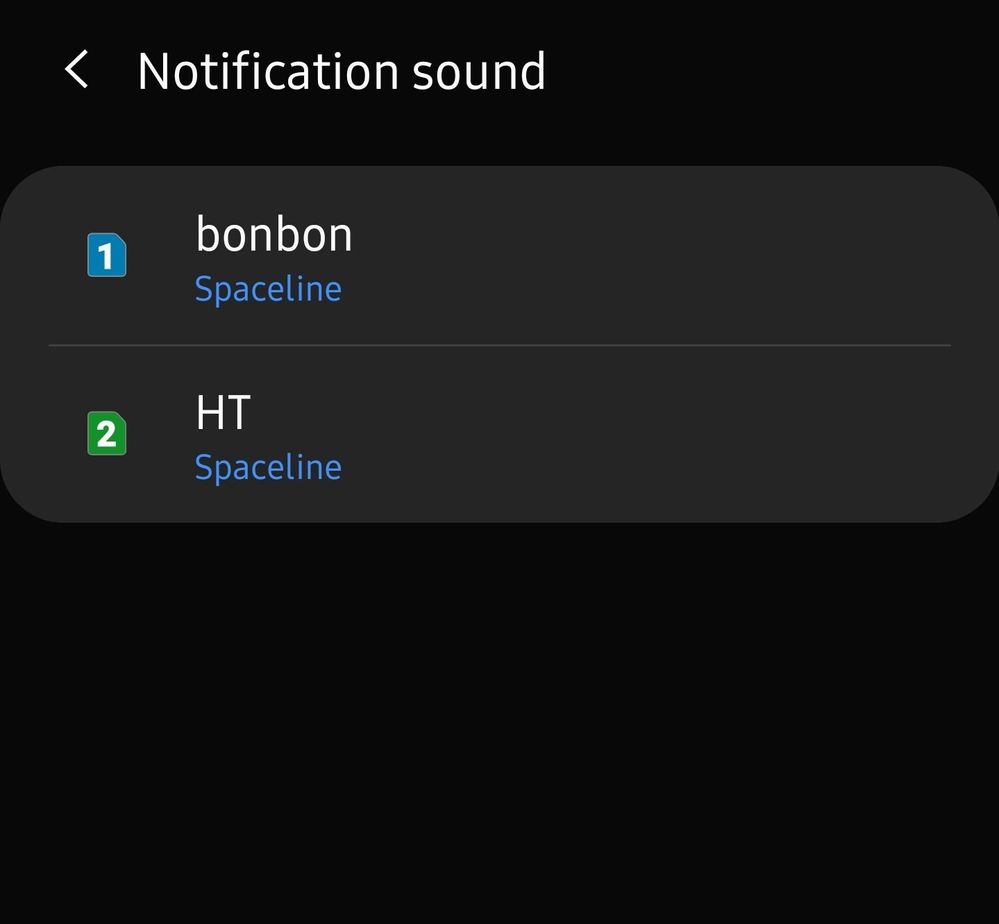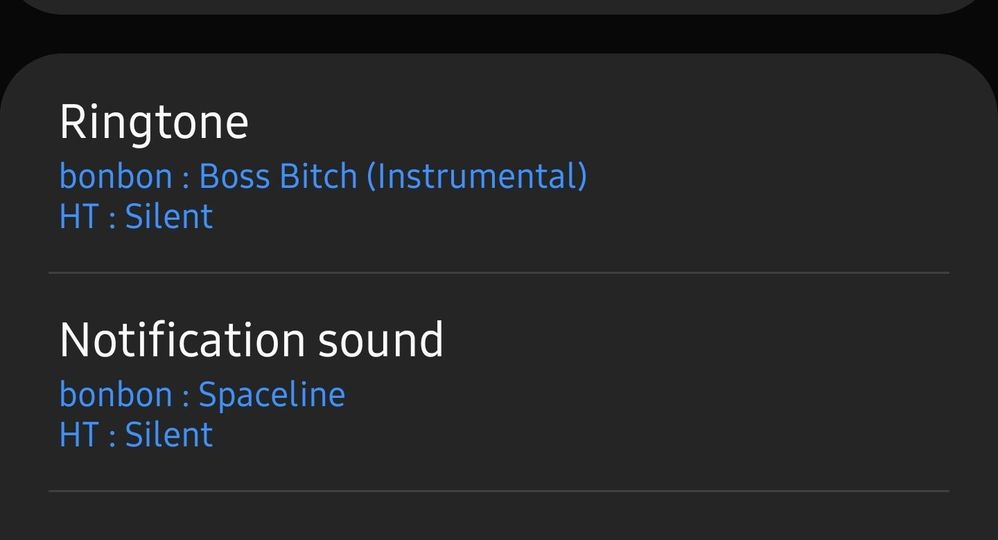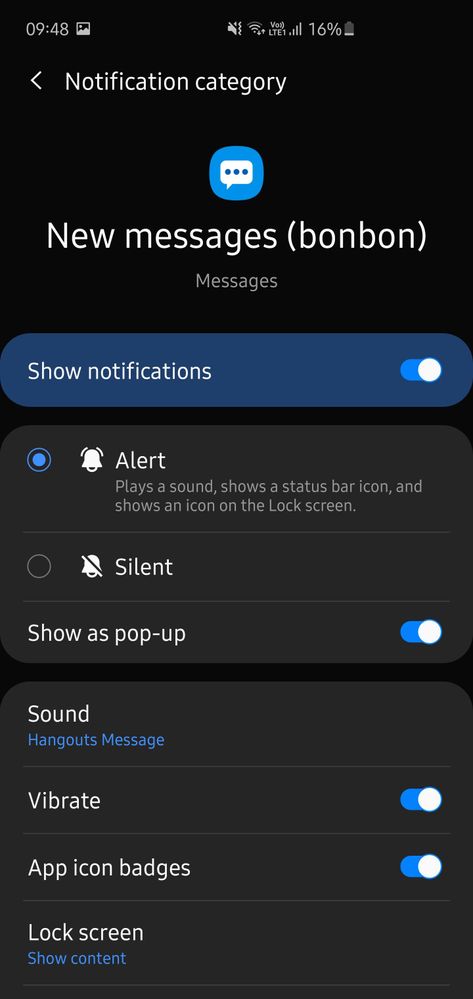What are you looking for?
- Samsung Community
- :
- Products
- :
- Smartphones
- :
- Other Galaxy S Series
- :
- Notifications system sound separated by SIM cards, why?
Notifications system sound separated by SIM cards, why?
- Subscribe to RSS Feed
- Mark topic as new
- Mark topic as read
- Float this Topic for Current User
- Bookmark
- Subscribe
- Printer Friendly Page
- Labels:
-
Galaxy S10
-
OS
-
Performance
09-04-2020 04:40 PM
- Mark as New
- Bookmark
- Subscribe
- Mute
- Subscribe to RSS Feed
- Highlight
- Report Inappropriate Content
Why is notification system sound separated by our sim cards? It makes no sense.
Thanks on the help! S24 Ultra owner.
Solved! Go to Solution.
- Tags:
- Question
07-06-2020 01:41 AM
- Mark as New
- Bookmark
- Subscribe
- Mute
- Subscribe to RSS Feed
- Highlight
- Report Inappropriate Content
Do you even know what you're looking at? Clearly not.
I've answered you now multiple times, I got it from the original picture you posted only you don't even know what you're looking at and complaining.
That picture you posted is for SMS tones for each sim, above it is the ring tone. Do you understand the difference? Yes, No, Maybe?
Ringtone: When someone calls you and you hear the ring tone. Notification tone: When someone texts you, this is the sound you hear.
Of course they are separate and since there are 2 sims, you pick a tone for each one.... Why is this soooo complicated for you to grasp? And why do you find it something to complain and whine about?
Once again, if you don't want different tones, set them both as the same and forget about it.
Jeeesh get a life
07-06-2020 08:49 AM
- Mark as New
- Bookmark
- Subscribe
- Mute
- Subscribe to RSS Feed
- Highlight
- Report Inappropriate Content
In other case it wouldn't make any sense. But it's still general system sound. It doesn't make sense because there's a separate setting for the Messages app SMS.
Thanks on the help! S24 Ultra owner.
07-06-2020 01:50 PM
- Mark as New
- Bookmark
- Subscribe
- Mute
- Subscribe to RSS Feed
- Highlight
- Report Inappropriate Content
Sigh, it makes perfect sense.... Is this your first device from any manufacturer ever?
If you want a different sound for an app, then take the time and go in and change it. But clearly you don't know how, hence this nonsensical post.
Go into settings-apps- click on the app you want - notifications and set it up the way you want.
Instead of complaining about things you clearly don't understand, perhaps it would be better to take the time to go through a device first and take a look at all the settings.
Just so you're aware, no device is being made specifically to appease the likes and wants of just you.
07-06-2020 05:21 PM
- Mark as New
- Bookmark
- Subscribe
- Mute
- Subscribe to RSS Feed
- Highlight
- Report Inappropriate Content
Thanks, but I still don't get it why " Notification sound ", which is the whole system's notification change, has different sim cards to set it up. @AntS could you please explain it to me? 
Thanks on the help! S24 Ultra owner.
08-06-2020 03:58 PM
- Mark as New
- Bookmark
- Subscribe
- Mute
- Subscribe to RSS Feed
- Highlight
@Adi0 , Maybe best to give another real-world scenario to show how it could be used. 
So let's say, for example, you have partitioned areas on the phone for both personal and work, along with one SIM for personal and one SIM for work.
It may be that something in your work partition and associated SIM has an urgent update. Maybe an app, maybe a network feature like Wi-Fi calling etc.
And you want to be able to easily and quickly tell if any particular notification (phone, SMS, app, System etc.) is from the 'personal' or 'work' part, so that you know how fast you should take action, and whereabouts you need to go to on the phone to do it.
Being able to set different tones per SIM is kinda useful for that.
08-06-2020 07:49 PM - last edited 03-08-2020 03:06 AM
- Mark as New
- Bookmark
- Subscribe
- Mute
- Subscribe to RSS Feed
- Highlight
- Report Inappropriate Content
Thank you!
Thanks on the help! S24 Ultra owner.
29-09-2021 07:55 PM
- Mark as New
- Bookmark
- Subscribe
- Mute
- Subscribe to RSS Feed
- Highlight
- Report Inappropriate Content
I don't think you guys understand what he means. Changing that has nothing to do with the ring tone, there is a whole other section for that. Have a notification sound for Sim 1 and 2..how samsung has it set up is stupid. That option he is showing also changes the general sound your phone makes for every notification on the phone and the apps...from games, whatsapp...every notification. Instead of it just being for text...on top of that Sim 1 notification seems to be the default sound for every, I only hear Sim 2 notification for text. Other dual Sim phones I owned had the notification sound for the phone by it self.
30-09-2021 04:01 PM
- Mark as New
- Bookmark
- Subscribe
- Mute
- Subscribe to RSS Feed
- Highlight
- Report Inappropriate Content
Thank you! Finally someone understands me and isn't mean!
Thanks on the help! S24 Ultra owner.
30-09-2021 07:16 PM
- Mark as New
- Bookmark
- Subscribe
- Mute
- Subscribe to RSS Feed
- Highlight
- Report Inappropriate Content
No problem. I was looking at that after I saw ur post. I was like I never looked into the notification setting seeing that most apps have a setting in them to change they default notification sound.
07-10-2022 12:37 PM
- Mark as New
- Bookmark
- Subscribe
- Mute
- Subscribe to RSS Feed
- Highlight
- Report Inappropriate Content
This is a really great feature. However, I removed my work sim but can't seem to get rid of the sound options for that SIM. Any idea how to get rid of those since there is no 2nd sim?
-
S21 FE Random notifications
in Other Galaxy S Series -
Solved Samsung Galaxy S9+ Android File Transfer app on iMac / macOS
in Other Galaxy S Series -
Strange non-ending Notification on my Galaxy S20FE 5G
in Other Galaxy S Series -
Wish notifications blocked
in Other Galaxy S Series -
Bixby routines issue
in Other Galaxy S Series