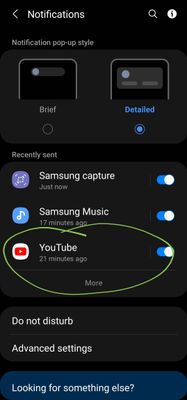What are you looking for?
- Samsung Community
- :
- Products
- :
- Smartphones
- :
- Other Galaxy S Series
- :
- Re: YouTube background player no longer showing in notification bar
YouTube background player no longer showing in notification bar
- Subscribe to RSS Feed
- Mark topic as new
- Mark topic as read
- Float this Topic for Current User
- Bookmark
- Subscribe
- Printer Friendly Page
26-11-2021 10:42 AM
- Mark as New
- Bookmark
- Subscribe
- Mute
- Subscribe to RSS Feed
- Highlight
- Report Inappropriate Content
26-11-2021 10:49 AM - last edited 26-11-2021 11:02 AM
- Mark as New
- Bookmark
- Subscribe
- Mute
- Subscribe to RSS Feed
- Highlight
- Report Inappropriate Content
I can't find the delete button for my comment, so I edited to this.
When you swipe down to access the quick panel / notification panel, do you see 2 tabs under the quick panel icons labelled "media" and "devices" ?
26-11-2021 02:23 PM
- Mark as New
- Bookmark
- Subscribe
- Mute
- Subscribe to RSS Feed
- Highlight
- Report Inappropriate Content
Thanks for your reply.
Yes I still see them both.
26-11-2021 04:24 PM
- Mark as New
- Bookmark
- Subscribe
- Mute
- Subscribe to RSS Feed
- Highlight
- Report Inappropriate Content
Have you double checked the notification settings are set to show all notifications ?
Settings > Notifications > Advanced Settings and make sure the option is set to show all ?
I know you said the YT app itself is set to show all notifications , but have you gone in to the phones own settings?
26-11-2021 04:26 PM
- Mark as New
- Bookmark
- Subscribe
- Mute
- Subscribe to RSS Feed
- Highlight
- Report Inappropriate Content
Otherwise, do you have a spare android device you can log into with the same Google account and install YT app to check it's behaviour on a different device ? then that way you are checking the app with the exact same details / log in , etc
26-11-2021 04:36 PM - last edited 26-11-2021 04:43 PM
- Mark as New
- Bookmark
- Subscribe
- Mute
- Subscribe to RSS Feed
- Highlight
- Report Inappropriate Content
There is also a 3rd way to access a section of the notification settings.
27-11-2021 01:04 AM
- Mark as New
- Bookmark
- Subscribe
- Mute
- Subscribe to RSS Feed
- Highlight
- Report Inappropriate Content
Yes I have all notifications switched on and I have checked via your messages and they are all switched on. The funny thing is that I went to the lock screen and access media there, YouTube was showing but there was no title and it was just a play button, so I pressed it and it then said there is an error with the app. I think it was more a generic message though, either way the phone and app are no longer communicating correctly with each other since I updated my device. I might try and find an older YouTube APK and revert back to see if there is any difference.
Have you seen any others experience this issue, including yourself?
27-11-2021 01:05 AM
- Mark as New
- Bookmark
- Subscribe
- Mute
- Subscribe to RSS Feed
- Highlight
- Report Inappropriate Content
27-11-2021 10:18 AM
- Mark as New
- Bookmark
- Subscribe
- Mute
- Subscribe to RSS Feed
- Highlight
- Report Inappropriate Content
Unfortunately I am all out of ideas then mate, sorry.
And I haven't had a new update for my device yet, and currently no issues as such (yet)
YT is a google app and I find they are the most buggy , so I usually now just use YT web browser version and set the browser to desktop for background play
27-11-2021 02:50 PM
- Mark as New
- Bookmark
- Subscribe
- Mute
- Subscribe to RSS Feed
- Highlight
- Report Inappropriate Content
Cheers mate
-
No message previews on lock screen
in Other Galaxy S Series -
Samsung Galaxy S10+ show first notifications when unlocking phone
in Other Galaxy S Series -
Notifications show all at once
in Other Galaxy S Series -
USB Connection
in Other Galaxy S Series -
Android 12 has caused the S10 to crash and become unstable
in Other Galaxy S Series