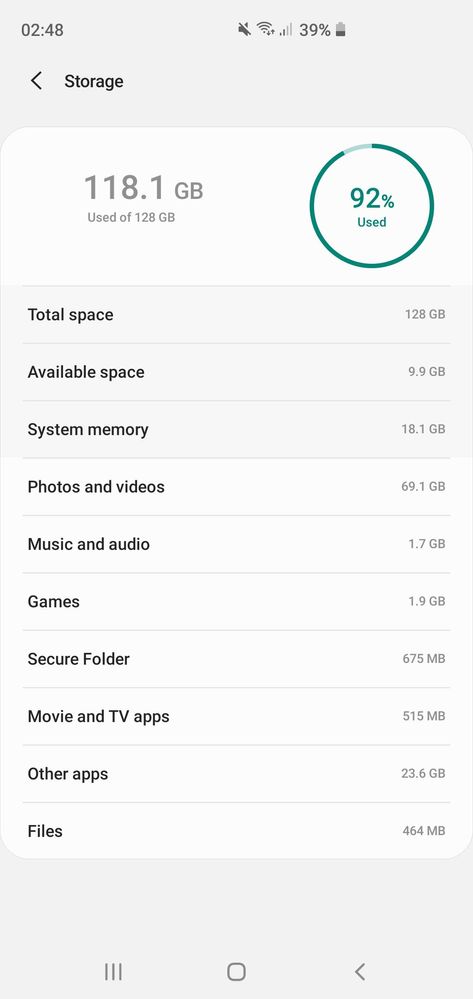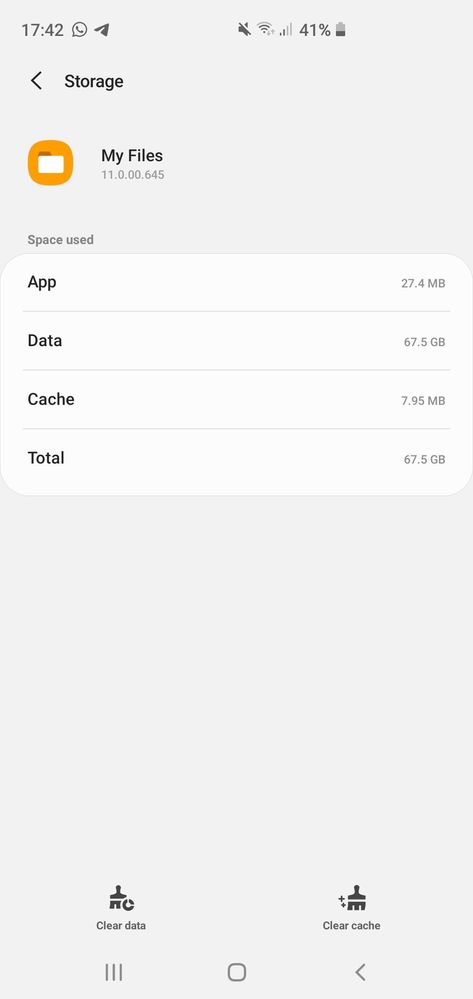What are you looking for?
- Samsung Community
- :
- Products
- :
- Smartphones
- :
- Other Galaxy S Series
- :
- Re: Storage Issue on S10Plus
Storage Issue on S10Plus
- Subscribe to RSS Feed
- Mark topic as new
- Mark topic as read
- Float this Topic for Current User
- Bookmark
- Subscribe
- Printer Friendly Page
- Labels:
-
Memory
16-04-2020 02:53 AM
- Mark as New
- Bookmark
- Subscribe
- Mute
- Subscribe to RSS Feed
- Highlight
- Report Inappropriate Content
Hi guys
Hopefully someone can help
On my s10 plus everything is either on SD card or backed up to google photos. Recyle bin has been emptied also. But im still low on memory.
As you can see it says i have 69 gb used in my internal shared storage with pictures and videos but i dont have this in my phone memory as i said its either on memory card or backed up to google photos.
Maybe im missing something here.
Can anyone help?
Thanks in advance
Solved! Go to Solution.
16-04-2020 06:40 AM - last edited 16-04-2020 06:43 AM
- Mark as New
- Bookmark
- Subscribe
- Mute
- Subscribe to RSS Feed
- Highlight
- Report Inappropriate Content
Hi @Haroon87
If you remove your sd card are the pictures and videos still visible ?
If this was my phone I'd try the following.
1. Turn the phone off and then from a set series of button presses go into the phones system files and clear the cache. No info is lost this way.
If no help....
2. Back up and remove any relevant Sd card and factory reset as a last resort.
🌈 Stay Safe 🌈
Daily Driver > Samsung Galaxy s²⁴ Ultra 512Gb ~ Titanium Black.
The advice I offer is my own and does not represent Samsung’s position.
I'm here to help. " This is the way. "
16-04-2020 05:46 PM
- Mark as New
- Bookmark
- Subscribe
- Mute
- Subscribe to RSS Feed
- Highlight
- Report Inappropriate Content
Hi thanks for your response
No my pics and vida arent visable when memory card is unmounted.
When i go into apps from settings to see how much data each app is using it says my fils is using around 67gb of data. But i cant find this amount of data when searching through my files.see pic below
Helpppppp
16-04-2020 06:48 PM
- Mark as New
- Bookmark
- Subscribe
- Mute
- Subscribe to RSS Feed
- Highlight
- Report Inappropriate Content
I have managed to sort it, I just ended up clearing data and cache for my files, not sure why it was sitting at 70 odd gb, I even went into it to see if there was anything but couldn't find anything that stands out, but clearing all the data has seemed to fix it.
Thanks for your help in this matter
16-04-2020 06:51 PM
- Mark as New
- Bookmark
- Subscribe
- Mute
- Subscribe to RSS Feed
- Highlight
- Report Inappropriate Content
Hi @Haroon87
So as in the option 1 I mentioned in my earlier reply.
I'm glad your sorted.
🌈 Stay Safe 🌈
Daily Driver > Samsung Galaxy s²⁴ Ultra 512Gb ~ Titanium Black.
The advice I offer is my own and does not represent Samsung’s position.
I'm here to help. " This is the way. "
16-04-2020 06:55 PM
- Mark as New
- Bookmark
- Subscribe
- Mute
- Subscribe to RSS Feed
- Highlight
- Report Inappropriate Content
I tried option 1 but it didn't seem to do it, it was still showing the 70odd gb of files. It was when I manually deleted data it fixed it. The option 1 you gave did delete the cache but not the data but I guess it did help somewhat
Thanks Again
08-05-2020 01:48 AM
- Mark as New
- Bookmark
- Subscribe
- Mute
- Subscribe to RSS Feed
- Highlight
- Report Inappropriate Content
I'm having the same issue but cant find the my files screen with the data and cache clear screen. Where is it please?
03-07-2020 08:57 AM - last edited 03-07-2020 09:00 AM
- Mark as New
- Bookmark
- Subscribe
- Mute
- Subscribe to RSS Feed
- Highlight
- Report Inappropriate Content
@Weeas wrote:
I'm having the same issue but cant find the my files screen with the data and cache clear screen. Where is it please?
I had the same problem and deleted my trash folder contents also but My Files still showed over 100GB. I was afraid to delete data because it warns of deleting all. I found the switch to turn off trash bin and that worked! apparently the trash bin is the problem even when emptied.
you can get to the my files app multiple ways. try Apps in settings, use search "my files" click the gear and scroll down to find the Trash off switch.
18-01-2021 09:02 PM - last edited 18-01-2021 09:03 PM
- Mark as New
- Bookmark
- Subscribe
- Mute
- Subscribe to RSS Feed
- Highlight
- Report Inappropriate Content
I'm grateful to everyone who had a question about this and posted here - and I bow with the deepest respect to you, @Weeas - I've been trying to resolve this problem for weeks and you had the solution! It was the Trash! Thank you so much!!
20-10-2023 06:48 AM
- Mark as New
- Bookmark
- Subscribe
- Mute
- Subscribe to RSS Feed
- Highlight
- Report Inappropriate Content
Try use app storage analyzer & disk usage clear other storage. You can download at : https://play.google.com/store/apps/details?id=com.mobile_infographics_tools.mydrive
-
S10plus Photo's won't delete from all Photos when moved to albums
in Other Galaxy S Series -
Battery decreasing
in Other Galaxy S Series -
S9+ Auto-moving Apps&Games FROM 400Gb SD card TO internal storage.
in Other Galaxy S Series -
Settings keeps crashing when trying to use "Do Not Disturb" in Modes and Routine
in Other Galaxy S Series -
Face Tag in Gallery not working
in Other Galaxy S Series