What are you looking for?
- Samsung Community
- :
- Products
- :
- Smartphones
- :
- Other Galaxy S Series
- :
- Still on Android 10!
Still on Android 10!
- Subscribe to RSS Feed
- Mark topic as new
- Mark topic as read
- Float this Topic for Current User
- Bookmark
- Subscribe
- Printer Friendly Page
- Labels:
-
S10
22-01-2022 11:02 PM - last edited 23-01-2022 09:47 AM
- Mark as New
- Bookmark
- Subscribe
- Mute
- Subscribe to RSS Feed
- Highlight
- Report Inappropriate Content

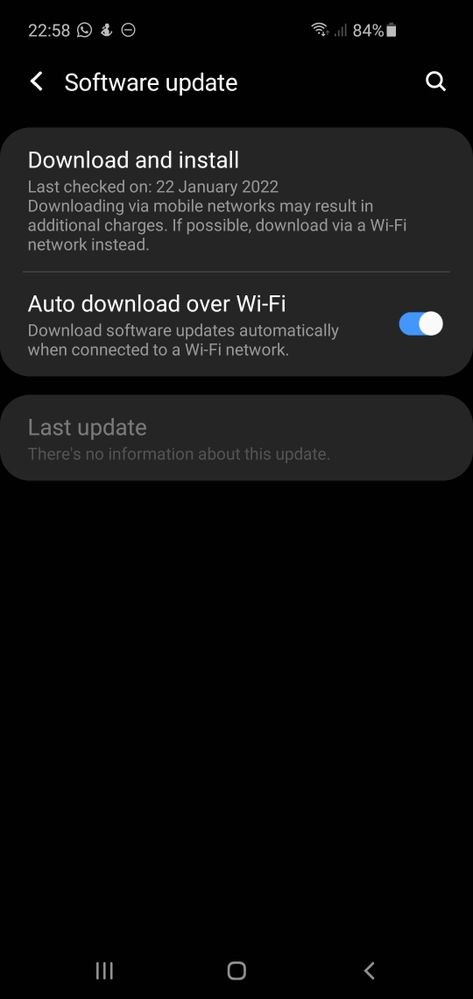
- « Previous
- Next »
13-02-2022 12:56 PM
- Mark as New
- Bookmark
- Subscribe
- Mute
- Subscribe to RSS Feed
- Highlight
- Report Inappropriate Content

13-02-2022 03:31 PM
- Mark as New
- Bookmark
- Subscribe
- Mute
- Subscribe to RSS Feed
- Highlight
- Report Inappropriate Content
I did choose the first option after the the CSC update.
Not sure if I would have the desire or patience left in me to do full factory reset , set everything on phone to find out 3rd time that it was a waste of time and effort.
I did try smart switch yesterday but nothing happened
Might give smart switch a try again but TBH, I have sort of given up.
Thanks for trying to help, I really appreciate that.
13-02-2022 03:33 PM
- Mark as New
- Bookmark
- Subscribe
- Mute
- Subscribe to RSS Feed
- Highlight
- Report Inappropriate Content
13-02-2022 03:41 PM
- Mark as New
- Bookmark
- Subscribe
- Mute
- Subscribe to RSS Feed
- Highlight
- Report Inappropriate Content
https://youtu.be/lJXNn-tZ_Bk
If an update is available, it will show on Smart Switch PC just as in this YouTube video.
14-02-2022 07:02 PM
- Mark as New
- Bookmark
- Subscribe
- Mute
- Subscribe to RSS Feed
- Highlight
- Report Inappropriate Content
20-02-2022 04:06 PM
- Mark as New
- Bookmark
- Subscribe
- Mute
- Subscribe to RSS Feed
- Highlight
- Report Inappropriate Content
22-02-2022 06:36 AM - last edited 22-02-2022 06:39 AM
- Mark as New
- Bookmark
- Subscribe
- Mute
- Subscribe to RSS Feed
- Highlight
- Report Inappropriate Content
Badman,
For what it's worth, I had the same issue for a year and half on my Galaxy S10e in the U.S. (I was stuck on Android 10). I tried to get customer support from my carrier as well as Samsung with no results whatsoever. I finally did flash the ROM from SAMMOBILE.COM following their instructions.
At sammobile.com, click on the FIRMWARE link at the top of the page. It then ask for the model # of you phone. Use the value in the "About phone" setting. Then you need to select the country. There should be a value for United Kingdom (Vodafone) (VOD). Then it will list all the available firmware for your particular phone.
I was hesitant to flash my own firmware but was desperate and tried it anyway. Once you select a firmware to download, the next page provides a link to download Odin and instructions for using it to flash the firmware. I had no previous experience with Odin or flashing the firmware, but I followed the instructions carefully. The firmware flashed and my phone was updated to Android 11 (this was about a month ago before the Android 12 update became available). I was thrilled to have Android 11 and One UI 3.1. Then on the 18th of Feb, I got the OTA notice for an update to Android 12 and received that update without any problems.
BTW, there were several iterations of updates between the current Android 10 version on my phone and the latest Android 11 firmware available to download. I went straight to the latest version without issue. I believe you could do the same for Android 12. Or you could try the latest version of Android 11 and you'd probably receive the OTA update for Android 12 shortly after.
I can't "guarantee" this will work for you, but as others have mentioned in this thread, it has worked for them as well. Flashing the firmware with Odin is simply a way to get the new firmware file onto your phone so that your phone can install it. It 's basically just an alternative method to the OTA download to get the firmware file on your phone, again, so that your phone can intall it. Just be careful to follow the instructions exactly. If anything seems confusing, don't guess, but post questions and I think we can help you through it.
Also, you will need to be familiar with how to extract files using a ZIP file extractor, but that's generally pretty easy to learn it you've not done it before.
Once you get to point of running Odin, you see this screen and it's pretty straight forward from there.
- « Previous
- Next »

