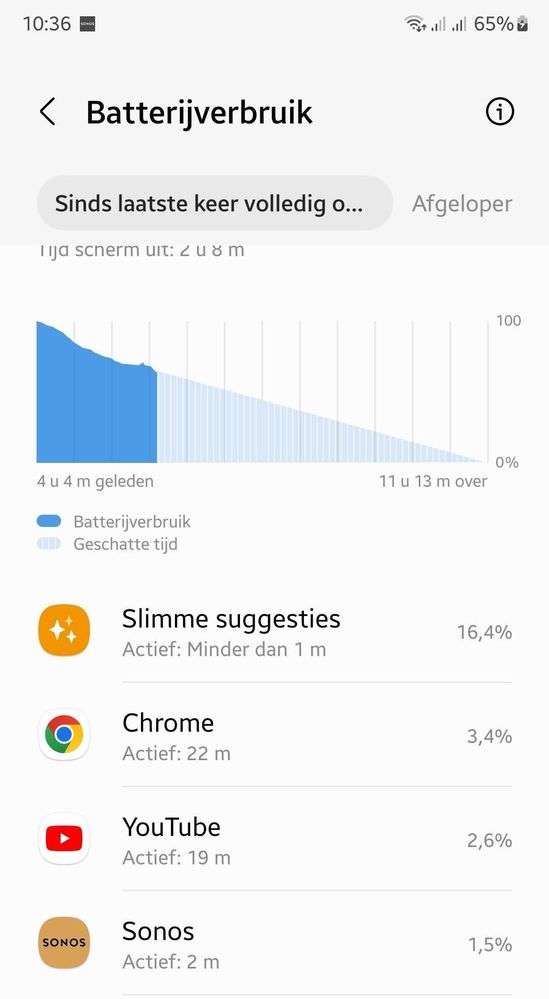What are you looking for?
- Samsung Community
- :
- Products
- :
- Smartphones
- :
- Other Galaxy S Series
- :
- Smart suggestions draining battery?
Smart suggestions draining battery?
- Subscribe to RSS Feed
- Mark topic as new
- Mark topic as read
- Float this Topic for Current User
- Bookmark
- Subscribe
- Printer Friendly Page
06-04-2022 08:34 PM - last edited 06-04-2022 08:34 PM
- Mark as New
- Bookmark
- Subscribe
- Mute
- Subscribe to RSS Feed
- Highlight
- Report Inappropriate Content
07-04-2022 02:16 PM - last edited 07-04-2022 02:17 PM
- Mark as New
- Bookmark
- Subscribe
- Mute
- Subscribe to RSS Feed
- Highlight
@SN018: I've had a look into this for you, and was able to find the following information on our US Community forums.
"SamsungSmartSuggestions is an intelligence service that handles Contextual Analysis, Personalized Suggestions, Autofill, Etc. Samsung keyboard supports OTP based on these suggestions. SamsungSmartSuggestions catches OTP from SMS and sends it to Samsung keyboard."
I'm not sure why this feature would be such a drain on your battery, based on the above. Since disabling the feature, have you charged your phone to 100%, and used it as you would normally? If so, please can you provide a screenshot of your battery usage via Settings > Battery and Device Care > Battery > Tap on the usage graph, and scroll down, so I can gain a better understanding of the issue?

07-04-2022 02:56 PM
- Mark as New
- Bookmark
- Subscribe
- Mute
- Subscribe to RSS Feed
- Highlight
- Report Inappropriate Content

07-04-2022 06:57 PM
- Mark as New
- Bookmark
- Subscribe
- Mute
- Subscribe to RSS Feed
- Highlight
@SN018: The app listed above appears to be a third party app, as I was referring to SamsungSmartSuggestions in my previous post. To further troubleshoot the issue, please charge your phone to 100%, then restart it in Safe Mode to disable all third party apps. If you check your battery usage after a few hours, is Smart Suggestions still listed as using an abnormal amount of battery life?
To enter Safe Mode, press and hold the Power button until the 'Power off' prompt appears on the screen then release > Touch and hold Power off until the 'Safe mode' prompt appears then release > To confirm, tap Safe mode. To exit Safe Mode, simply restart the phone as you would normally.

26-04-2022 10:27 PM
- Mark as New
- Bookmark
- Subscribe
- Mute
- Subscribe to RSS Feed
- Highlight
- Report Inappropriate Content
My smart suggestions is taking up almost 30 gigs of space. If I clear data what am I loosing?
01-05-2022 07:26 PM
- Mark as New
- Bookmark
- Subscribe
- Mute
- Subscribe to RSS Feed
- Highlight
- Report Inappropriate Content
Did you ever get any answers or did you do this?
01-05-2022 11:13 PM
- Mark as New
- Bookmark
- Subscribe
- Mute
- Subscribe to RSS Feed
- Highlight
- Report Inappropriate Content
Contacted samsung and didn't tell me what I would be deleting. For now i just disabled it
13-05-2022 09:41 AM - last edited 13-05-2022 09:47 AM
- Mark as New
- Bookmark
- Subscribe
- Mute
- Subscribe to RSS Feed
- Highlight
- Report Inappropriate Content
I never had this issue earlier, but today this happened on my S22 Ultra:
21-05-2022 01:53 AM
- Mark as New
- Bookmark
- Subscribe
- Mute
- Subscribe to RSS Feed
- Highlight
- Report Inappropriate Content
I'm having the same issue. How did you disable it? Also do you know where it comes from? It doesnt show up on my apps list but is draining my battery as well
21-05-2022 02:07 PM
- Mark as New
- Bookmark
- Subscribe
- Mute
- Subscribe to RSS Feed
- Highlight
Hi, @Fusionbug. To disable Smart suggestions, please do the following on your phone:
Go to Settings> Advanced features > Smart suggestions and then toggle the switch to "off."
I trust this will help.
@Ciruits000, would you be able to post a screenshot of the storage graph showing that the Smart suggestions feature is taking up 30GB of space? I'd like to look into this further to see why there is so much consumption there. It would also be good for you to know what you might be deleting.