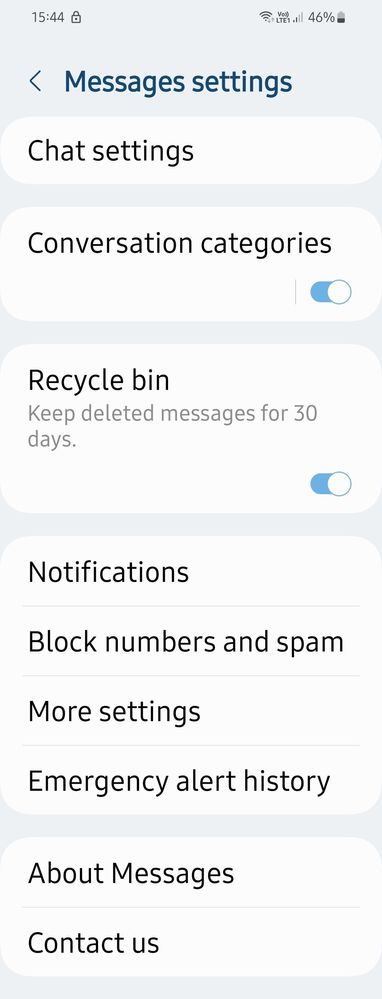What are you looking for?
- Samsung Community
- :
- Products
- :
- Smartphones
- :
- Other Galaxy S Series
- :
- Re: Samsung S10 text messages
Samsung S10 text messages
- Subscribe to RSS Feed
- Mark topic as new
- Mark topic as read
- Float this Topic for Current User
- Bookmark
- Subscribe
- Printer Friendly Page
21-10-2022 01:20 AM
- Mark as New
- Bookmark
- Subscribe
- Mute
- Subscribe to RSS Feed
- Highlight
- Report Inappropriate Content
Solved! Go to Solution.
21-10-2022 01:29 AM - last edited 21-10-2022 01:29 AM
- Mark as New
- Bookmark
- Subscribe
- Mute
- Subscribe to RSS Feed
- Highlight
- Report Inappropriate Content
Don't know where on Samsung Message apps as I don't use it
21-10-2022 01:55 AM
- Mark as New
- Bookmark
- Subscribe
- Mute
- Subscribe to RSS Feed
- Highlight
- Report Inappropriate Content
21-10-2022 02:01 AM - last edited 21-10-2022 02:02 AM
- Mark as New
- Bookmark
- Subscribe
- Mute
- Subscribe to RSS Feed
- Highlight
- Report Inappropriate Content

21-10-2022 02:04 AM
- Mark as New
- Bookmark
- Subscribe
- Mute
- Subscribe to RSS Feed
- Highlight
- Report Inappropriate Content

21-10-2022 02:21 AM
- Mark as New
- Bookmark
- Subscribe
- Mute
- Subscribe to RSS Feed
- Highlight
- Report Inappropriate Content


21-10-2022 08:03 AM
- Mark as New
- Bookmark
- Subscribe
- Mute
- Subscribe to RSS Feed
- Highlight
- Report Inappropriate Content
21-10-2022 10:01 AM
- Mark as New
- Bookmark
- Subscribe
- Mute
- Subscribe to RSS Feed
- Highlight
- Report Inappropriate Content
21-10-2022 10:27 AM - last edited 21-10-2022 10:28 AM
- Mark as New
- Bookmark
- Subscribe
- Mute
- Subscribe to RSS Feed
- Highlight
- Report Inappropriate Content
21-10-2022 04:27 PM
- Mark as New
- Bookmark
- Subscribe
- Mute
- Subscribe to RSS Feed
- Highlight
- Report Inappropriate Content
Within Samsung Messages go to Menu (3 dots) and Settings where you will find the following Menu.
Go to Block Numbers and Spam- Called ID and Spam Protection , you will then have the following options.
I do not work for Samsung or make Samsung Products but provide independent advice and valuable contributions.
-
Text message sound
in Other Galaxy S Series -
Samsung S21 ultra - not receiving voicemail notifcations
in Other Galaxy S Series -
Samsung Messages not sending texts
in Other Galaxy S Series -
Text Notification Sound Stops Working After Connecting to Car
in Other Galaxy S Series -
issue with messages
in Other Galaxy S Series